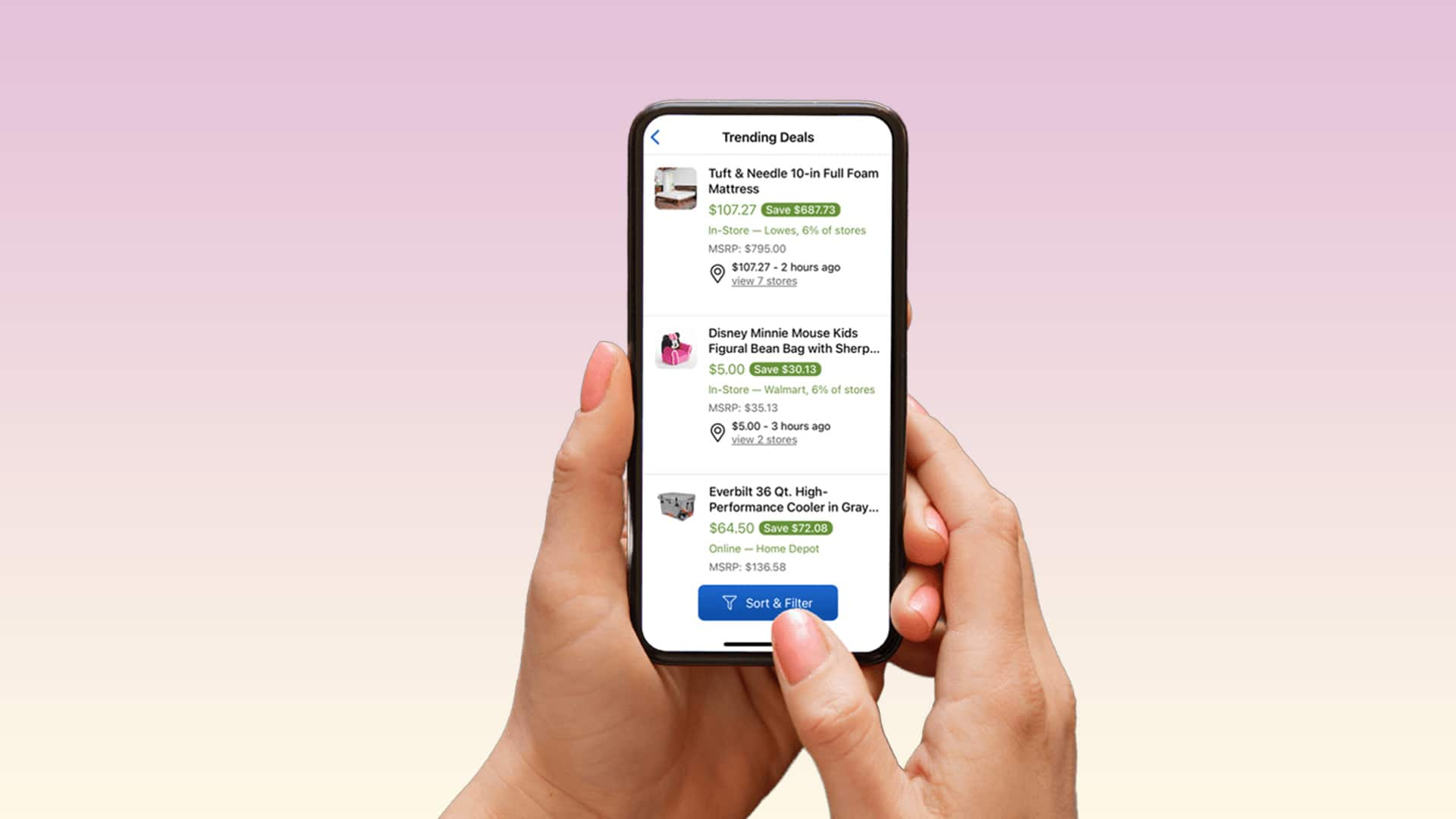Advertiser Disclosure: At Slickdeals, we work hard to find the best deals. Some products in our articles are from partners who may provide us with compensation, but this doesn’t change our opinions. Our editors strive to ensure that the information in this article is accurate as of the date published, but please keep in mind that offers can change. We encourage you to verify all terms and conditions of any product before you apply.
Reading Time: 5 minutesSmart shoppers know that the difference between getting an OK deal and getting a truly slick deal is often just a little bit of research, which is where BrickSeek comes in. This online service uses product identification numbers to help find the best discount prices on the stuff you want in your area. It also shows the availability of products and includes data on most major big-box stores and retailers, such as Amazon, Target, Walmart and Staples.
What is Brickseek?
BrickSeek started as a way to help LEGO enthusiasts locate hard-to-find pieces, but has since developed to include inventory information on just about every product you can think of. With BrickSeek, you can look up inventory for the products you’re searching for at major retailers including Target, Macy’s, Best Buy and CVS.
BrickSeek is a great way to:
- Track down elusive items
- Keep tabs on trending deals
- Compare prices on big-ticket purchases like televisions, PlayStations, Android phones and more
Even department stores and apparel retailers like Macy’s and Kohl’s have a decent presence on the site.
How Do I Use BrickSeek?
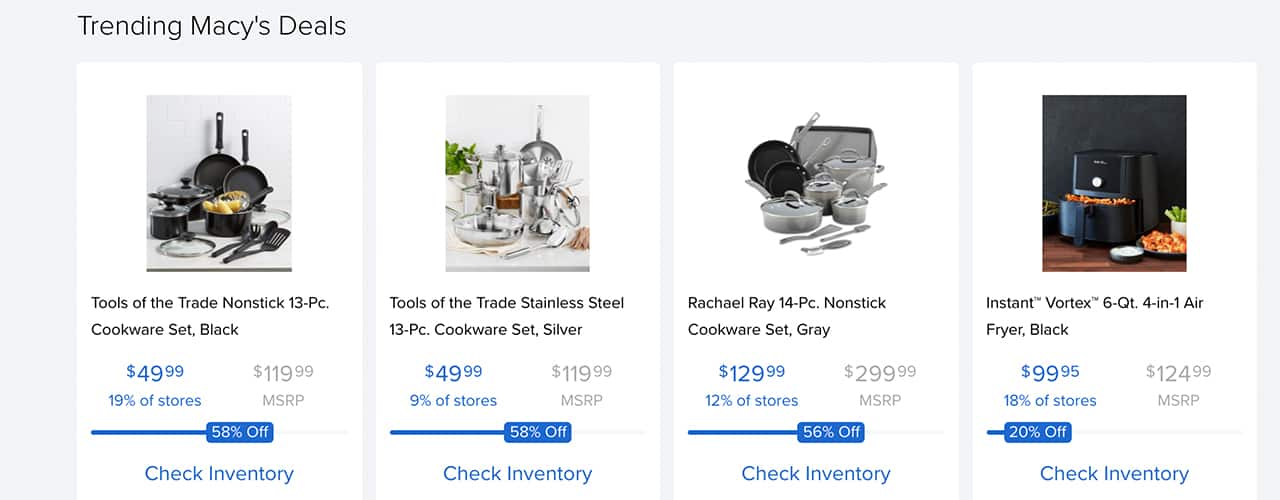
1. Visit the BrickSeek Website
First, head to the BrickSeek website. You can search for a specific product or browse the current deals on the Home page.
Check out the links below to quickly browse the inventory at your favorite store:
- Amazon Inventory tracker
- Macy’s inventory tracker
- Home Depot inventory tracker
- Office Depot inventory tracker
- Target inventory tracker
- Walmart inventory tracker
- Lowe’s inventory tracker
- Best Buy inventory tracker
2. Enter the Product Information
Next, enter the information for the product you are looking for.
To get the best results, you’ll want as much of the following information as possible on the product in question:
- SKU number
- UPC number
- Model number
3. View the List of Stores With Your Item in Stock
Once you’ve entered the item information, Brickseek’s stock checker shows you what the prices are at all the locations in your area. If you spend a lot of time refreshing stock pages and making yet another special trip to Walmart or Target to check on the PS5 restock status, the inventory checker is an invaluable resource.
Of course, not everyone will have all of the data BrickSeek requires on hand. Clearance products, miscounts and unreliable local stores may cause inconsistent numbers. One viral Tweet or special coupon can plunge GameStop’s PlayStation inventory before the servers can catch up. Luckily, if Brickseek says that your item isn’t in stock, a quick visit to the in-store clearance section might work in your favor.
How To Find SKU Number
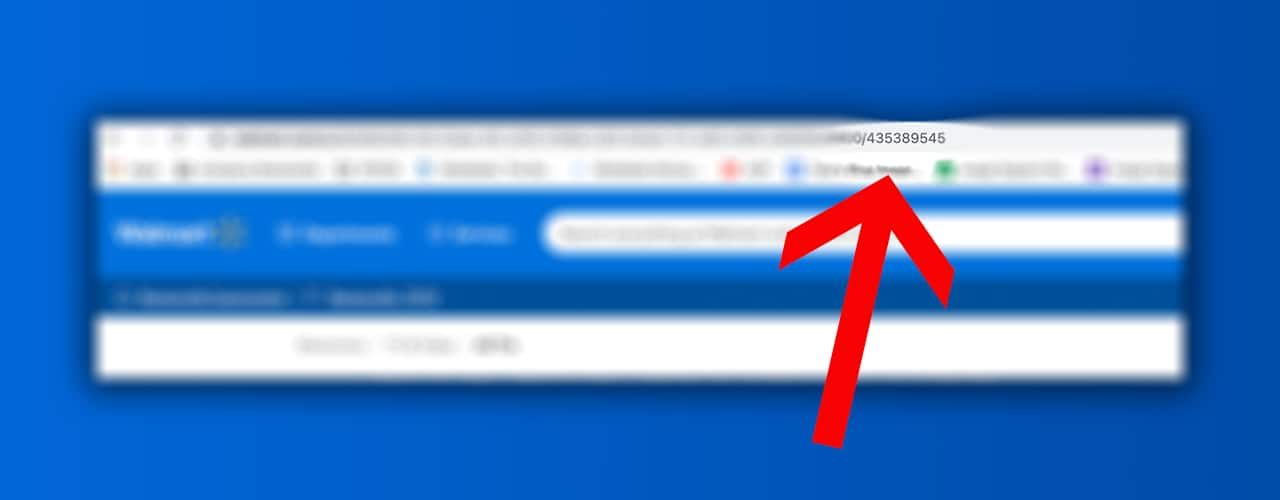
We’re here to help you find the info you need to get savings on the stuff you want! As an example, we’ll try to find all the info we can on a 50″ Samsung 4K UHD Smart LED TV at nearby Walmart stores.
Using Walmart as an example, here is how you find the SKU number for an item you want.
- First, locate the product on the Walmart website.
- Click on the product URL. You’ll see a six to eight-digit string of numbers near the end. That’s your SKU number.
How To Find a DPCI Number
Not all stores use SKU numbers. Some stores like Target use a DPCI system to track inventory.
You can find an item’s DPCI number by doing the following:
- Visit the retailer’s page and search the item you want.
- Visit the product page and press CTRL+F (or Command +F for Mac), searching for “DPCI“
- Scroll down the page until the item information shows up
How To Find a UPC Code
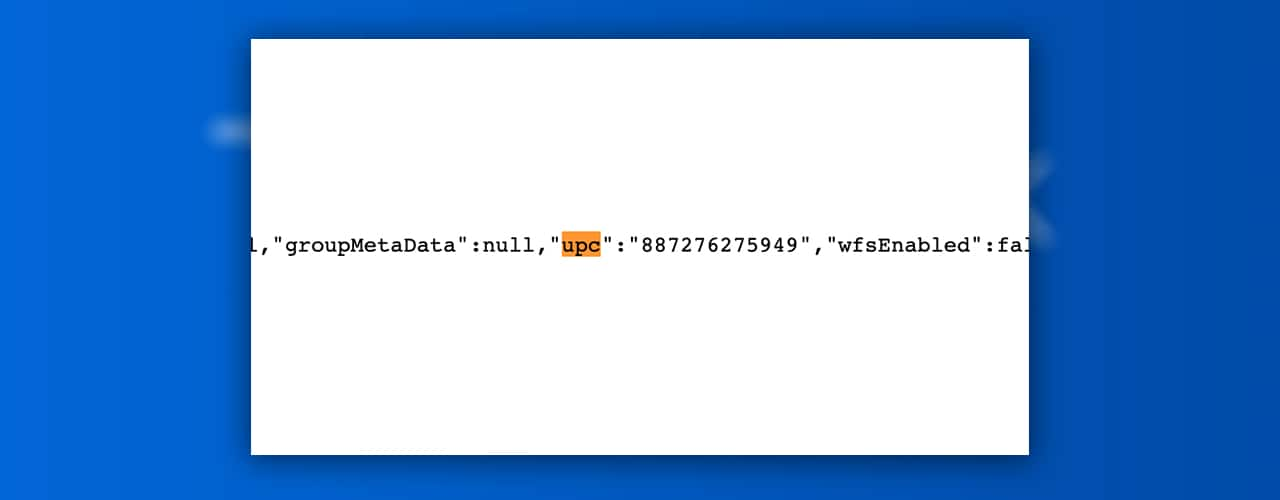
Getting the UPC can be a little trickier, but it’s nothing you can’t handle. Again, we’ll use Walmart as an example site.
- Go to an item page on Walmart website.
- From the item’s page, press CTRL+U (or Command + Option + U if you’re a Mac user) to open the HTML source code.
- Hit CTRL+F (or Command +F for Mac) for the word finder
- Search the phrase “UPC”
- Hit next on the finder until you find the actual UPC number. It’ll be easy to spot, as it will usually be the first longer string of numbers that follows the letters “UPC.”
How To Find a Model Number
There are various ways to track down that model number for the product on your wish list:
- Older TVs: You can find the model number for an older television easily by turning it around and looking on the back. The model should be printed there.
- Newer SmartTVs: you’ll typically have an option on the main menu to go to “Support” and then “Contact Manufacturer.” That’ll bring you to a screen that has all the relevant information you need.
However, in our case, we don’t have access to the physical television. If we did, we wouldn’t be shopping for a new one. Most online listings include the model number right on the product website page:
- Go to the page and do another CTRL+F (or Command +F for Mac) search for the phrase “model.” You should be able to find the model number relatively easily.
Lastly, you can also search for an item through the Brickseek search bar and looking up items like “speakers,” “headphones” or “iPad.” You then can scroll in the results and find the desired item.
Tips for Using BrickSeek
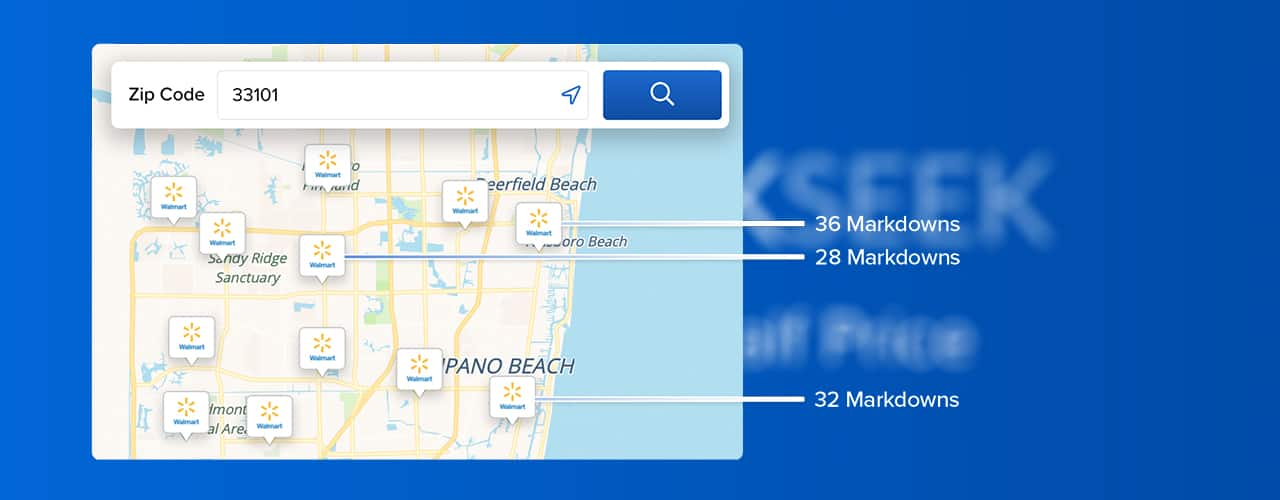
Now that you have all of the right info, you’re ready to use BrickSeek. Once you enter all of the correct identifiers, BrickSeek gives you a good idea of stores in your area that have what you’re looking for in stock. It also provides information on available prices, and even roughly how many of the item are in stock at each store.
Just remember to be as specific as possible within the search parameters to get the best results.
- Slickdeals Tip: It’s also worth trying out other zip codes in your area, as Brickseek might spot more clearance deals and hidden inventory at nearby stores. The more stores, the higher the chance you can find what you’re looking for! And don’t forget to look for coupons and free shipping deals before you hit the store.
You can also check out the Deals page over at BrickSeek, which shows massively discounted items online and in stores from retailers like Target, Amazon, Home Depot and more.
Is BrickSeek Legit?
BrickSeek is a legitimate way to check inventory for products that are low in stock and find deals across retailers. But do keep in mind that while BrickSeek is a useful tool, it’s not infallible. The service isn’t directly affiliated with any of the major retailers, so the information can be out of date.
BrickSeek reminds its users frequently that the site is NOT intended as a price match tool, and that there may be discrepancies between BrickSeek’s data and the reality of the store’s supplies. If there was an official Home Depot or Walmart inventory checker, would the thrill of a killer deal taste as sweet?
Still, it’s a solid way to craft a foundation of inventory research when you start shopping for something new. Having base knowledge about Walmart’s clearance patterns and Target’s restock schedule makes you a smarter shopper. Just don’t rely on it too much during huge sales like Black Friday, as stock can change on a dime!
Read Next:
- Ways To Get Free Stuff on Amazon
- How To Return Amazon Packages at Whole Foods With No Box or Label
- Amazon Warehouse: Guide To Finding the Best Used or Open Box Deals
——-
Special thanks to Slickdealers SF64 and SlickIdol for providing some of these answers in the original deal thread!