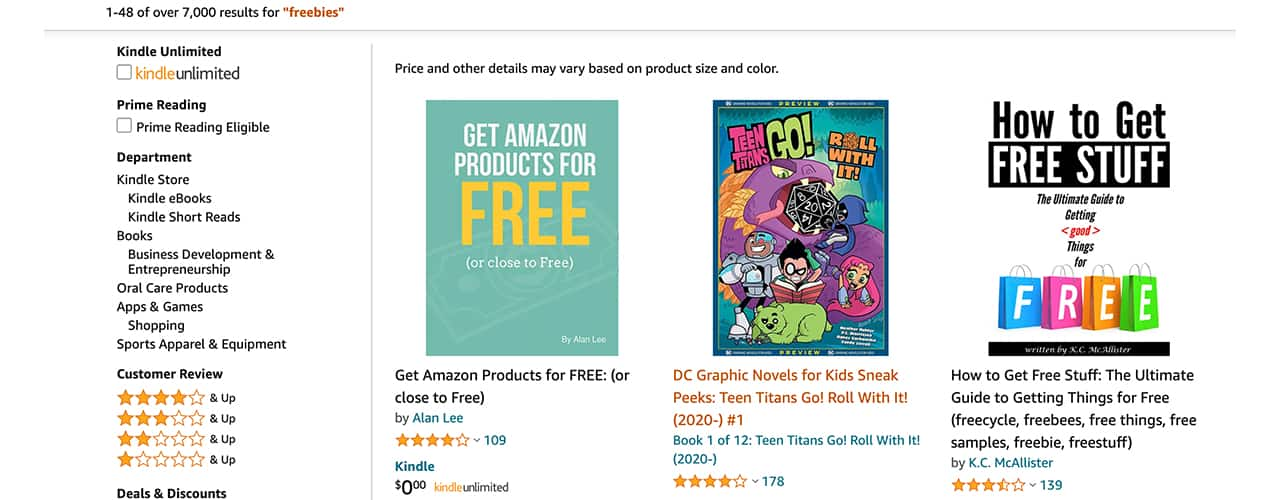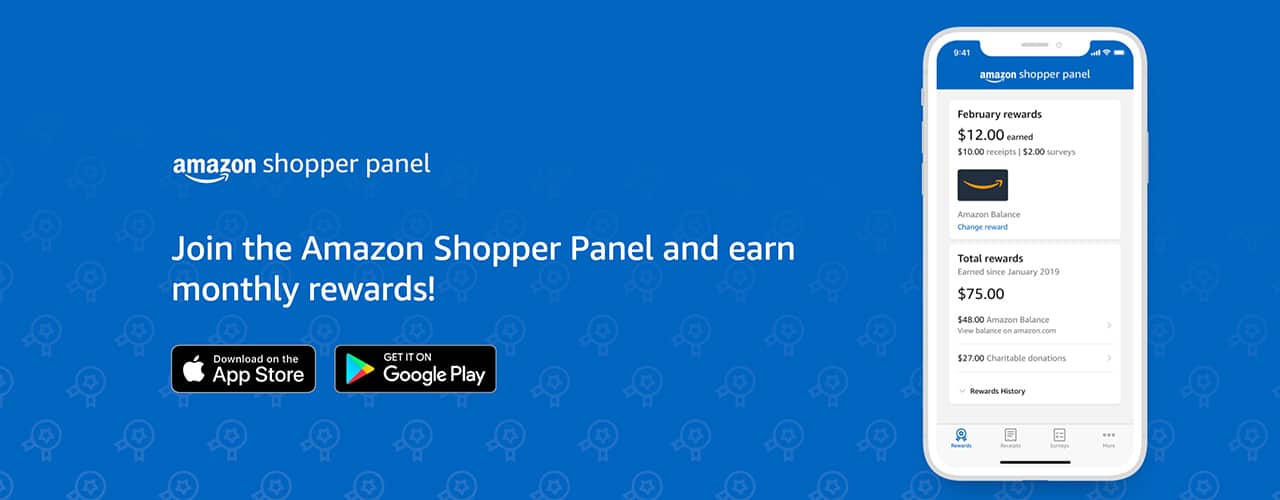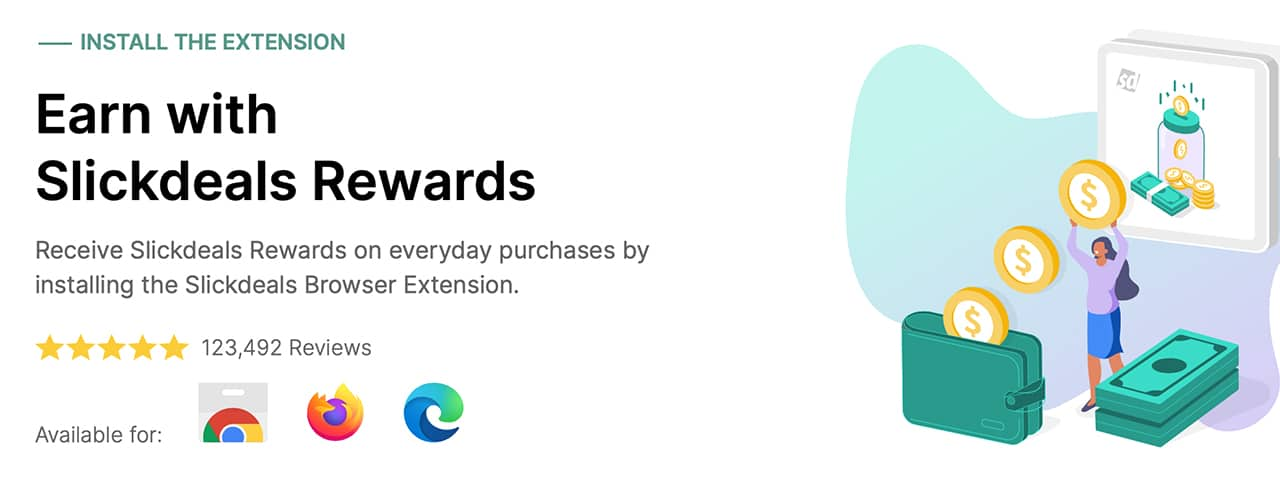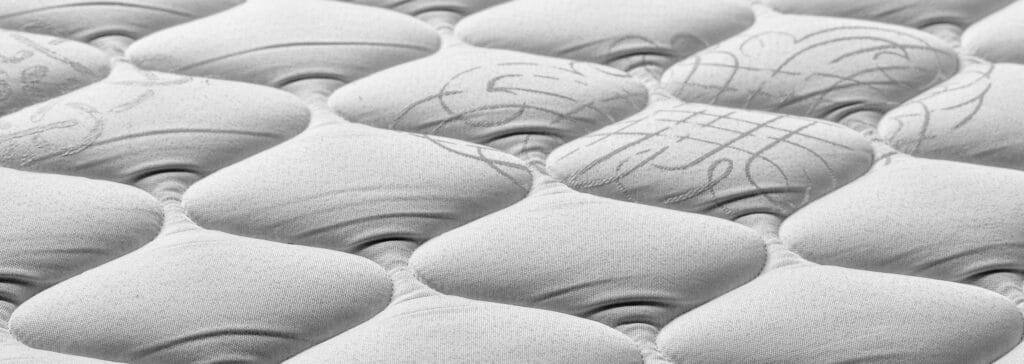Advertiser Disclosure: At Slickdeals, we work hard to find the best deals. Some products in our articles are from partners who may provide us with compensation, but this doesn’t change our opinions. Our editors strive to ensure that the information in this article is accurate as of the date published, but please keep in mind that offers can change. We encourage you to verify all terms and conditions of any product before you apply.
Reading Time: 4 minutesThere’s nothing better than free, but free stuff can be tough to find on Amazon if you don’t know where to look. Luckily it’s much easier to score free swag on Amazon than you might think, and you don’t even need to be a Prime member to do it.
We’re breaking down some valuable tips and tricks to help you save money and score free items through Amazon.
1. Search for Freebies on Amazon
The quickest way to pick up free stuff from Amazon is also the easiest: just search for it.
Search using the phrase “freebies” in the search bar and you’ll get listings for all the stuff on Amazon currently being offered at no charge. You won’t exactly walk away with a brand new smart TV, but you could score some free Kindle e-books and free audiobooks from Audible.
Most of the free offerings are going to be digital books and some limited music choices, but it’s worth picking through the options to see if you find anything that interests you.
2. Get 5GB of Cloud Storage for Free
If this isn’t common knowledge yet, it should be. Amazon offers 5GB of free Cloud Storage for free, and that’s not just a Prime perk. You can store your ever-growing library or music, videos, photos and files for free.
Anyone with an Amazon account gets this free storage, regardless of whether or not you’re subscribed to Prime. Prime members do get the added bonus of unlimited photo storage however, so it still pays to be subscribed.
3. Write Reviews for Amazon Vine
Amazon Vine is a program that offers new and pre-release items to select, trusted reviewers in exchange for an honest review of the product. This program is invite only, and invites are only sent to the most trusted reviewers.
Amazon chooses these reviewers, called Vine Voices, based on their previous record of writing helpful reviews. In order to increase your chances of being selected as a Vine Voice, you must have a consistent track record of writing reviews that the general Amazon community deems helpful. The more helpful reviews you write, the better your chances are of being selected.
There’s no guarantee you’ll be selected though, so keep your expectations tempered if you’re going down this path. Continue writing informative and helpful reviews for products you’ve purchased to increase your chances of getting invited.
4. Search for Freebies from Reputable Facebook/Meta Groups
If you’re a member of the Metaverse, you may want to search through the various Facebook groups dedicated to Amazon freebies for interesting offers. There are also a good amount of groups where Amazon sellers trade free products for reviews.
It can be tough to trust every post you find, so be sure to check the comments and do your own research on reported offers. It should go without saying that you should never give a stranger money over any social media platform, especially in return for something “free.”
5. Trade-in Qualifying Amazon Devices for an Amazon Gift Card
Amazon has a trade-in program that offers 20-25% off new eligible Amazon devices and an Amazon gift card equal to the item’s appraised value. If you have an older Amazon device at home and have been thinking about upgrading, trade in your device for a sweet discount and some Amazon cash. Amazon will even provide a free shipping label so you can send your item to them.
6. Earn Rewards with Amazon Shopper Panel
Although this is an invitation-only program, participants can earn rewards simply by sharing receipts of their non-Amazon purchases and completing surveys. Uploading 10 receipts per month will earn $10 in your Amazon balance or towards a charitable donation. The more you complete, the more rewards you can get.
7. Offer to Write Product Reviews for Smaller Sellers Directly
Another way to get free products in exchange for reviews is to reach out to sellers directly. While this is a little involved and doesn’t guarantee you’ll get anything, it’s worth a try if you’ve got the time:
- To begin, search for the type of product you want.
- Look for an option that’s on the lower end of the price scale and that has less reviews than the top selling competitors.
- Navigate to the seller page. Most sellers are listed under the “Buy Now” button on the product page.
- Click the big yellow “Ask a Question” button.
- Ask for the item in exchange for a review
This won’t always work out, but it’s definitely worth a try and is a win/win for both the seller and the reviewer.
8. Earn Cashback Through Slickdeals
Slickdeals offers cashback rewards when you make purchases at participating retailers. Some retailers offer cashback ranging from 1% to sometimes up to 40% for select retailers. Once you’ve earned enough rewards to cash in, you can redeem your points for your choice of a retailer gift card or Visa gift card. Collect your free money and then start shopping on Amazon!
How To Save Money on Amazon
1. Search Using a Discount Filter
While we’ve gone over plenty of ways to get stuff for free, there are exponentially more ways to find discounted items on Amazon than free ones. One of the most underrated ways to save money on Amazon is to use Amazon’s hidden discount search feature, which lets you shop through the most heavily discounted items on the site.
2. Use Subscribe and Save
If you’re a regular Amazon shopper looking to save some money on household essentials, you should consider using Amazon’s Subscribe & Save program. This feature lets shoppers set up automatic delivery of items on a schedule you set, and you can save up to 15% when receiving 5 or more items in a single auto-delivery.
3. Set a Deal Alert
As always, you can also set a Deal Alert for specific items on Amazon to get notified when the best deals go live. You’ll get email or push notifications the moment a deal is posted so you can start shopping before you miss the deal.