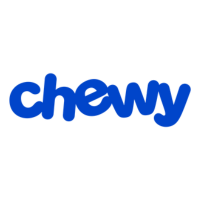Advertiser Disclosure: At Slickdeals, we work hard to find the best deals. Some products in our articles are from partners who may provide us with compensation, but this doesn’t change our opinions. Our editors strive to ensure that the information in this article is accurate as of the date published, but please keep in mind that offers can change. We encourage you to verify all terms and conditions of any product before you apply.
Reading Time: 5 minutesApple products are highly coveted by many, but Apple rarely holds sales for its products. Luckily, Apple does provide a few discounts to make their products a little more affordable for those in the education sector, especially students and educators. We’ll break down everything you need to know about Apple’s educator and student discount, and how you can get one for yourself.
What type of discounts does Apple have for students and educators?

Credit: Unsplash
Apple provides a large section of its website dedicated just to education, but it’s a bit of a maze so we’ll walk you through it.
Eligible Products
Here are the Apple products that are eligible for the educator discount:
- MacBook Air
- MacBook Pro
- iMac
- Mac mini
- Mac Studio
- Mac Pro
- iPad Pro, iPad Air, iPad Mini
- Select Accessories
Browse through the Apple Education Store to find the right product for you.
Ineligible Products
The educator discounts are usually not applicable for certain items, such as iPhones, Apple Watches, AirPods or Apple TVs.
Apple Bundle Discount
There is also a Pro Apps Bundle for education that includes Final Cut Pro, Motion, Compressor, Logic Pro, and Main Stage.
How much is Apple’s student and educator discount?
The discount for educators and student pricing can vary based on the product, but average between $20 to $100 off the original price:
- MacBook Air: The normal price is $999, and the discounted price is $899.
- MacBook Pro: the normal price is $1,299, and the discounted price is $1,199.
- iPad Pro: The normal price is $799, and the discounted price is $749.
- iPad Air: The normal price is $599, and the discounted price is $549.
- iPad mini: The normal price is $499, and the discounted price is $449.
- 10.2-inch iPad: The normal price is $329, and the discounted price is $309.
Check out the current education pricing for all available products.
Who is eligible for Apple’s education discounts?

Credit: Unsplash
According to Apple’s website, their education discount and pricing is available to:
- Current and newly accepted college students
- Parents who are buying for current or newly accepted university students
- Teachers at all levels of education, from K-12 to universities
- Faculty at all levels of education
- Homeschooled students and educators may also qualify
Apple also spreads the educator discount to really anyone who touches education — PTA, PTO leaders, school board members, and education support staff.
Is there a purchase limit when using the Apple education discount?
Students, educators, and qualified individuals can purchase one of the following each year using the educator pricing:
- Desktop
- Mac mini
- Notebook
You can purchase two of the following using the educator discount:
- iPad
- Accessories
There is no restriction as to where you purchase these items, as long as you do so through the Apple Store or an Authorized Reseller.
Does Apple offer price adjustments for products with education pricing?

Credit: Unsplash
If Apple reduced the price of a product you purchased in the Education Store within two weeks, you can get a refund of the difference. Either call Apple’s Customer Service at 1 (800) 676-2775 or visit your closest Apple Store. Major retail holidays like Black Friday and Cyber Monday specials are not included in the refund policy.
What verification do you need for the apple education discount?
Apple may ask to verify your eligibility for the education discount in a couple ways:
- Verifying with UNiDAYS, where you will need to include a .edu email
- Calling an Apple Specialist or using the online chat function
We will note that the Apple education pricing seems to be available mostly on the honor system, and that your eligibility is not always checked.
To get discounts on bulk pricing for institutions, you’ll need a code from that state purchase agreement list and a login that is for a specific institution, not your own Apple ID.
How do I claim my apple student/teacher discount?
To get your student discounted price:
- Head to the Apple Education store.
- Pick the product you want to purchase. You’ll see the already discounted price next to the product.
- Continue selecting the color, storage, and other relevant specs and accessories.
- Complete the checkout and pay for your purchase.
What’s confusing about the purchasing of a product in the Education Store is there’s no clear “This is how good of a deal you are getting” description. Some of the products are specially priced, but others aren’t, even though they are listed in the Apple Education Store. There is no promo code to use.
If you are searching the products and can’t tell if it’s a discount or not, here are some ways to see if there is a discount for educators and students:
- Shop through the Education Store rather than through Apple’s Home page.
- Look for “us-edu” in the hyperlink. For example, https://www.apple.com/us-edu/shop/buy-ipad/ipad-air is listing the lowest education price available.
- When you’re looking at a product, at the very top you may see “Go to the education store for a discounted price” where you are redirected to the Education Store product page.
Can students or teachers get discounts on Apple Music or Apple TV?

Credit: Apple
Apple Music does offer a discounted rate for students enrolled in a university right now. The student discount for Apple Music is $4.99 a month which can last for four years as long as you retain your student status.
For a limited time, the Apple Music student plan also comes with AppleTV+ at no charge.
You’ll need to login into your Apple Music account to start the process of getting the deal. Here’s how to get started.
- Open the Apple Music app or iTunes.
- Go to Listen Now or For You.
- Select Trial Offer.
- Choose Student, then tap or click Verify Eligibility.
- Go through the UNiDAYS verification process and you’ll be sent back to Apple’s website.
- Confirm your billing information and add a valid payment method.
- Tap or click Join.
You can only use this discount for yourself and if you want to do a Family Sharing group, you’ll lose the discount. Once you are no longer a student, the discount will go away. This deal only lasts 48 months maximum and you might have to re-verify your student status from time to time.
Other Ways to Save on Apple Products
Just because there is an Apple student and educator discount, it doesn’t mean it’s the best deal out there. Be a smart shopper and do your research on other ways you can save on Apple products:
- Set a Deal Alert to get updates when a product goes on sale. We’ll notify you so you don’t miss out.
- Check the Apple website at or near the start of a semester as prices could be lowered.
- Wait for a sale. You know Black Friday and Cyber Monday are going to have great deals everywhere, so if you can wait, try and do so.
- Trade in your old device. You can pile on savings by using the student discount AND trading in an old device. You’ll see that option in the purchasing process. Apple will give you the value of your old product after you answer a few questions.
- Buy refurbished. Refurbished products have been tested and inspected before being sold, so you can trust that they are functional and in good operating condition.
Grow Your Apple Ecosystem with the Best Deals
Apple does have a slew of education benefits, but it’s a rabbit hole to search through it all or to find the best deals. Slickdeals makes it easier for you by letting you set a Deal Alert so you’re notified anytime something goes on sale.