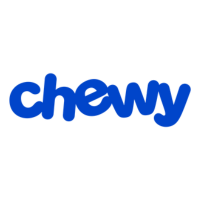Advertiser Disclosure: At Slickdeals, we work hard to find the best deals. Some products in our articles are from partners who may provide us with compensation, but this doesn’t change our opinions. Our editors strive to ensure that the information in this article is accurate as of the date published, but please keep in mind that offers can change. We encourage you to verify all terms and conditions of any product before you apply.
Reading Time: 8 minutesImagine: you’re presenting a major project on a virtual call with your coworkers. You speak with confidence and ease, highlighting your big wins and even throwing in an occasional joke. Five minutes in you notice your coworkers are looking at you with confusion, or worse yet, they’re looking down at their phones. No one is listening – let alone laughing – and every word that comes out of your mouth makes you feel like a bigger fool.
If you’ve ever felt like this, it’s highly likely you’re relying on your computer’s built-in microphone. Even if you have a high-end computer, the included mic is almost always too small and poorly placed to properly pick up the inflections in your voice. This makes it hard for people to understand what you’re saying, adding unnecessary stress to your work life.
The good news is an external USB microphone can fix this problem with ease. Having any sort of standalone mic will dramatically improve the sound of your voice, and if you’re willing to invest $50+ you can get a USB mic that picks up nuances in your voice, giving team meetings, recording sessions and family e-gatherings an intimate, in-person feel.
It’s easy to get overwhelmed by the hundreds of USB microphones available, especially since so many mics are designed to meet specific needs. To help you find your perfect match, we analyzed the top opinions on the web to bring you recommendations for the best USB mics for business, podcasting, recording and more. Since no one wants an ugly gadget in their office, we’ve also factored look and feel into all our picks.
Things to Consider While Shopping for the Perfect USB Mic
Since every microphone is unique, we’ve highlighted a few deciding factors to look out for, starting with the specific type.
Condenser Vs. Dynamic Microphones
- Condenser microphones are the most common USB microphones. They pick up delicate sounds, making them a popular choice for quiet offices and studios. On the plus side, you can place one of these mics a few feet away from where you’ll be sitting and you’ll still sound like it’s right next to your face. However, it will also pick up every noise that comes its way, so be mindful of where you set up to record.
- Dynamic microphones are a great option if you’re working in an area with background noise, like a living room or a shared office space. These mics only pick up what’s spoken directly into the grill, giving you better control over what’s recorded. If you’re a loud speaker or singer, dynamic mics’ lack of sensitivity helps your recordings come out more evenly. For best results, place the mic about three to four inches away from the sound source.
Pattern Selection
A microphone’s pickup pattern (AKA polar pattern) denotes which areas of the microphone capture sound (either the front, the sides or all-around). Some microphones offer all three, while others are limited to one. This determines how the mic is ideally meant to be used.
- Cardioid (or unidirectional) microphones are best for people recording alone such as a podcaster, solo vocalist or guitarist. Since sound can only enter from the front, the polar pattern mitigates unnecessary background noises. These work well in noisier office spaces or unpredictable environments.
- Bidirectional microphones are best for recording two unique audio sources, such as interviews. Capturing sound from the front and back means all noise from the sides gets rejected, which helps centralize the two main audio sources. When I perform music over livestream, I prefer to use a bidirectional pattern with a guitar on one side and my vocals on the other.
- Omnidirectional microphones are best for capturing the sound of an entire room. Think group interviews, conference calls or a band playing instruments. However, the 360° pickup range means everything is recorded, so they tend to be less precise.
Headphone Jacks
We recommend only purchasing USB mics that feature a built-in headphone jack. If you ever need to hear yourself in real-time, you can avoid a 2-3 second audio delay by plugging your headphones directly into your microphone (instead of your computer). Most modern USB microphones have headphone jacks (including all our selections), but it’s always a good idea to double-check before purchasing.
Recommended USB Microphones
Slickdeals has selected the top USB microphones based on budget and typical use-case. All of the following mics are plug-and play, so they require no extra audio interfaces or mixers to get you started. We mainly feature condenser mics because of their versatility, but if you’re looking for a dynamic mic, click here to skip directly to our recommendation.
Best Overall Budget Mic: Fifine K670

Credit: Fifine
Current Price: $43.99 | Lowest Recent Sale Price: $23.99 (Amazon) | Pattern: Cardioid
In terms of bang for your buck, the Fifine K670 is an easy winner. Whether it’s used for conferencing, music or podcasting, it gives your voice a warm, natural tone listeners will enjoy.
Check Prices at Amazon | Walmart | Fifine
The Fifine K670 comes with a built-in tripod and only weighs 0.88 pounds to fit nicely on your desk. It also features a volume knob that lets you adjust microphone sensitivity.
Though this mic is limited to a cardioid pattern setting, if all you want is to call your family or coworkers, one-directional sound might be all you need. This budget mic is compatible with Windows PC, Mac and PS4 (but not Xbox).
Best Overall Premium Mic: Blue Yeti USB Microphone

Credit: Blue Yeti
Current Price: $129 | Lowest Recent Sale Price: $69 (BuyDig) Pattern: Cardioid, Bidirectional, Stereo, Omnidirectional
For over a decade the Blue Yeti has maintained its status as the best USB mic around; it’s currently crowned the #1 USB microphone by thewirecutter, musiccritic and podcastinsights, among numerous other publications.
The Yeti is great for musicians, podcasters and gamers and everyday use. It features all three polar patterns as well as an additional stereo option for side to side recording. I’ve personally used this multi-pattern USB mic for more than five years and I don’t see myself upgrading anytime soon. It’s easy to set up, looks professional (not to mention cool) and makes me sound great when I sing live or talk to family and friends.
Check Prices at Amazon | Blue Yeti
At 2.2 pounds, the Yeti is fairly hefty, so make sure you have the space before you buy. This premium mic is compatible with Windows PC and Mac. And if you want to hook it up to your iPhone or Android, you will need to buy a converter such as a Lightning to USB adapter, or a USB-C to USB adapter.
Aside from the Yeti, Blue has a great lineup of high-quality USB microphones. We reviewed Blue’s updated Yeti X in 2019, and found, “Few other microphones reasonably compete in the market, outside of actual pro gear. It’s a workhorse that also happens to be a fantastic option.”
Read Next: Treat Your Pets to Quality Healthcare at Walmart PetRx
Best Mic for Video Calls: Shure MV5

Credit: Shure
Current Price: $99.99 | Lowest Recent Sale Price: $79 (Amazon) Pattern: Cardioid
If you only plan to use your microphone for making calls, you should consider getting one that’s light and portable like a phone.
The Shure MV5 Digital cardioid condenser microphone is the smallest USB microphone on our list. Weighing just 0.35 pounds, it’s easy to carry with you on the go, and you don’t have to worry about it impeding on your desk space. The built-in tripod is also removable, providing additional flexibility for your workspace.
This mic is compatible with IOS, PCs and Mac devices, so you can take your business call outside, in the car or even on your couch. The Shure MV5 is also great for musicians, as it comes with a the preset options, “vocal,” “instrument” and “flat.”
Best Mic for Music: Audio-Technica AT2020 USB

Credit: Audio-Technica
Current Price: $149 | Lowest Recent Sale Price: $129 (Amazon) Pattern: Cardioid
The Audio-Technica AT2020 USB condenser mic is a great option for singer-songwriters who want the sound quality of a traditional microphone with the ease of USB set-up. This microphone is renowned for the range of frequencies it picks up. Plus, it’s ideal for vocalists, because you can easily isolate your voice to sound like a professional in-studio recording.
Check Prices at Adorama | Sweetwater
At $149, the AT2020 is one the most expensive microphones on our list. This price is in-part covering a built-in “Monitor Mix” you can use to blend the mic feed and recorded audio live. It’s also compatible with Windows 10, Windows 7, Vista, XP, 2000 and Mac OS X.
While there’s little chance you’ll be upset with this mic’s performance, make sure you need something this powerful before you commit to spending over $100. If you’re not planning to record yourself, the added quality may not be worth it.
Best for Podcasting: Dynamic Audio-Technica AT2005USB

Credit: Audio-Technica
Current Price: $79 | Lowest Recent Sale Price: $54.51 (Amazon) Pattern: Cardioid
Since dynamic mics are great for users who are right up against their microphones, they work well for podcasters (especially bombastic ones). You never have to worry about overwhelming the microphone by being too loud. The Audio-Technica AT2005USB offers smooth frequencies, and is suitable for both at-home use or even on-stage. It’s compatible with Windows PC and Mac.
Since this mic is handheld, you might want to consider purchasing a bundle that includes a stand here.
Accessories You Need for Your USB Mic
Even though USB mics require little setup, it’s still a good idea to optimize your recording space with some great accessories to meet your specific needs.

- A boom arm helps you raise your mic to mouth-level. Desktop USB microphones are typically only slightly higher than your desk’s height. If you want your voice to pick up best, you use a boom arm. They vary in price, but the Knox Gear Professional Microphone Studio Stand is compatible with all USB mics and is rated 4.5 out of 5 on Amazon with over 100 ratings:
- Record standing up or sitting down with a boom stand. The adjustable height on a boom stand means your mic will always be lined up perfectly with your mouth for crisp vocals. It also provides flexibility in your recording location, since you can place your microphone anywhere in a room. Luckily, they’re inexpensive ranging from $10-$30. Remember to check for compatibility with your microphone.
- Shock mounts avoid vibrations ruining your recordings. A shock mount attaches to a boom arm or boom stand to prevent vibrations from going through the microphone stand and potentially ending up on your recording. Since your boom arm is likely attached to your desk, just typing on a computer keyboard or clicking your mouse can be enough to vibrate your microphone.
- Protect your mic with a pop filter. A pop filter removes the popping sound caused by the air from your mouth hitting your microphone when you talk or sing. These are recommended if you record vocals, as it ensures only your voice comes in crisp and clear. Plus, they’re inexpensive, coming in at $10-$30.
Check Prices at Amazon | Best Buy | Walmart

Credit: Yeti
Honorable Mentions:
Since we had a hard time narrowing down our favorite USB microphones to just five, we want to share some close seconds. This list features a wider price range that might cater better to your niche needs.
- ATR2100X-USB | Price: $99 | Best for: Loud vocals, voiceovers and podcasts
- Samson G-Track Pro Professional USB Condenser Microphone with Audio Interface | Price: $129 | Best for: Users who want multiple pickup patterns
- MXL AC404 USB Conference Microphone | Price: $74.99 | Best For: Large groups
- Rode Podcaster | Price: $229 | Best For: Professional podcasters
- Blue Snowball iCE | Price: $49.99 | Best For:| Casual calls and recording
More to Explore:
- Where to Find AirPods Pro on Sale
- The Best Disney+ Subscription Deals
- Current Amazon Fire TV Stick 4K Deals
Search URL: https://slickdeals.net/newsearch.php?firstonly=1&pp=20&sort=newest&rating=frontpage&filter%5B%5D=289&forumid%5B%5D=9&hideexpired=1&r=1