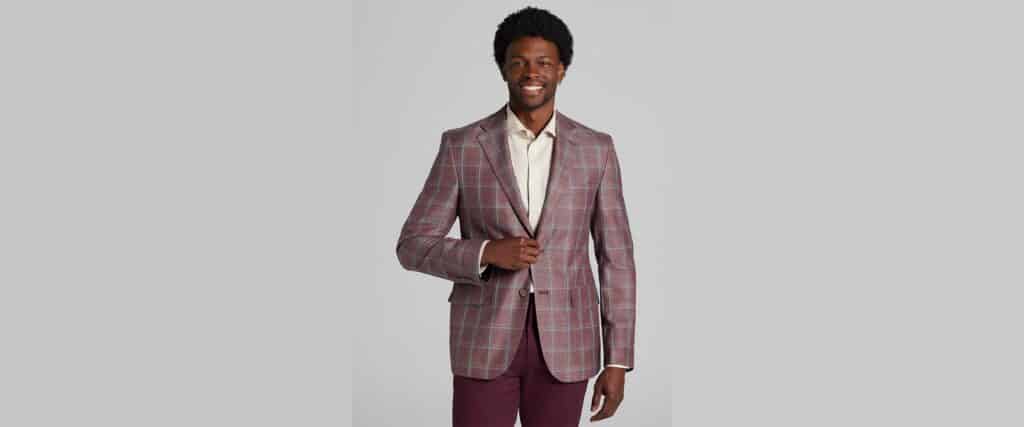Advertiser Disclosure: At Slickdeals, we work hard to find the best deals. Some products in our articles are from partners who may provide us with compensation, but this doesn’t change our opinions. Our editors strive to ensure that the information in this article is accurate as of the date published, but please keep in mind that offers can change. We encourage you to verify all terms and conditions of any product before you apply.
Reading Time: 6 minutesThe mini keyboard is quickly becoming the go-to essential piece of equipment for PC gamers, and Razer is offering even more ways to enjoy this space-saving solution with the launch of its new Huntsman Mini Analog keyboard.
This 60% gaming keyboard features Razer analog optical switches, and offers incredible levels of customization, including mimicking a game controller, complete with dual analog sticks.
Certain games simply play better with a gamepad, but my aiming skills aren’t as polished when using a thumbstick, so having the best of both worlds in a single setup definitely has its advantages.
Let’s take a closer look at how the Huntsman Mini Analog gaming keyboard brings new advantages to the traditional PC setup.
Product Snapshot: Razer Huntsman Mini Analog Gaming Keyboard

Credit: Slickdeals
This is Razer’s first-ever integration of an analog optical switch on a 60% keyboard, and it offers distinct ergonomic and execution benefits. Each key switch offers customizable and variable actuation points that effectively double the total number of functions available to you.
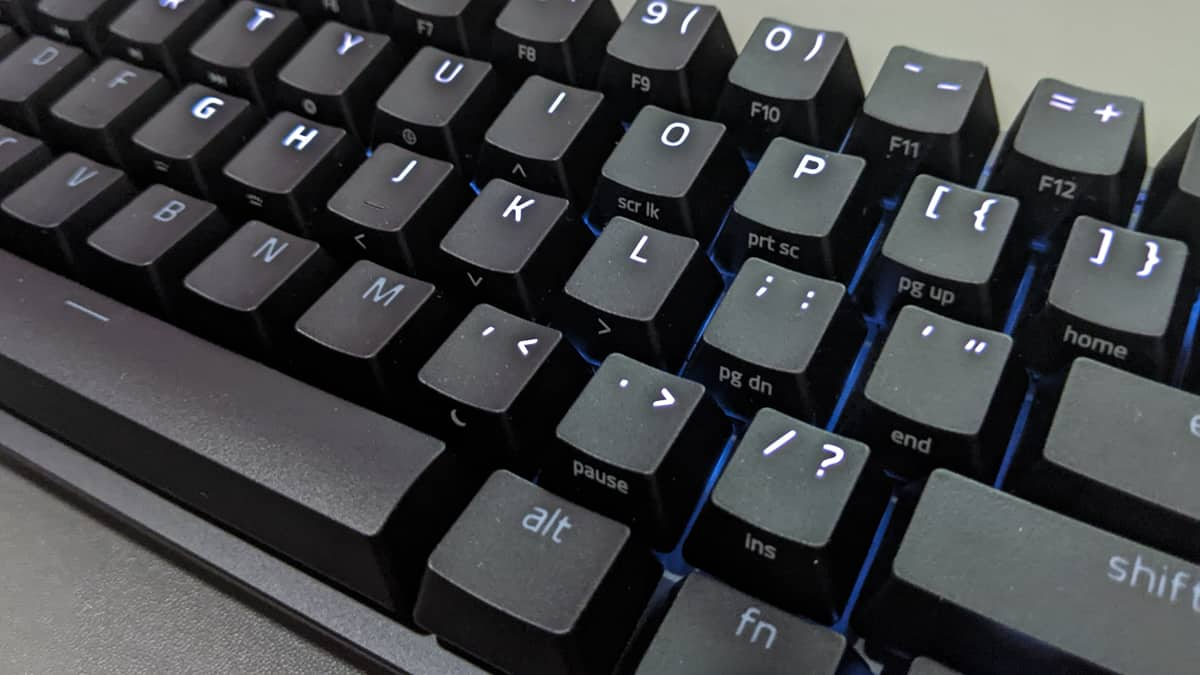
Credit: Slickdeals
Its small form-factor eliminates less-used keys and moves them to secondary functions, printed on the sides of the high quality PBT keycaps. This allows you to place the keyboard and mouse closer together for a more natural arm posture. Plus, the detachable USB-C cable means the Huntsman Mini Analog is extremely portable.
What I like:
- Fast, responsive switches
- Sound dampening foam
- Borderless keyboard frame
- Detachable USB-C cable
- Extreme per-key customization via Razer Synapse
- Full-size right Shift key
Things to be aware of:
- Lack of dedicated arrow keys may take some getting used to
- Not all games support simultaneous use of keyboard/mouse with gamepad
Features and Specifications:
- Razer Analog Optical Switches (linear, silent)
- Doubleshot PBT keycaps
- Onboard memory and lighting presets
- 60% form factor
- Detachable type-C cable
- Aluminum construction
- Standard bottom row layout
- Individually backlit keys with Razer Chroma RGB
- N-key roll-over with built-in anti-ghosting
- 1000 Hz ultrapolling rate
Pricing:
Precise Analog Control at Your Fingertips

Credit: Razer
Keyboards have long been a binary tool, but today’s games offer widely variable movement speeds, from walking to running to sprinting. While pressing an additional key to change the movement mode is just fine, needing to press only a single key definitely has its advantages, especially when reaction time is the difference between success and failure.
This is where the Huntsman Mini Analog excels. With multiple activation points and the ability to mimic a directional input of a joystick, the WASD keys now offer a totally different gaming experience.
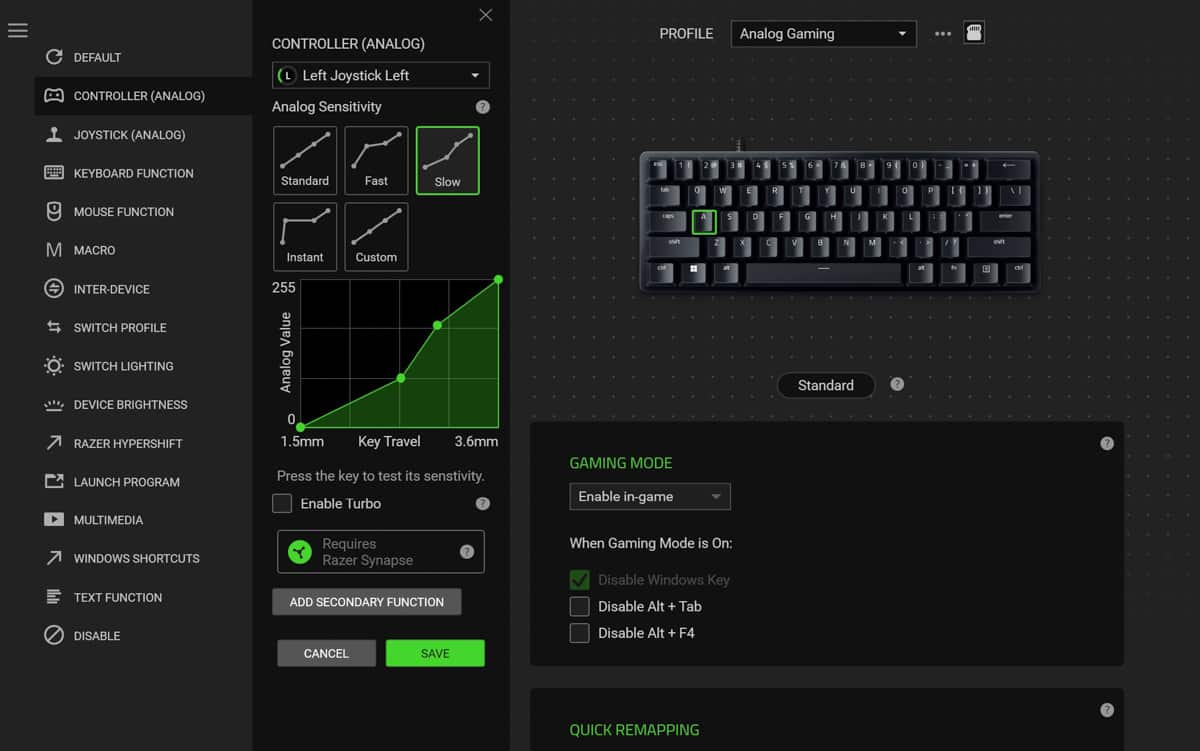
Credit: Slickdeals
Using the Synapse app to remap WASD to the left thumbstick of a gamepad now gives you smooth acceleration or panning controls, depending on how hard you’re pressing the keys. Since we’re so used to always pressing keys to the absolute bottom, it’ll take some practice to get the hang of modulating a key’s travel distance. But once it becomes second nature, you’ll never want to go back to pressing Ctrl to sprint.
Needless to say, this makes playing racing games with a keyboard infinitely better and more precise.
I did discover that some games – for example, Genshin Impact – don’t allow the simultaneous use of a keyboard and gamepad. So instead of just mapping the left thumbstick to WASD, you’ll need to map all of the controller’s buttons to the Huntsman Mini Analog. Otherwise, all you’ll be able to do is move around since the rest of the keyboard is effectively disabled. Alternatively, you can program a secondary function to WASD, meaning that once the keys are pressed beyond a specified distance, it becomes a different command altogether.

Credit: Genshin Impact
For Genshin Impact, I programmed the secondary function of WASD to be Ctrl+[key]. If I pressed W lightly, my character would run. But if I pressed W all the way, my character would dash and continue sprinting since the game is getting the signal that I pressed and held Ctrl+W. Since I’m usually dashing during battles anyways, not having to worry about reaching for the Ctrl key means I can fully focus on perfectly-timed dodges.
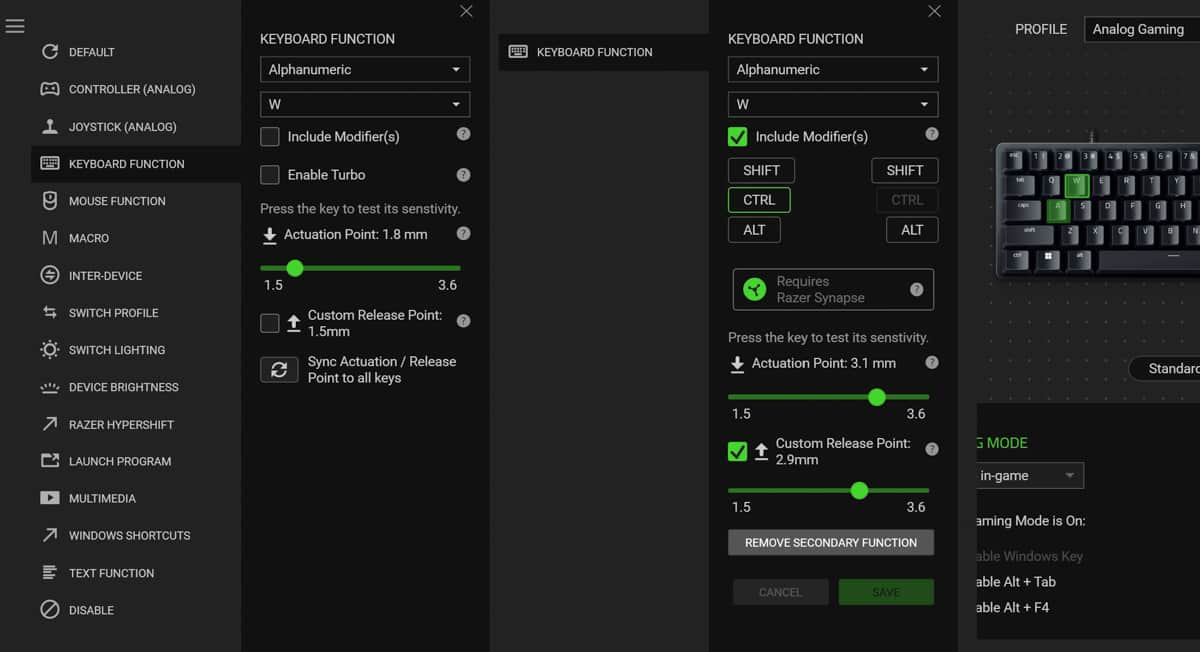
Credit: Slickdeals
The opportunities for customization are limitless with the Synapse app, and you can even program an independent release point to change how quickly or slowly you want to return to the original state of the initial key press.
I do want to point out that some games – for example, Battlefield 2042 – will recognize the Huntsman Mini Analog as a game controller by default, even if you’re not using any of the analog functions. This can present problems if you’re like me and switch between keyboard and game controller when you’re on foot versus in a vehicle. Battlefield 2042 didn’t recognize my actual game controller as a valid device, probably because it already identified the Huntsman Mini as the primary controller, and the game isn’t programmed to accept a second controller.
Also, when you remap any keys to gamepad controls, you’ll lose their default typing functionality. You won’t be able to use those same keys to type in the game’s chat (or anywhere else, really) — “what’s up?” becomes “ht’ up?” Similarly, when I programmed the secondary function to include Shift, my chat message became “WhAt’S up?” if I didn’t type very softly. It brought me back to my AOL chat room days. Oof! Thankfully, Razer Synapse lets you link keyboard profiles to specific games, and will automatically switch to your custom settings when the game is launched. As you exit the game, Synapse will return to the default profile so you’ll be able to type normally.
At the end of the day, none of these issues are a deal-breaker for me – just things to keep in mind as you enjoy the analog freedom on a traditionally binary device.

Credit: Razer
Overall, I love the feel and accuracy of the optical analog switches, especially because they activate much quicker than traditional clicky keys. They do require a tad more pressure for full-distance actuation than the similarly-designed Huntsman V2, but noticeably less pressure than the previous generation of analog switches found on the Tartarus Pro gaming keypad.
Should You Buy the Razer Huntsman Mini Analog Gaming Keyboard?

Credit: Razer
The Huntsman Mini Analog was created based on feedback from the community, and thanks to that, it offers more than I could ever imagine from something seemingly as simple as a keyboard.
Moreover, it does all of this while offering the tiniest form-factor that still maintains a premium look and feel. All that’s left is for you to add your personal touches regarding lighting effects and key mapping.
The new Razer Huntsman Mini Analog gaming keyboard is available now for $149.99 at the following retailers: