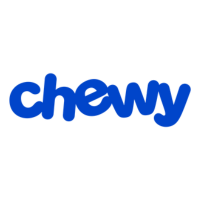Advertiser Disclosure: At Slickdeals, we work hard to find the best deals. Some products in our articles are from partners who may provide us with compensation, but this doesn’t change our opinions. Our editors strive to ensure that the information in this article is accurate as of the date published, but please keep in mind that offers can change. We encourage you to verify all terms and conditions of any product before you apply.
Reading Time: 6 minutesIt’s a good thing MSI’s display engineers are better than its naming conventions because while the Optix MAG274QRF-QD has the ugliest name imaginable, the display itself is absolutely stunning.
Released in late 2020, MSI’s new 27-inch Optix has quickly gained notoriety as one of the best 1440p IPS displays available, and for good reason. It packs a fully loaded list of specs and delivers on all fronts. It’s fast, bright and boasts excellent color delivery.
For gamers, it has everything you could want in a high-end panel, while content creators will be equally pleased with its image quality. We took a closer look at where this powerhouse display really shines.
Shop the MSI Optix Monitor
MSI Optix MAG274QRF-QD Technical Specifications
- 27 inch IPS panel
- 2560 x 1440 resolution (16:9 ratio)
- Quantum Dot color technology
- 1ms GTG
- G-Sync Compatible
- AMD FreeSync (48-165 VRR range)
- 1ms GtG pixel response
- 1000:1 contrast ratio
- 97% DCI-P3 / 147% sRGB coverage
- 1x DisplayPort 1.4, 2x HDMI 2.0, 1x USB-C with DisplayPort
- 2x USB Typo-A 2.0, 1 USB Type-B upstream
A Quirky Personality that Grows on You

Credit: Slickdeals
The cat’s out of the bag — you already know that this is an excellent monitor. But funnily enough, out of the box the MSI Optix (let’s just call it that for this review, shall we?) failed to impress. First up, MSI eschewed the convenience of a tool-less setup by including a bag of four screws required to affix the display to its stand. I don’t remember the last time I needed to reach for my toolbox to set up a computer monitor.

Credit: MSI
Then there’s the styling. In typical MSI fashion, both the stand and the rear chassis cover consist of a mix of matte and glossy black plastics full of sharp angular lines and the obligatory rear-facing RGB lighting strip. I wouldn’t call it ugly, but it’s not exactly tasteful either. It certainly doesn’t feel particularly premium.
Thankfully, the front facia design is far more subtle, with thin bezels and no lighting. I quickly forgot what the rear of the device looks like once it was set on my desk and turned on. From there, things get a lot more impressive.
The Fastest IPS Display in Town

Credit: MSI
MSI is marketing this display as being “Rapid IPS.” Obviously, this is fancy marketing speak, but it points to a very real-world benefit: This is one fast IPS panel.
IPS displays were traditionally marred by relatively poor pixel response times — a drawback that would result in a slight blur and loss of detail on moving objects in games. This often led to gamers opting for faster TN panels. In recent years, IPS tech has improved significantly, but display manufacturers are finally marketing IPS panels with a claimed 1ms GtG (grey-to-grey) pixel response. And this screen really delivers.
Now, these measurements are usually not quite accurate. They take best-case-scenario figures tested in the ‘fastest’ overdrive setting, which actually looks awful when activated thanks to excessive overshoot that prompts distorted blacks and other visual artifacts. But on the medium ‘fast’ setting, this monitor delivers on the promise of lightning fast pixel response with no visible overshoot.

Credit: Slickdeals
At 165Hz with Nvidia’s G-Sync variable refresh rate in full swing (AMD FreeSync is also supported), hectic space battles in Star Wars: Squadrons maintained pin-sharp detail and looked super slick as a result. HDR support is another plus. And while MSI touts peak brightness of only around 300 nits, it really looks brighter to my eyes, and makes compatible games like DOOM Eternal instantly more visually striking when activated.
It also helps that this panel delivers excellent colors using Quantum Dot technology, at 97% DCI-P3 and 147% sRGB coverage. The nanocrystal design behind Quantum Dot technology offers more accurate color reproduction as well as a range of over one billion colors. (Editor’s note: there is a non-Quantum Dot version of this Optix monitor, so if you want Quantum Dot benefits, make sure the model number has “QD” in it.)
The default settings were not great, but I quickly had it tuned to deliver stunning, vibrant colors and nice neutral tones. The screen skews slightly towards more saturated colors, which suits my tastes perfectly, but if you’re one for absolute accuracy — particularly if you’re a content creator — you’ll want to do a tool-assisted calibration manually.
Content creators will also be pleased to know that IPS glow, while present, is not particularly egregious, and viewing angles are typically excellent. This is good news considering the impressive wide range of adjustability in the stand.
Anti-flicker and anti-blue light modes are a bonus for those planning on doing long hours of work on this screen, although both will come with their own visual sacrifices that I don’t like when gaming. Thoughtful shortcuts in the OSD, however, make it easy to turn them on and off.
A Gaming-Focused OSD

Credit: Slickdeals
MSI is known for having a rather nice OSD on its products, and this display is no different. A rear-facing control stick makes browsing the menus easy and intuitive. For even easier access, you can install the MSI Gaming OSD application on your PC, allowing for full access to the screen’s settings in Windows.
There are plenty of gaming-oriented features packed into MSI’s OSD, although their usefulness will depend on how much you’re willing to compromise on image quality.
The various screen presets, named after gaming genres like FPS or RPG, tend to result in blown out colors, excess hue or over-processed sharpening. A Night Vision mode raises black levels with the aim of exposing enemies hiding in the shadows, while simultaneously destroying contrast performance, resulting in a washed out look.
On-screen crosshairs are nice, if you’re a cheater (yeah, it is cheating), and the refresh rate counter is good for testing or troubleshooting, but is otherwise probably best left turned off. By and large, if you like these kinds of features, MSI has you covered. But if, like me, you want your games to look as nice as possible, you’ll calibrate your screen and then only touch the settings to activate an eye-strain-reducing anti-blue light mode for reading.
Should You Buy the MSI Optix MAG274QRF-QD Monitor?

Credit: Slickdeals
The MSI Optix MAG274QRF-QD monitor is a triumph of display engineering, boasting all of the benefits of a color-rich IPS display, with almost none of the traditional drawbacks.
Priced at $449.99, it’s super fast, responsive, delivers excellent colors and brightness, and is packed with gaming features, which makes it a top-tier pick for both gamers and content creators.
If you’re looking for a high-end 27-inch gaming monitor, they don’t come much better than this.
Shop the MSI Optix Monitor
Want to make sure you’re getting the best deal before you buy? Set a custom Deal Alert and we’ll let you know as soon as a new sale or discount comes up.
Up Next:
- Where to Find the Best Discounts on The Amazon Fire TV Stick 4K
- Review: Alienware’s 38-inch Curved Gaming Monitor Is a Spectacular Viewing Experience
- Stop Overpaying for Shows and Get on These Streaming Bundles
- Apple Watch Sales are Everywhere: Find Deals on Series 6, SE and More