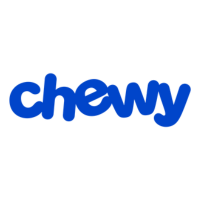Advertiser Disclosure: At Slickdeals, we work hard to find the best deals. Some products in our articles are from partners who may provide us with compensation, but this doesn’t change our opinions. Our editors strive to ensure that the information in this article is accurate as of the date published, but please keep in mind that offers can change. We encourage you to verify all terms and conditions of any product before you apply.
Reading Time: 5 minutesBuilding your own PC will not only save you money, it can also be surprisingly fun. But unlike graphics cards and CPUs, which get much hype and praise heaped on them, motherboards are one of the less-talked-about components of a PC, so not everyone will be familiar with their many intricacies.
Yet the motherboard is at the heart of everything your PC can do, and this means they often carry long and bewildering specs lists for someone starting out on a new build. Don’t worry though—it’s not so complicated once you know what to look for, and I’m here to help.
There are dozens of motherboards out there; the first thing you should do is pick a brand that you like. This focuses your options and also makes it significantly easier to compare specs between boards.
In this case, we’re taking a look at five great products from respected motherboard manufacturer GIGABYTE. These motherboards offer a wide array of configurations, from budget options to high-end rigs, and boards for those who need mass storage or a super-compact PC. I’ll talk you through the main differences and explain how to pick the one that’s right for you.
Spot the Difference
It’s important to know the similarities between these motherboards so that you can focus on the differences that matter.
When you really dig into the specs for each board, you’ll notice common elements, many of which are standard to most motherboards. Typically, the main concerns when picking one are the form factor (its size), port availability, Wi-Fi, and IO panel.
All of the motherboards below support Ryzen 5000-series CPUs (the latest generation of processors from AMD), DDR4 RAM, and PCIe 4.0/3.0 for compatibility with the fastest graphics cards and other expansions both today and in the years to come.
AMP-UP Audio is GIGABYTE’s proprietary system for boosting audio quality on its motherboards, and RGB Fusion 2.0 support adds some snazzy lighting effects to the offerings.
With the standard stuff out of the way, here’s a look at some GIGABYTE motherboards to consider for your new PC.
GIGABYTE B550 AORUS PRO AC
Ideal for: A budget-friendly build with added Wi-Fi and more expandability
Let’s start off with the motherboard that offers the best bang for your buck. With three full-size PCIe slots available, alongside two smaller 1x PCIe slots, this motherboard packs exceptional room for expansion, from graphics cards and capture hardware to advanced sound cards, internal USB hubs, and more.
It also boasts built-in Wi-Fi, something that some cheaper boards lack, and two M.2 SSD slots for the dual-storage setup preferred by gamers (one for the OS and one for large game installations).
GIGABYTE B550 AORUS ELITE
Ideal for: An entry-level, low-budget build
The GIGABYTE B550 AORUS ELITE is likely to be a popular pick among those building a PC on a tight budget. This motherboard packs many of the same features as the AORUS Pro, but forgoes built-in Wi-Fi in the interest of offering a lower price point.
Despite the entry-level price, it’s a surprisingly comprehensive design, with three full-size PCIe slots for running one or more graphics cards alongside other expansions and two M.2 SSD slots for a dual-storage setup. This makes for a great all-purpose office and entertainment PC, or a low- to mid-range gaming rig.
The lack of Wi-Fi hardware favors those who intend to connect their PC to the internet via an Ethernet cable, and you can always add Wi-Fi support later via a PCIe expansion card (or a simple USB dongle).
GIGABYTE B550 AORUS MASTER
Ideal for: A high-end gaming PC
If you’re building a powerful gaming PC with a top-of-the-line graphics card, fast CPU, and all the trimmings, you’ll want a motherboard to maximize all that gear–and this is it.
The AORUS MASTER is designed for high-end CPUs, with the 8-pin and 4-pin power connectors offering plenty of voltage for your chip, along with a beefier VRM (Voltage Regulator Module) setup for wider control over power (which is great for stable overclocking).
The Wi-Fi 6 support is perfect for those who’ve already upgraded their router to the latest standard in wireless internet, and the triple M.2 SSD slots offer users the ability to run massive amounts of high-speed storage. This is especially important if you work with high-resolution video files, or you like to keep all your favorite games installed without having to clear space for new releases.
An onboard debug LED display is also handy for power users to more easily troubleshoot and diagnose issues during an epic build. When budgets aren’t as much of a constraint, this is the board you want.
GIGABYTE B550M DS3H
Ideal for: Squeezing powerful components into a more compact case
This motherboard conforms to the micro-ATX form factor, meaning that it’s over two inches shorter than a regular ATX motherboard, while still maintaining many of the same features.
This is what you need if you’re building a PC in a slightly smaller case, while still wanting to run a capable graphics card, expandable storage, and maintain optimal space for cooling.
Two full PCIe slots provide plenty of options for graphics and other expansions, and it doesn’t skimp on storage either, with dual M.2 slots available. It does, however, lack internal Wi-Fi support. Comparable to the GIGABYTE AORUS Elite, this motherboard suits budget-friendly builds in a smaller form factor.
GIGABYTE B550I AORUS PRO AX
Ideal for: An ultra-compact build
The mini-ITX form factor is the smallest of the common motherboard standards, designed for the most compact of PC builds.
If space comes at a premium where you live, or if you simply prefer discrete tech, you’ll want to build your PC around the dimensions of a mini-ITX motherboard.
Despite its small size, this is a high-performance motherboard, with a full-size, reinforced PCIe 4.0 slot, two M.2 slots, built-in Wi-Fi 6, and advanced VRM hardware for overclocking.
This is perfect for anyone wanting to build a small gaming and entertainment PC for use on a small desk, or even to be tucked nicely into a living-room entertainment setup.
Shop GIGABYTE B550I AORUS PRO AX