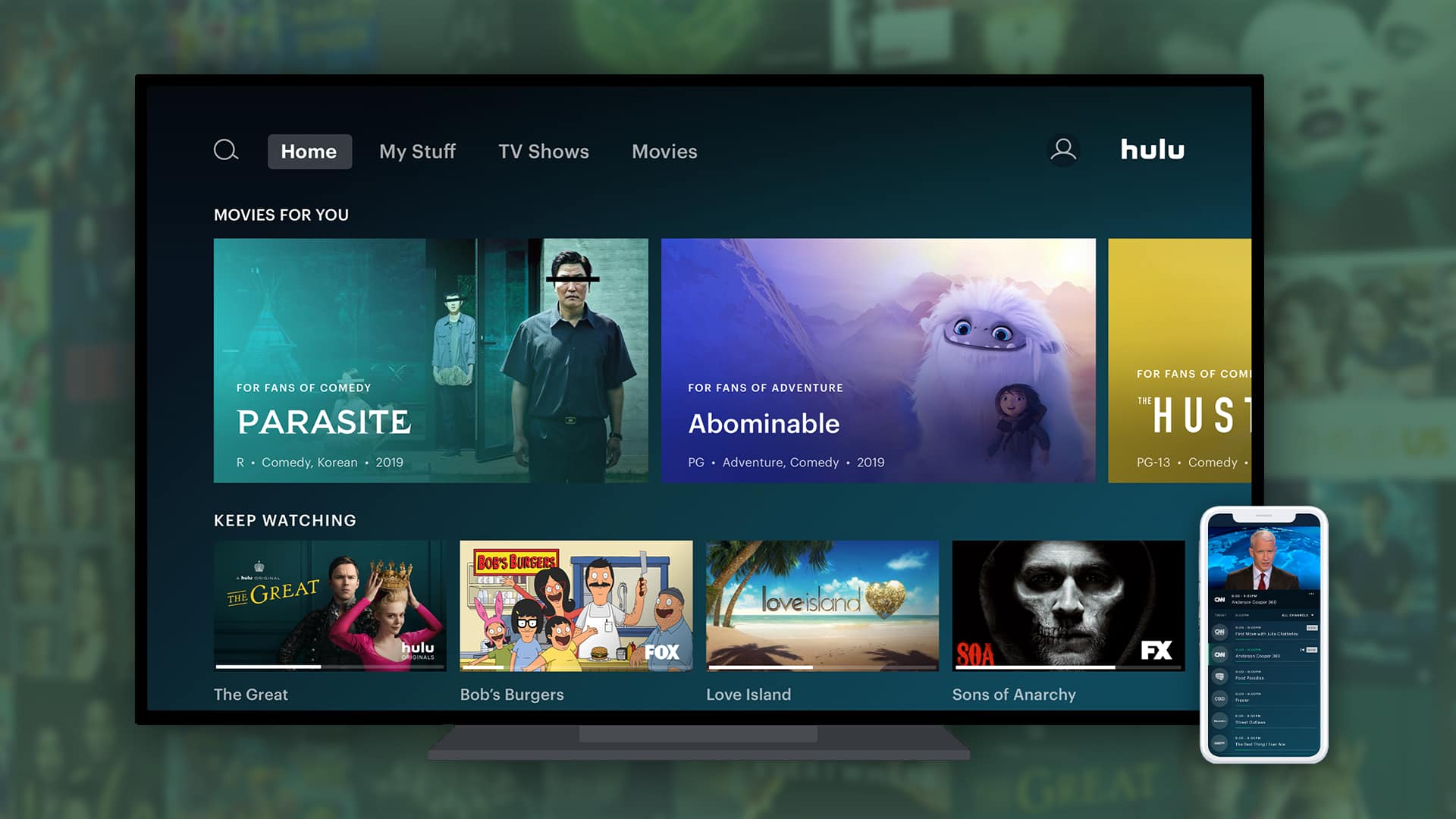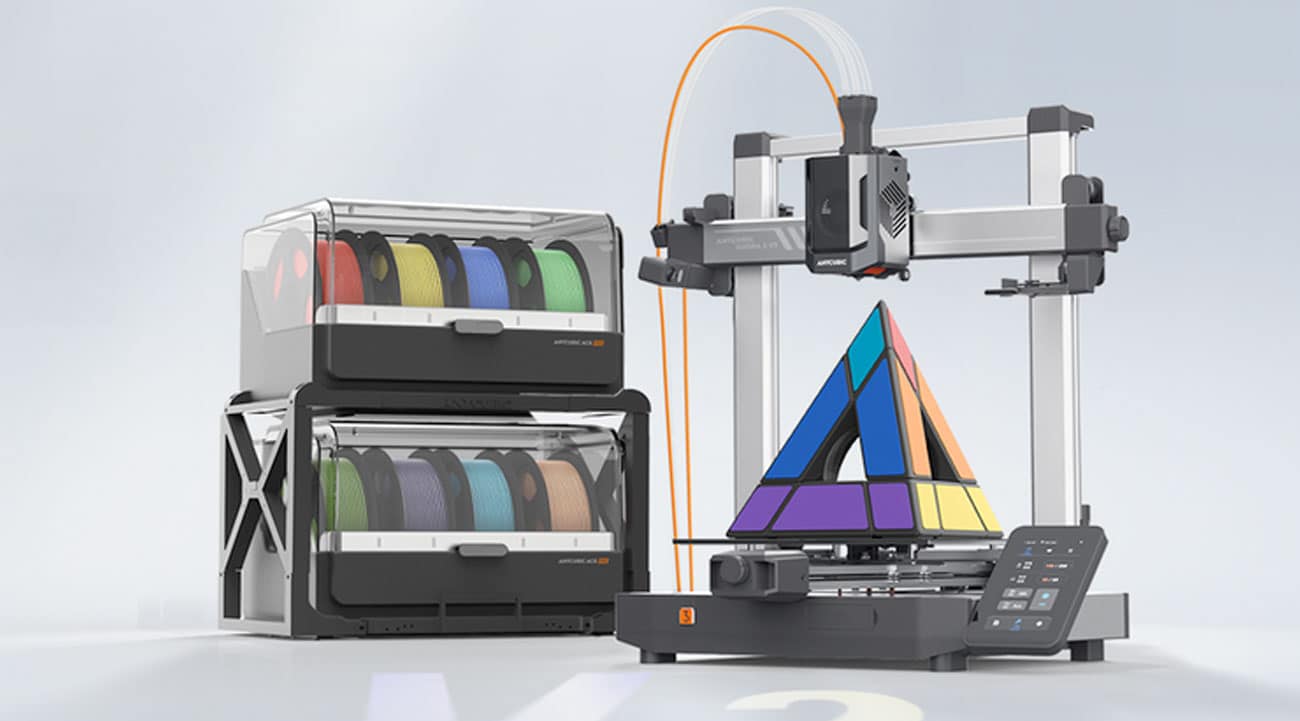Advertiser Disclosure: At Slickdeals, we work hard to find the best deals. Some products in our articles are from partners who may provide us with compensation, but this doesn’t change our opinions. Our editors strive to ensure that the information in this article is accurate as of the date published, but please keep in mind that offers can change. We encourage you to verify all terms and conditions of any product before you apply.
Reading Time: 6 minutesWhen it comes to streaming services, Hulu definitely stands out, and not just because of its bright green logo. Depending on the plan you choose, Hulu can be a solid, budget-friendly alternative to a cable subscription, and its interface is one of the most user-friendly in the business.
Today, we’re letting you in on how to maximize the perks that come with being a part of Hulu’s streaming squad. Take note of some of our favorite Hulu hacks we feel all entertainment lovers should not live without.
Does Hulu Have a Black Friday Sale?
For a limited time, Hulu is offering their streaming service for $0.99/month for a whole year, which is $72 in savings. The basic ad-supported tier is normally priced at $6.99/month. This deal ends on November 29th, 2021 at 11:59 p.m. PST. Only new and eligible returning users qualify for this deal.
The Hulu Hacks You Didn’t Know About
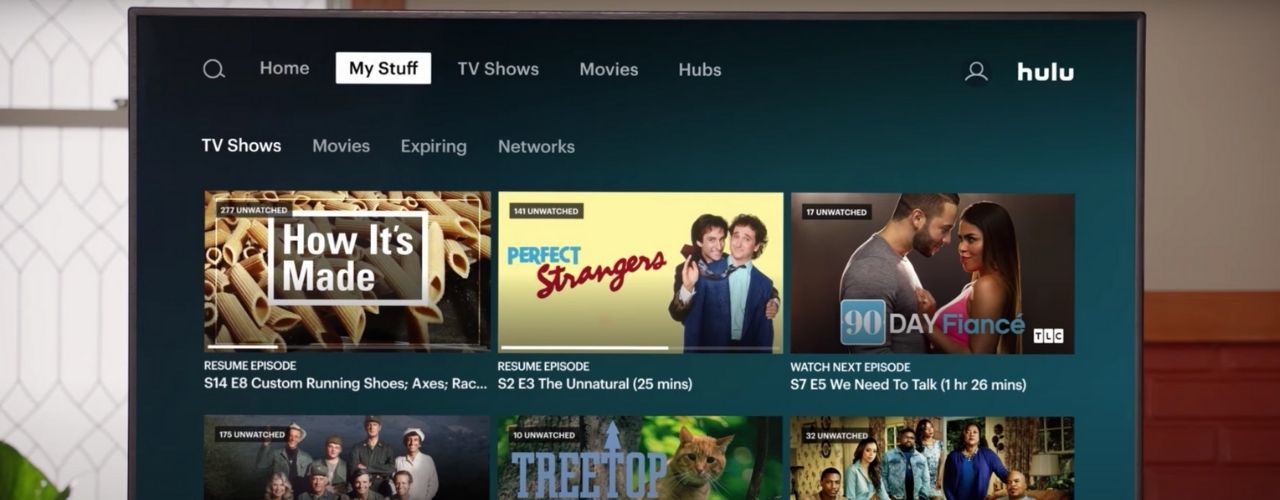
Credit: Hulu
1. With “My Stuff” Navigating has Never Been Easier
The My Stuff section of Hulu is your best friend. It’s where you’ll find recent TV shows or movies you’ve been watching, making it an easy way to get to that next episode or finish the flick you fell asleep watching. Instead of searching or clicking through the platform’s on-going titles, skip that headache and head over to My Stuff.
Slick Tip: Free trials at Hulu still exist, but only for first-time customers. If you’ve never tried the service before, you can instantly snag the first month for free here.
2. Don’t Forget to Add a Rating
Normally, most of us pass on surveys and ratings, but a quick thumbs up or down after finishing a show or movie is a simple way for Hulu to get to know you. Once it does, the platform can start making recommendations you’ll actually want to watch. Let Hulu know you’ll never care about Freakish, no matter how many times the algorithm suggests otherwise!
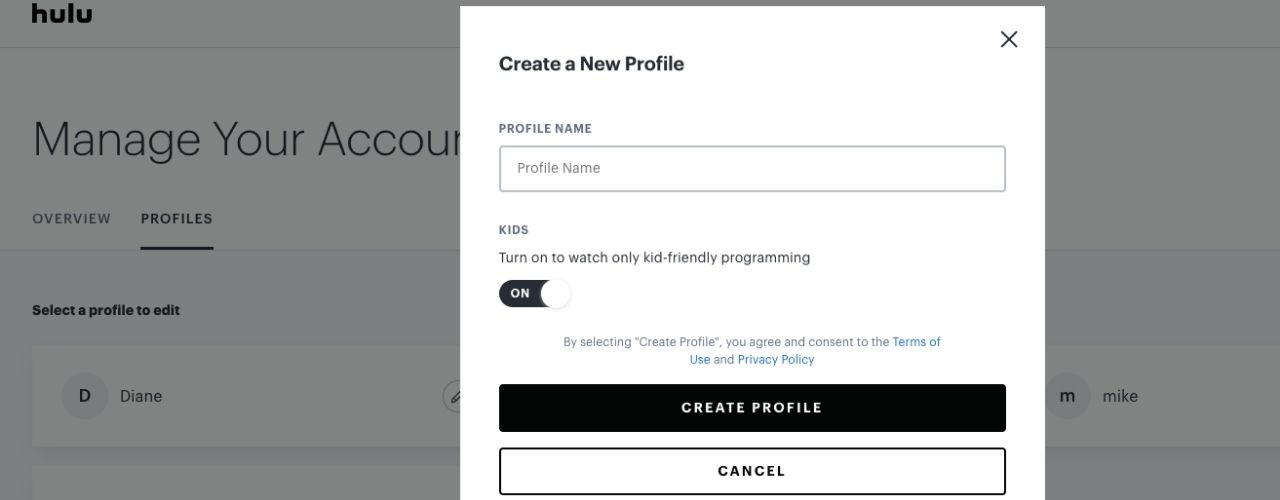
Credit: Hulu
3. Add a Kids’ Profile
Don’t deprive your kids of the magic of Hulu!
At the same time, not everything on there is appropriate for younger children. Keep things kid-friendly by making a separate profile for them and once you set your little one’s age, Hulu will automatically restrict the mature content you want them to avoid.
4. Bundle Up
Speaking of kid-friendly, did you know that adding Disney+ can actually help you save a significant amount a month? If you bundle up with Disney+ and ESPN, you’ll only pay $12.99 monthly for all three platforms. Considering each one starts at $5.99 each, that’s a savings of 25% per platform. The only drawback is this bundle features the ad-supported version of Hulu; if you don’t want ads, the price goes up to $18.99/month.

Credit: Slickdeals
5. Personalize Your Ads
If you do end up going for the ad-filled subscription, don’t fret. Just make it work by personalizing the commercials coming at you. Through Hulu’s Ad Selector feature, you’ll be presented with up to three video options to choose from. But pick quickly, if you don’t make a decision in 15 seconds, it’ll randomly play one of the clips.
6. You Can Customize Subtitles
Keep the personalization going by customizing your subtitles, which is ideal if you watch a lot of international titles. All you have to do is select Settings and Subtitles & Captions. Once you’re there, you’ll be able to change the font, size, opacity and so much more for your viewing pleasure.

Credit: Hulu
7. Use Your Smartphone as a Remote
Since you always have your phone with you, why not use it as a remote? When you download the Hulu app, you’ll be able to control the streaming platform from your smartphone making it the most seamless remote system ever. Forget going back and forth typing out what you want to use with a regular remote, the keyboard on your phone makes that time-consuming task effortless.
8. Host a Virtual Viewing Party
With the on-going pandemic, you may not be able to physically watch new movies or premieres with your loved ones. However, you can create a Watch Party on Hulu, which lets you simultaneously watch anything you want on the platform with other viewers.
The one thing you have to keep in mind is that this benefit is only available with the ad-free subscription of Hulu ($11.99/month) and it only allows up to eight different devices to tune in at a time.
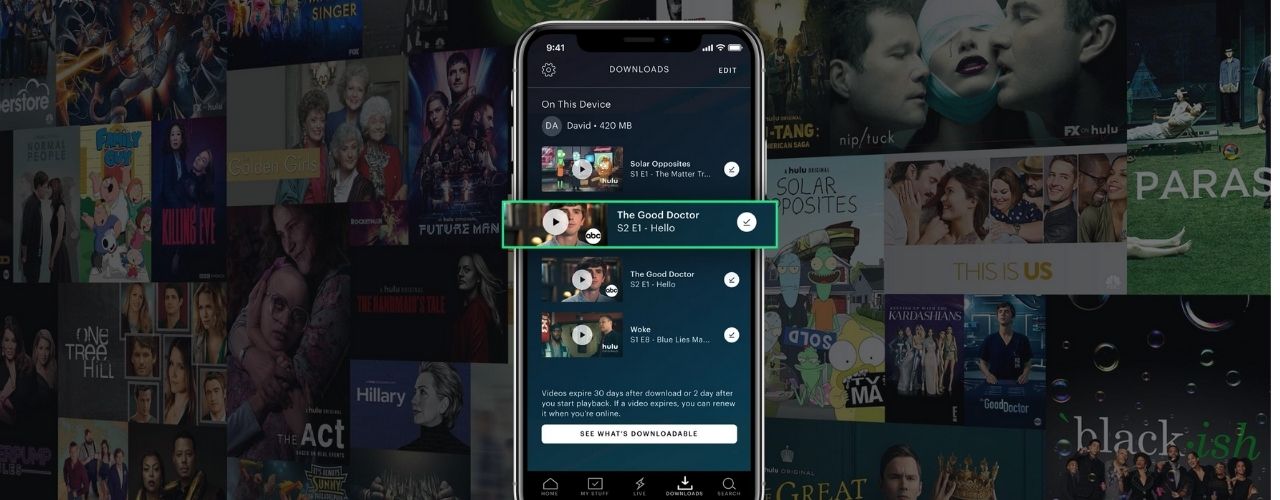
Credit: Hulu
9. Your Go-to TV Shows and Movies are Downloadable
Similar to other streaming apps, Hulu lets you download shows you want to watch offline onto your mobile device, but you do have to be a subscriber to the ad-free version. Additionally, you’ll only be able to download 25 titles at a time between five devices and everything expires within 30 days.
10. Don’t Pay When You’re Away
There’s nothing worse than paying for something you’re not using. Whether you’re trying to cut down on your screen time for a bit or planning an extended time away, Hulu has a handy Pause Your Subscription option that does exactly that. It takes effect on the first day of your next billing cycle and you can set the duration for up to 12 weeks.

Credit: Hola
11. Use Extensions to Access Hulu Outside the States
Streaming Hulu when you’re not in the U.S. can be tricky, but not impossible thanks to the help of helpful browser extensions like Hola. No matter where you are in the world, you’ll be able to mask your IP address, allowing you to stream as if you were in the States. Now that’s a hack.
12. Turn on Dark Mode
Don’t interrupt your sleep schedule with a bright screen that will contribute to you staying up all night. Hulu has a hidden Dark Mode that you can click on under your profile icon. According to Reddit, this feature is available via the website only, so just use the casting capability of your smart TV if you want to watch something on a bigger screen in Dark Mode.

Credit: Hulu
13. Hulu is Available on Your Gaming Console
Beyond your smartphone or tablet, there are ways to watch Hulu on other devices. It’s available for download on Xbox, Playstation, Nintendo Switch and more. For a full guide to where you can manually download the platform, check it out here.
14. Finally, Clean up Your History
Last, but not least, keep your algorithm happy by fueling it with what it needs to know. If you didn’t like something you recently saw, get it out of your Watch History. Hulu can’t guess what you like, so guide it by making sure this part of your profile only has titles you’re into.
For anyone who’s a new subscriber, don’t be shy about taking advantage of Hulu’s Tastepicker that’s part of the onboarding process. Don’t skip picking out shows, movies and genres that interest you, otherwise, you’ll miss the valuable chance of personalizing your streaming experience from the beginning.
READ NEXT: