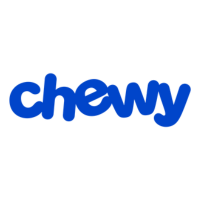Advertiser Disclosure: At Slickdeals, we work hard to find the best deals. Some products in our articles are from partners who may provide us with compensation, but this doesn’t change our opinions. Our editors strive to ensure that the information in this article is accurate as of the date published, but please keep in mind that offers can change. We encourage you to verify all terms and conditions of any product before you apply.
Reading Time: 7 minutesThere are lots of places to watch and buy digital movies, and it’s not always easy to decide which one is best. When video stores were a thing, we didn’t have dozens of them to choose from, nor did we have to worry about compatibility between the movie and the device for playing the movie.
But it turns out that with just a little foresight and preparation, it’s not that hard to build a digital movie library cheaply. And all that competition for your dollar means you don’t have to compromise on where you watch and how. You really don’t have to choose between the cheapest price and the best experience… at least, most of the time.
We’re taking a deeper look at the most popular movie download services out there right now, and how you can build your digital library without compromising on your platform of choice.
Which Service Should You Use to Watch Digital Movies?
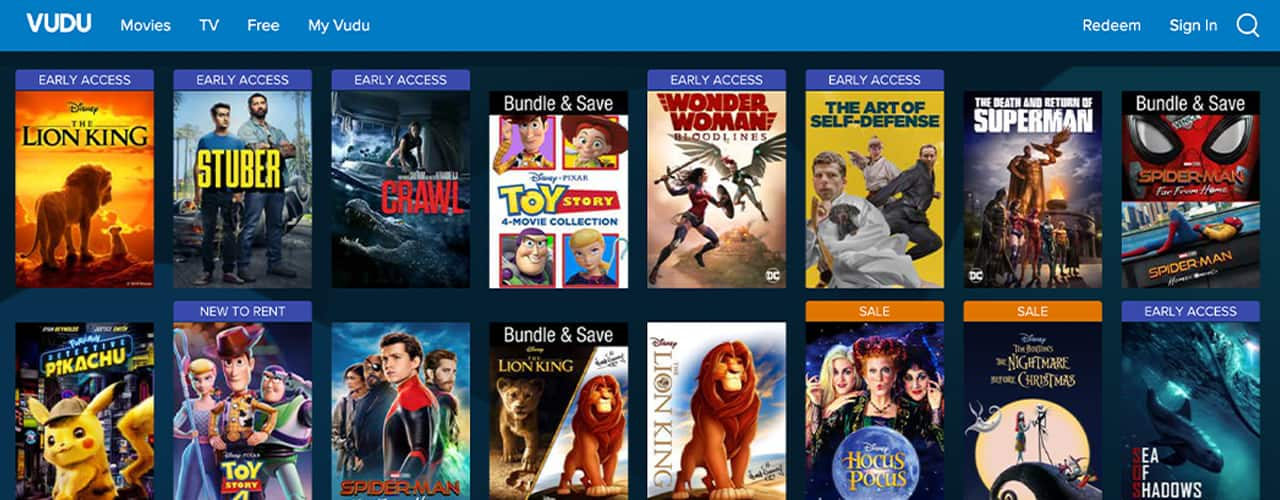
Credit: VUDU
The answer to this question depends on the device you use most often to watch movies. It makes sense, right? The best service is the one available on your preferred platforms. But here’s the thing: What if you change devices? What if you like Roku now, but move to an Apple TV? What if you get a shiny new display with Android TV built in?
Currently, only two video purchasing (and rental) services are available on just about any modern streaming device you can buy: Google Play (via YouTube), and Vudu.
If I were choosing between the two, I would opt for Vudu. While I’m not a huge fan of Vudu’s interface, it’s reasonably fast, reasonably organized, and, unlike video purchases on YouTube, Vudu supports both major HDR formats in 2019 via HDR10 and Dolby Vision. It also supports object-based surround sound format, Dolby Atmos (on some devices, like Apple TV 4K and Xbox One X/S).
That said, YouTube is available on every device, including through a browser. It’s more ubiquitous. I have a hard time imagining any device shipping in the foreseeable future without YouTube support.
If you prefer other services though, you can, of course, go on using them. And in most cases, it’s not going to matter. Why? Because of Movies Anywhere.
More from Slickdeals: Get 35% Off Federal Tax E-filing with TaxSlayer
Movies Anywhere — The Only Reason Buying Digitally in 2021 isn’t a Nightmare

Credit: Movies Anywhere
In 2014, Disney announced Disney Movies Anywhere, a new program that allowed users to create a primary account with its service that then linked to other online movie services to provide an unheard of benefit. No matter which of the participating services you bought Inside Out or The Force Awakens from, you’d be able to watch it on any of the partner platforms.
In 2017, Disney relaunched the service as Movies Anywhere, this time in concert with a number of other studio partners. It now includes Twentieth Century Fox (which Disney owns), Sony Pictures Entertainment, Warner Bros., and Universal Pictures.
So what does this mean? If you buy a movie from any studio that supports Movies Anywhere (which is most of them), and from a service that supports Movies Anywhere (which is basically any service you might use), you can watch it on any other app/service that supports Movies Anywhere. It’s like a universal license for the movie you’re buying. So basically, sign up for a Movies Anywhere account, if you haven’t already.
While there are still a few devices that do not cater to Movies Anywhere, it seems like this will become less and less of a problem for people who use the digital movie locker. On March 23, 2021, Movies Anywhere announced that its app is now downloadable on any Samsung Smart TV model from 2017 to 2021. Anyone with a Samsung TV can use some of the app’s most popular features, like Screen Pass and Watch Together, the latter of which allows you to share one of your purchased films to a friend or family member for 72 hours, or three days.
Even though they aren’t the first TV manufacturer to support Movies Anywhere, they are one of the largest, so chances are your digital movie library will increase simply because more people can join (and share their library with you!) Now, Movie Anywhere customers can view their digital movie purchases with Roku, Kindle Fire, Fire TV, Vizio and LG smart TVs, iOS, Android, Chromecast, Apple TV and Samsung TV.
Where Can You Buy Digital Movies?

Credit: Microsoft
Once you have a Movies Anywhere account, you should start linking it up to other services. I would recommend signing up for all of them, regardless of where or how you’re watching. For example, iTunes and Apple’s video services are really only available on PC, Macs and Apple Devices. There’s no PS4 or Xbox One iTunes app. But if you have Movies Anywhere, you can still buy movies that participate in the program on iTunes and watch them on Youtube or Vudu or any other compatible service.
An important caveat: Video rentals do not qualify for Movies Anywhere. You’ll have to watch them where you rent them.
Meanwhile, I hear a straw man arguing, “All of these movies are for sale on every service — why not just buy the movie on the app I’m using?” It’s a good question, and this is where we get into prime Slickdeals territory: Sales.
Digital video sales are extremely common now, and it can be surprisingly cheap to buy a lot of movies. For example, I don’t think I’ll ever use Fandango Now to watch a movie, but if something I want is cheap there, I’ll buy it, because I can watch it on Vudu (if it’s a Movies Anywhere title).
As of now, there are nine services that support Movies Anywhere, and thus, are good places to keep an eye on for movie sales. These include:
- iTunes
- Google Play
- Microsoft Movies and TV
- Vudu
- Fandango Now
- Amazon Prime Video
- Verizon’s Fios video plans
- Xfinity’s X1 video platform
- DirectTV
I have accounts with all of these services, and it’s very easy to link them to Movies Anywhere — it’s a one-time step.
There is one other way to purchase digital videos, which can often be a great value, and that’s buying physical discs. Most Blu-rays (and UHD Blu-rays) include a digital copy via an enclosed code. And if you have a lot Blu-rays with codes you haven’t entered, now would be a great time to gather them up and do so. It’s more painless than you think, and the system has grown by leaps and bounds in the last five years. You might already have a pretty large digital library.
Where Are the Best Digital Movie Deals?
There are deals for digital movies all the time, and the best place to keep track is, well, here, on Slickdeals. Our community frequently finds and posts digital movie sales and offers across just about every movie service.
Generally speaking, however, there is one platform that stands out. Despite primarily watching 4K video on my Xbox One X, I buy most of my non-physical movies on iTunes.
Why iTunes? First, things are on sale almost all the time. Second, and as importantly for me as a 4K TV owner, Apple, unlike virtually every other platform holder, doesn’t charge a price premium for UHD movies. And Movies Anywhere titles, in my experience, will propagate the highest quality version of a film you own across services.
Assuming, that is, that the 4K version is available on those services. For a variety of reasons, some movies are only available in 4K on some services. If that’s something you care about, you should check who has the version you want, and whether you’re willing to pay extra — sometimes, a lot extra — for 4K, HDR and, on services like Vudu, Atmos surround sound.
Basically, if 4K is a thing you care about, you’re going to have to pay a bit more attention. But Apple’s entry into the space has helped bring prices down and increased the adoption of 4K on every service. Competition, it turns out, is good.
There’s Only One Small Catch

Not every studio supports Movies Anywhere. This includes the homes of some very, very popular films and franchises. Paramount films, for example, is not part of Movies Anywhere, which means films like Bumblebee (it’s good!) or the Mission: Impossible franchise are stranded wherever you buy them.
Are you a fan of John Wick? Me too, but Lionsgate, its distributor and home, isn’t a fan of Movies Anywhere. If you want to buy these studios’ films digitally, you’re going to have to be more discerning about where you do it.
On the bright side, this could change, and possibly soon. Paramount and Lionsgate used Ultraviolet, the original digital movie code redemption portal, until that service shut down in July of 2019. It’s conceivable that those studios might join Movies Anywhere in the aftermath. We’ll all just have to wait and see.
For Paramount/Lionsgate films, my original “where to watch” statement prevails: Google Play and Vudu are services available on basically every platform and device. Since Vudu’s UHD format support is better right now, that’s where I’d buy. Your mileage will vary based on your needs.
Stay up to date on all the latest digital movie download deals by visiting the Slickdeals Digital Download Codes and Coupons page. You can also set a Deal Alert for your favorite service to be notified as soon as an offer is posted.
More to consider:
- Where to Find the Best Discounts on The Amazon Fire TV Stick 4K
- How to Get Free Trials from the 22 Best Video Streaming Services
- Stop Overpaying for Shows and Get on These Streaming Bundles