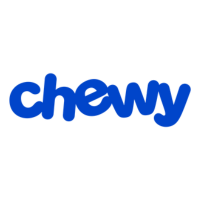Advertiser Disclosure: At Slickdeals, we work hard to find the best deals. Some products in our articles are from partners who may provide us with compensation, but this doesn’t change our opinions. Our editors strive to ensure that the information in this article is accurate as of the date published, but please keep in mind that offers can change. We encourage you to verify all terms and conditions of any product before you apply.
Reading Time: 4 minutesHave you ever plugged in your laptop charger only to find out it no longer works? As your battery life slowly declines one percent at a time, you begin to feel overwhelmed over all the emails and deadlines you might be missing if your laptop loses power.
Fortunately, there is a short-term solution for you. Believe it or not, most laptops are compatible with various charging accessories that will offer you the power you need to continue using your laptop for hours. We’ll break down a few effective methods to help charge your laptop without a charger. Follow along to find out more.
Can you charge a laptop without the charger?
So you forgot to bring your laptop charger…now what? Since every laptop is built with an internal battery, all you need to do is connect it with a device that will supply it with electricity. While a laptop charger may be a more convenient method of charging this internal battery, there are plenty of alternatives – all you need is:
- A power source
- A method of transferring the power to the laptop battery
Method #1: Power Bank

Credit: Pexels
A power bank is a useful device to help you efficiently relay your charge from a power source into your laptop. Also known as a battery charger or a recharger, power banks work by storing energy within themselves after being charged through an electric current. These devices can be supplied with external power from a wall socket, a car battery or even another computer.
When you’re ready to charge your laptop, simply plug your fully charged power bank into your laptop via the output port. Keep in mind, since most laptops are high-power devices requiring chargers anywhere from 100W to 135W, some power banks will not provide a full charge unless they’re plugged into an electrical source.
Another great feature that power banks have to offer is their impressive portability. For convenience sake, these devices are often built as small as a smartphone for on-the-go use. Whether you’re looking for the lightest, cheapest or most versatile option, we have you covered.
Here are some highly-rated power banks to consider:
- Anker 737 Power Bank
- Anker 521 Portable Power Station
- Baseus Laptop Power Bank
- Goal Zero Sherpa 100 AC Portable Power Bank
Method #2: USB Type-C Charging
For fast and convenient charging, USB Type-C charging cables and blocks may be just what you need if your laptop has a built-in USB-C port. Designed slightly smaller and more symmetrical than other USB devices, USB-C adapts to most types of laptops.
What sets USB-C adapters apart from most others is their high-wattage connectivity, offering you a faster and more powerful charge with speeds up to 20Gbit/second. Simply plug one end of your USB-C cable into the designated laptop port and the other end into a wall outlet.
To charge your laptop with a USB Type-C adapter:
- Plug your USB-C cord to your laptop
- Plug the other end of the USB-C cord to the wall outlet or an adapter
Once you have that set up, your laptop should start charging.
Method #3: In Your Car
Oftentimes, when we think of charging our electronic devices, we don’t usually think to use our car battery to provide the energy. Not only is this a viable and effective charging option, especially while on the go, but there are three practical ways you can do this.
1. Use a power inverter
Power inverters are a universal solution to charging as it’s compatible with most cars and laptops. These devices work by converting low voltage direct current power from your car battery to your alternating current-powered laptop. Simply plug one end of your inverter into your car using the standard three-prong plugs and connect the other end to your laptop through any USB port.
2. Use a car laptop charger
The second method to charge your laptop using your car battery is by using a car laptop charger. Unlike power inverters, car laptop chargers are specifically made for your laptop model, allowing you to easily and conveniently charge while on the go. No matter your laptop brand, most car chargers are generally quite affordable to purchase and offer a great alternative when your regular charger breaks or goes missing.
3. Use a power bank
Lastly, there is the power bank option. Although the best way to connect your power bank to your car is by using a USB-C or Thunderbolt charger port (which doesn’t necessarily require a car battery if your power bank is fully charged). Otherwise, you’ll need to supply your power bank with energy by plugging your device into your vehicle’s charging port while the engine is on.
The Bottom Line

Credit: Unsplash
The next time your laptop is running low on batteries and you’ve forgotten your charger, try out these methods. You may be able to charge up your dying laptop with just enough juice to get you by.