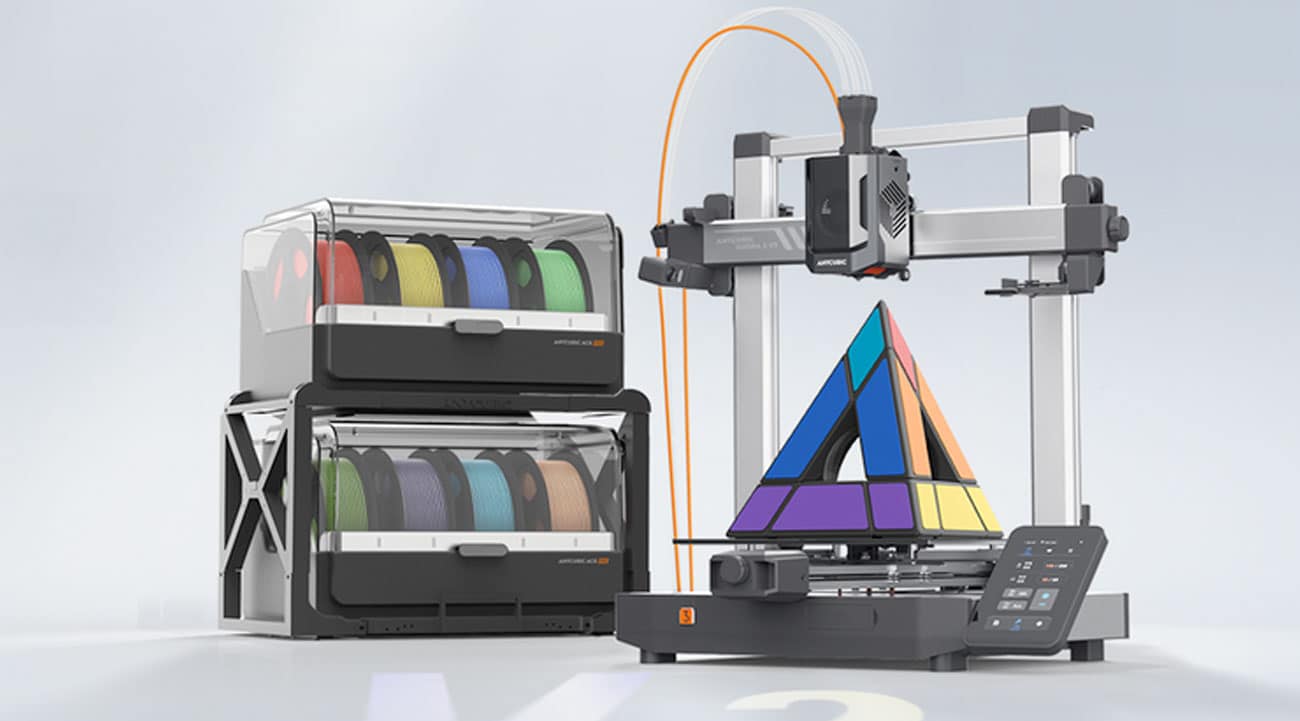Advertiser Disclosure: At Slickdeals, we work hard to find the best deals. Some products in our articles are from partners who may provide us with compensation, but this doesn’t change our opinions. Our editors strive to ensure that the information in this article is accurate as of the date published, but please keep in mind that offers can change. We encourage you to verify all terms and conditions of any product before you apply.
Reading Time: 5 minutesThere’s nothing worse than seeing that dreaded red battery icon appear on your phone before the day is even half over. Chances are you use your phone for a lot of things throughout the day: navigation, texts, emails, social media, phone calls, Google searches, YouTube and so on. It’s easy to see how your battery can run low before you ever make it home at the end of the day.
Typically, an iPhone or Android takes two hours to charge when using the standard charging cable. But is it possible to make your phone charge faster if you need a little extra battery juice before you leave the house? Try these simple tips to help make your phone charging session go a tad bit faster.
1. Charge it in Airplane Mode

We hear you already. “But how will I use data, Wi-Fi, Bluetooth, call, or text while charging my phone if it’s on airplane mode?” Well, you won’t. Switch to a computer if you really need access to some of those services.
This is a viable option if you need some extra juice before leaving the house. Charging your phone in airplane mode will allow your phone to charge a little faster because it’s not using up battery life to search for wireless signals or update apps.
2. Charge With Your Phone Turned Off
We know turning your phone completely off is a foreign concept to many smartphone users. After all, what if someone is trying to get ahold of you? But the truth is, if you turn your phone off while charging, it will charge much faster because it is not using any battery power to stay on. Even if you’re not actively using your phone while it’s charging, the phone is running apps and processes in the background you aren’t even aware of, which uses up battery.
Of course, don’t use this technique if you’re waiting for an important call. Timed right, this can charge your phone very quickly and your phone will be back up and running in no time.
3. Enable Charging Mode
When your Android phone is plugged into a laptop or computer via USB cable to charge, it’s best to set your phone on charging mode so it knows to prioritize that. To do so, go into “Settings,” click “Connected Devices,” then “USB preferences.” Ensure that Charging Mode is selected for that device to get the fastest charge.
On an iPhone, it’s best to keep your phone set to “Optimized Battery Charging” mode. This mode helps your phone maximize battery performance and lifespan, and allows you to charge faster if you need a full battery quickly.
4. Use a Wall Outlet Instead of USB Charging

Plugging your phone directly into a wall outlet gives you the fastest charge because the maximum power output of an outlet is 1 amp. That’s twice as powerful as a USB plugin on your computer or in your car, which only omits 0.5 amps of power. Of course, the more power going into your phone means it’ll charge faster. Wireless chargers can also yield a slower charge.
The only USB plugin that compares to an outlet is a USB charging station because it also provides 1 amp maximum power output.
5. Use a Power Bank
If you don’t have access to a wall outlet or a USB charging station because you’re out and about, but you want a fast charge, invest in a power bank.
A power bank is a compact battery that can act as a charger for your phone or other devices. Although it does need to be charged on its own, you can bring it anywhere as a backup in the event your phone dies. If you know you’ll be on the road or you’re traveling in an unfamiliar area, make sure to charge your power bank overnight. A fully-charged power bank can usually recharge a phone from dead to 100% battery multiple times before needing to be recharged itself.
6. Keep Your Phone Cool

The lithium-ion batteries found in cell phones work best when they are at optimal temperatures, which means you don’t want to charge it in a location that is too hot or too cold. That means avoid putting your phone near a heat vent or next to a sunny window on a very hot day.
Another way to ensure your phone doesn’t overheat is to remove your phone case if your area is prone to high temperatures.
7. Use Heavy-Duty Cables
We know your phone likely came with a charging cable, but that doesn’t mean it’s the most efficient cable to use when trying to recharge your phone quickly. Opt for a heavy-duty lightning charging cables that can deliver more power to enable your phone to charge faster.
The cable that comes with your phone likely only emits 0.5 amps, but a heavy-duty cable can omit four times that, which will recharge your phone much faster.
8. Don’t Use Your Phone While Charging
This may seem like a no-brainer, but it can be difficult to put your phone down for the amount of time it takes to fully recharge, especially if you’re used to using your phone regularly throughout the day.
It may be challenging to keep yourself from unlocking your phone to check for notifications, but your phone will charge much faster if it’s not also using battery at the same time.
9. Close Out Unnecessary Apps

Did you know that every time you open an app, it stays running in the background of your phone unless you swipe to completely get rid of the app? Just because you closed out of the app itself doesn’t mean it’s not still using battery power to run in the background.
Whether you’re on an iPhone or Android, check how many apps are still open on your phone and close them out completely to ensure there are no apps running in the background of your phone.
Do iPhones and Androids have fast charging?
To date, Androids offer faster charging speeds than iPhones. Where most iPhones top out at charging speeds of 20W, Androids can use up to 120W of charging speed. Both iPhone and Android still offer phones with fast charging capabilities, but Androids continue to outperform iPhones in this area.