Advertiser Disclosure: At Slickdeals, we work hard to find the best deals. Some products in our articles are from partners who may provide us with compensation, but this doesn’t change our opinions. Our editors strive to ensure that the information in this article is accurate as of the date published, but please keep in mind that offers can change. We encourage you to verify all terms and conditions of any product before you apply.
Reading Time: 6 minutesThe latest product from Razer which continues to prove that it doesn’t believe in compromises is the new Basilisk V3 Pro, an ergonomically-designed, fully-featured gaming mouse.
At first glance, it may look like the V3 Pro is simply a wireless version of the Basilisk V3, but that’s not all there is to it. The new Basilisk V3 Pro’s core performance elements – optical switches and optical sensor – have been enhanced with the next generation of technologies to deliver unrivaled speed, durability, and accuracy. And wireless Qi charging is now an option too!
Let’s take a closer look at all of the features of the Razer Basilisk V3 Pro that make it, in my opinion, today’s most perfect and complete pointing device for both gaming and work.
1.) Freedom From Wires

This is the update that I’ve been waiting for! I already love the full-loaded nature of the Basilisk lineup, and this new cordless freedom makes the Basilisk V3 Pro the ultimate gaming peripheral for me.
Wireless connectivity is offered in two ways: low-latency 2.4 GHz HyperSpeed and Bluetooth. I’m happy to see Bluetooth connectivity being included because it allows for quick device switching and adds even more versatility for those with work laptops or tablets nearby.
Of course, Razer’s proven and high-performance HyperSpeed Wireless technology delivers reliable signal strength and reduced input lag. And for all intents and purposes, I’m not able to identify any differences in response time between HyperSpeed and a wired mouse – we get to have both performance and convenience in one device.
Thanks to the Basilisk V3 Pro, I no longer need to compromise on features in order to have a wire-free desktop aesthetic.
2.) 13 Chroma RGB Lighting Zones with Underglow

No Razer device is complete without Chroma RGB lighting, and the Basilisk V3 Pro offers lots of it – 13 customizable zones, to be exact.
I’m particularly fond of the underglow effect and its infinite personalization options. It feels like the mouse is emitting a powerful aura and really sets the mood for my gaming sessions. The lighting also reacts to over 200 Chroma-integrated games, offering status alerts or environmental effects. Plus, you can always create custom game profiles within the Razer Synapse app for game-specific light shows.
3.) Tailored Form Factor

Because I have large hands, I’ve always preferred the fuller form factor of the Basilisk family. The flared thumb rest allows me to use a wider, more comfortable grip style overall, and prevents any obstructions when performing quick wrist-flick movements.
Additionally, the larger footprint allows for an extra super-slick PTFE surface to be added underneath, and improves the downward pressure distribution for even less friction. To me, the Basilisk V3 Pro feels faster than other mice in its class.
4.) Up to 20 Mappable Buttons

The Basilisk V3 Pro comes standard with 11 programmable physical buttons, including a conveniently placed trigger-style switch.
And with Razer Hypershift activated via one of the buttons (usually the trigger switch), you gain a new layer of assigned functions for each of the 10 buttons – that’s a total of 20 unique actions at your fingertips!
This is where you can get really creative with crafting macros and sequential commands to give you an advantage in games (or at work). I often have hard-to-reach keystroke combinations or commonly used text phrases programmed to these auxiliary buttons for quick and easy repetition.
At this point, I’m not going to remember all 20 functions that I programmed onto the mouse. But for those with a better memory than me, there’s a switch underneath that instantly swaps between custom on-board profiles, giving you access to additional sets of button mapping.
5.) Hyperscroll Tilt Wheel
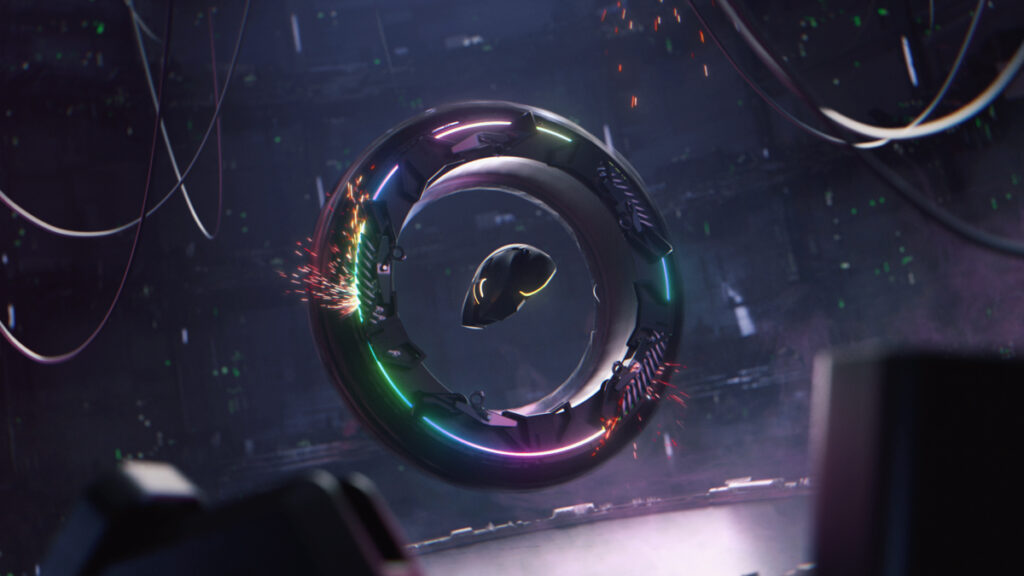
This feature was a game-changer for me when it first arrived on the original Basilisk V3, and I’m so glad that it was retained for the Pro version.
Razer literally reinvented the wheel with its Hyperscroll technology to deliver three modes of operation: tactile, free-spin, and smart-reel. Tactile mode is what you’d expect from a normal scroll wheel, while free-spin offers zero resistance for increased RPM. Smart-reel mode takes things further by automatically changing gears from tactile to free-spin based on your scroll behavior.
Since I have more use cases for free-spin mode – browsing websites and long pieces of content – I’ve set the Basilisk V3 Pro to default to that on start-up, and I mapped one of the top buttons to manually activate tactile mode when I enter a game. With so much added versatility, the Hyperscroll tilt wheel is one of the main features that makes this mouse a must-have for me.
6.) Focus Pro 30K Optical Sensor

Under the hood of every Basilisk V3 Pro is Razer’s best-in-class Focus Pro 30K Optical Sensor which is built to pro-grade specifications.
The Focus Pro sensor builds upon the AI-powered enhancements introduced on the Focus+ version for even greater precision. Features like Smart Tracking and Motion Sync let you use the Basilisk V3 Pro on just about any surface, including clear glass, and sends signals based on the exact polling interval of your PC so no information is lost. For pro-level players, Asymmetrical Cut-Off allows further refinement of lift-off and landing distances with 26 levels of adjustment.
For reference, the Focus Pro Optical Sensor has a max DPI of 30,000, a max speed of 750 IPS, and a max acceleration of 70G.
7.) 3rd-Gen Razer Optical Mouse Switches

Underneath the left and right main mouse buttons are Razer’s 3rd-gen optical switches which feature zero bounce delay and no double-clicking issues.
These switches feel really satisfying when pressed, and offer improved tactile feedback for solid click confirmation – there’s a perfect amount of resistance with each click accompanied by an instantaneous reset. Both switches are rated for up to 90 million clicks.
8.) Qi Wireless Charging

With wireless operation comes wireless charging, and Razer really went above and beyond by making the Basilisk V3 Pro compatible with all Qi-certified chargers.
To enable wireless charging, you’ll need to separately purchase a Razer Wireless Charging Puck or the Razer Mouse Dock Pro (more on that in the section below). Install the charging puck underneath and you’re all set to never have to touch a wire again.
If the battery depletes during a gaming session, you can always use the USB-C port located at the front to charge while playing or switch to wired mode.
9.) Mouse Dock Pro

Here’s where the fun really begins. To unlock the full potential of the Basilisk V3 Pro, pair it with the optional Mouse Dock Pro which serves as a Qi wireless charger and a high-performance transceiver.
This dock not only lessens the distance that the wireless signal needs to travel, but also enables 2,000 Hz and 4,000 Hz polling capabilities – up to four times more than the standard 1,000 Hz of the default USB dongle. If you’re serious about decreasing any input delays down to fractions of a millisecond, the Mouse Dock Pro is the accessory that will give you that advantage.
Plus, its magnetic attachment style, 8-zone Chroma RGB underglow, and pulsing charge indicator adds a cool aesthetic to any desktop setup.
Where to Buy the Razer Basilisk V3 Pro Gaming Mouse

Starting today, the Basilisk V3 Pro gaming mouse can be found at the following stores with a retail price of $159.99:
Better yet, get the Basilisk V3 Pro + Mouse Dock Pro bundle – a Razer.com and Razer Store exclusive – for $199.99, which saves you $29.99 if you purchase both items separately.
















