Advertiser Disclosure: At Slickdeals, we work hard to find the best deals. Some products in our articles are from partners who may provide us with compensation, but this doesn’t change our opinions. Our editors strive to ensure that the information in this article is accurate as of the date published, but please keep in mind that offers can change. We encourage you to verify all terms and conditions of any product before you apply.
Reading Time: 5 minutesIf you want a PC monitor for editing photos and videos, you need one with great color reproduction. You’ll also likely want one with an IPS-type panel. But you may quickly find yourself looking at expensive screens with ultra high brightness, HDR support, and a whole list of other features that push the price needlessly sky high.
IPS panels have, however, been coming down in price in recent years, and brands like MSI are now offering productivity monitors with a more focused, value-oriented proposition.
MSI’s ‘Modern’ line of displays serves up screens with excellent color and a clean, premium design, while exercising restraint in other areas in order to keep pricing manageable. The currently available 1080p models make for good low-cost options when setting up an entry-level productivity station, and now MSI is gearing up to launch a new 1440p model.
While U.S.-specific pricing and release timing is yet to be confirmed for the updated panel (MSI tells Slickdeals it’ll be out after “a short time”), I’ve had the opportunity to put the new 27-inch model (MD271QP) through its paces ahead of launch. Here’s how it performed.
MSI Modern MD271QP Monitor Technical Specifications
- 27-inch IPS Panel
- 2560×1440 resolution (16:9)
- 75Hz refresh rate
- 5ms pixel response time
- 250 Nits peak brightness
- 1000:1 contrast ratio
- 109.02% sRGB color
- Four-way adjustable stand
- 1x HDMI 1.4, 1x DisplayPort, 1x USB-C (Supports HDMI 2.0), 1x Aux out
The Attainable IPS Solution

Credit: Slickdeals
The good news about the arrival of monitors like the MSI Modern MD271QP is that high quality IPS screens no longer have to cost an arm and a leg.
Here we have a large 27-inch IPS screen packing excellent color reproduction and specs that are all-around better than your average office-oriented panel. Yet it delivers this performance at a price that is likely to be relatively affordable.
MSI touts a (rather oddly specific) color gamut of 109.02% sRGB, giving discerning photo and video content creators room to calibrate this panel for a high level of accuracy. However, it delivered vibrant, punchy colors right out of the box and I felt little need to change any settings for my particular use.
I found the Low Blue Light preset (combined with its Anti-Flicker technology and that higher refresh rate) to be useful for reducing eye strain during extended sessions . But, unlike the less intrusive blue light filtering from some other modern screens I’ve used, MSI’s implementation rather aggressively diminishes color accuracy and overall brightness.
Striking a Meaningful Balance

Credit: Slickdeals
Color reproduction isn’t the only strong suit of this panel. MSI has dialed in a list of specs that strike a great balance between enhanced performance and cost.
The new 1440p resolution offers noticeably improved sharpness and clarity over the average 1080p resolution of the current models. For content creators, 1440p is a highly effective resolution at this screen size, offering good detail without the expense of going for a full 4K panel.
The 250 nits of peak brightness won’t dazzle movie buffs, but I had no problems working on this screen in a well-lit room surrounded by windows letting in ample sunlight.
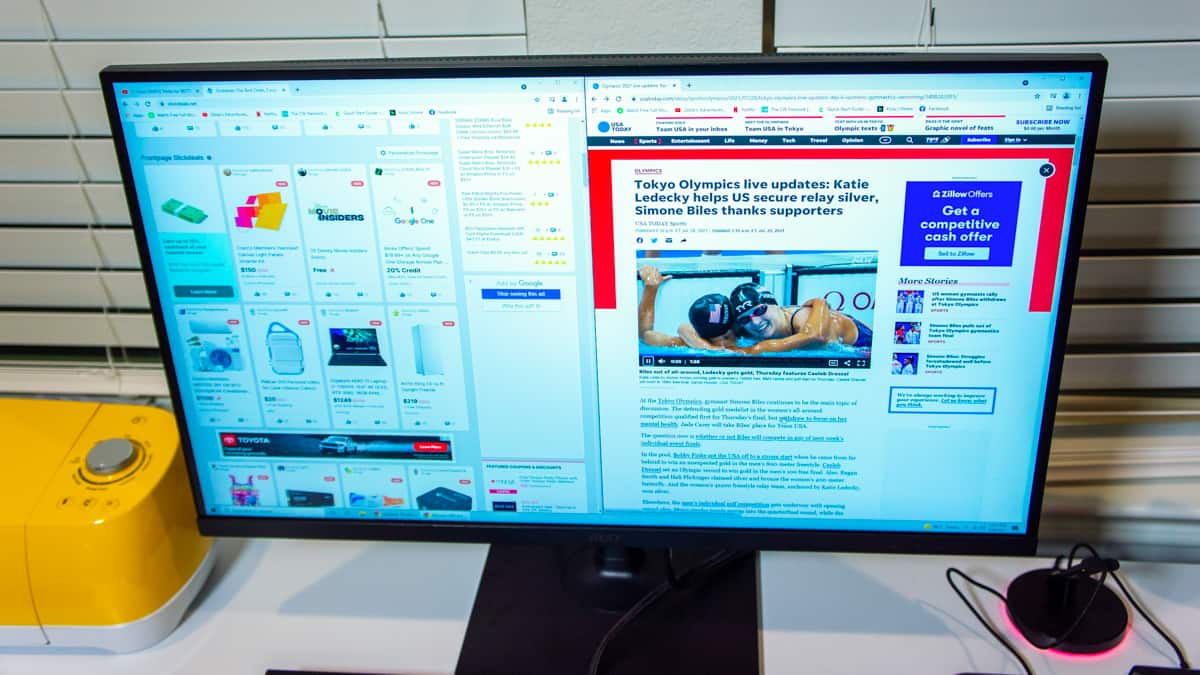
Credit: Slickdeals
Likewise, the 75Hz refresh rate (the number of times the screen is updated per second) and 5ms pixels response isn’t nearly as fast as some of the high-end monitors out there, yet these specs still make the MSI panel smoother in motion than the common 60Hz screens to which you’re likely accustomed.
This is especially noticeable when scrolling up and down in documents or on web pages, where it’s free of the typical judder and blur seen on lesser screens. And while this product isn’t aimed at gamers, these attributes certainly make it viable for some casual gaming on the side, too.
The overarching point, though, is that this is a great example of a product that’s built for purpose. It delivers where needed without chasing numbers for the sake of marketing.
With Value Comes Small Compromises

Credit: Slickdeals
While I’ve played up the value aspect of this panel, it certainly doesn’t feel like a budget product. The clean black trim and thin bezels lend it a rather premium overall finish.
The buttons on the right underside edge offer easy and intuitive access to the on-screen display menu. You can also control the screen settings, along with various other PC options such as power management, magnification and window layout, via MSI’s Display Kit software and a USB connection.
The fully adjustable stand and compact base all feel well built and fit perfectly on my tight office desk. The stand is fully adjustable for tilt, swivel, height and pivot, which is great for getting creative in a multi-monitor setup. However, the base oddly offers no cable management for neatly channeling wires to the back of your desk.

Credit: Slickdeals
The screen is also somewhat limited in its selection of ports. Video inputs include HDMI and DisplayPort 1.4, but with only one of each of these, you don’t have the flexibility of connecting multiple devices that use the same style of video cable.
Laptop users are, however, better catered to, thanks to a versatile USB-C input. If you plug a modern laptop like a Dell XPS into the USB-C port, it will offer video output, data transfer and charging all through a single cable.
Should You Buy the MSI Modern MD271QP Monitor?

Credit: Slickdeals
IPS screens are widely considered the best choice for content creation and visual productivity, and thanks to products like the MSI Modern screens, the barrier to entry for IPS tech is finally more approachable for the masses.
Rather than hunting fancy specs that look good in a press release, MSI has crafted a product that’s purpose-built to deliver excellent color and clarity while remaining affordable. The move up to 1440p improves clarity, and while the U.S. MSRP isn’t yet known, we expect MSI to target the entry-level market with a value-oriented price.
In the meantime, if you’re looking for an inexpensive screen for video and photo production, the 1080p version of this screen is available now for $199.
Stay up to date on all the latest monitor and tech deals by setting a custom Deal Alert. You’ll receive a notification the moment a new sale or discount hits our forums, so you’ll never miss a good deal. And if you can’t wait for the next sale, be sure to browse through our Monitor Deals page for all the current sales on monitors and accessories.
Up Next:
















