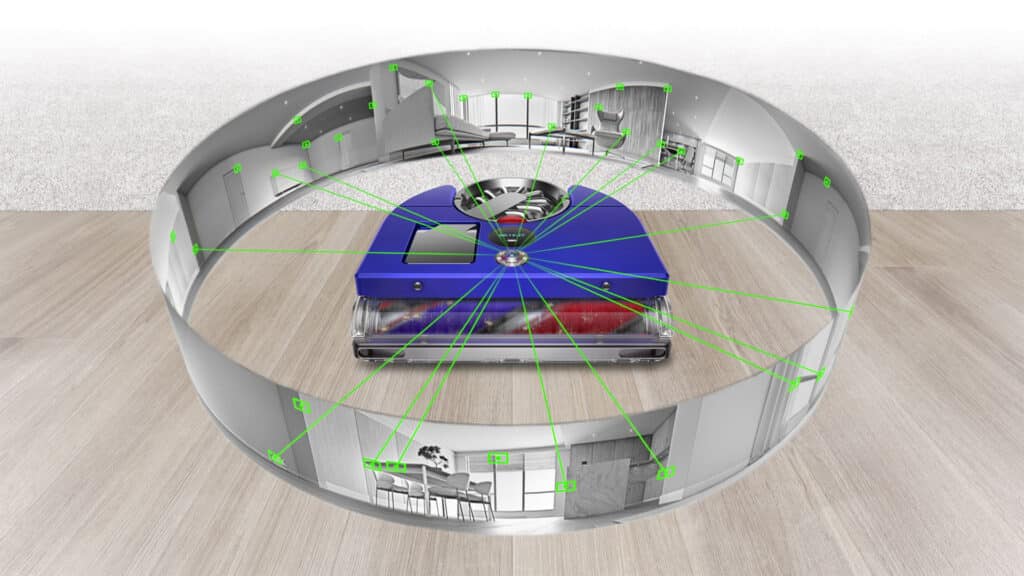Advertiser Disclosure: At Slickdeals, we work hard to find the best deals. Some products in our articles are from partners who may provide us with compensation, but this doesn’t change our opinions. Our editors strive to ensure that the information in this article is accurate as of the date published, but please keep in mind that offers can change. We encourage you to verify all terms and conditions of any product before you apply.
Reading Time: 6 minutesThe availability of PC gaming graphics cards has finally started to stabilize, and more importantly, prices are beginning to fall below MSRP as many retailers are seeing supply and demand finding a temporary balance.
And with this bit of breathing room, I figured now was as good a time as any to upgrade the ol’ MSI GeForce GTX 1080 to something from this generation. Plus, I’ve already saved money from not buying anything from the previous RTX 20-series.
In case you’re wondering why I’m still rockin’ a GPU from so long ago, here’s my personal philosophy on buying graphics cards:
- Skip every other generation because game engine technology isn’t pushing the limits of hardware like it was back in the day. (I’m old, so I’m referring to something like the GeForce GTS 450. What is that, you ask? Exactly…)
- I haven’t found a need to upgrade my 1440p display which is large (32-inches), beautiful, and fast; therefore, I’m not in dire need of more horsepower. Plus, the perceived difference in visual fidelity between a 4K and 1440p 27-inch display (the most common size) is minimal, in my opinion.
But when I do upgrade, I always aim for the top variant – in this case, MSI’s GeForce RTX 3090 Ti GAMING X Trio 24G – because it gives me the best chance of future-proofing for the next generation or two of PC games.
Is running a 3090 Ti with a non-4K display like driving a Ferrari to make a snack run at the grocery store down the street? Absolutely! But it’s undeniably a more luxurious and more fun experience, and when the race track opens up next door – i.e. premium large-format 4K or 8K displays become affordable – I’ll be ready with my supercar.
MSI GeForce RTX 3090 Ti GAMING X TRIO 24G Specs & Features

- GPU: NVIDIA® GeForce RTX™ 3090 Ti
- Interface: PCI Express® Gen 4
- Cores: 10752 Units
- 2nd gen RT cores and 3rd gen Tensor cores
- Core Clocks: Boost: 1920 MHz
- Memory: 24GB GDDR6X
- Memory Speed: 21 Gbps
- Output: DisplayPort x 3 (v1.4a), HDMI x 1 (Supports 4K 120Hz HDR, 8K 60Hz HDR and Variable Refresh Rate as specified in HDMI 2.1)
- Power consumption: 450W
- Recommended PSU: 850W
- Max Resolution: 7680×4320
- Card Dimensions: 325 x 140 x 62 mm
- TRI FROZR 2 Cooling System with TORX Fan 4.0
- Built-in metal anti-bending plate
- Included metal support bracket
- RGB Mystic Light
- On-board BIOS switch for Gaming or Silent modes
Making the Impossible, Possible

The first game that I fired up after installing the GeForce RTX 3090 Ti GAMING X TRIO 24G was Cyberpunk 2077. This title brought my old GeForce GTX 1080 to its knees, eking out little more than 10 frames per second. And the experience only got marginally better on a GeForce RTX 2060-powered gaming laptop at 1080p resolution, with just over 30 FPS consistently.

But at 1440p resolution and every graphical setting turned to the max, MSI’s GeForce RTX 3090 Ti casually sipped its Cyberpunk 2077 tea, complete with pinky in the air, confidently delivering anywhere between 80 to 100+ FPS without breaking a sweat. Quite literally too, as temperatures never got above 62 degrees C.

MSI’s updated TRI FROZR 2 cooling system – which features specially optimized fan blades and heatsinks – was barely noticeable since it produced what most PC gamers would consider to be ambient white noise; no louder than the hum already being generated by the CPU air cooler and case fans.

And this is the type of luxury that’s difficult to put an absolute price on, and will vary in value from gamer to gamer. Can you run Cyberpunk 2077 with a less powerful, less feature-filled graphics card? Of course! But you might be sitting next to what sounds like a jet engine that’s ready to take off. Or finding your performance throttling down the longer you play because heat is building up inside the case.
There’s more to GPUs than simply jamming the most powerful components together. MSI’s GAMING series graphics cards promise to let you “play hard and stay silent” with their focus on balancing performance and noise efficiency, and it’s this overall approach that makes me continuously draw parallels with Ferrari, the most refined brand out of all the supercars. (FYI: I used to be an automotive journalist and have driven lots of cars. Power doesn’t always come with sophistication.)
Supersampling with the Extra Horsepower
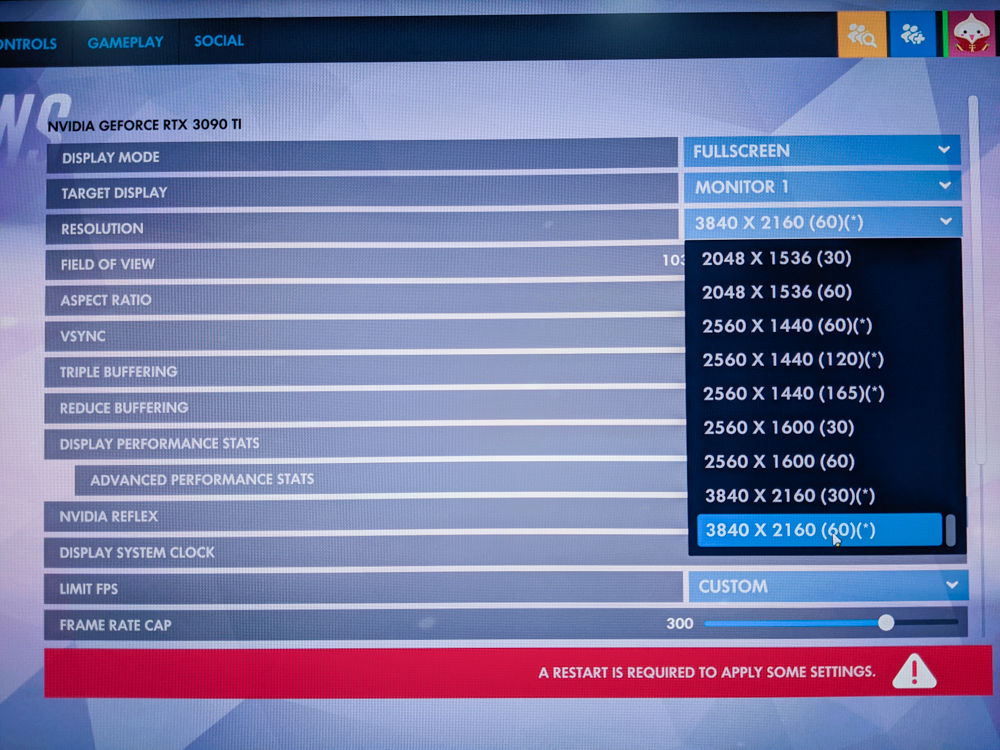
Even though my display’s native resolution is only 1440p, I can still take advantage of the benefits from 4K gaming via supersampling, thanks to all of the extra headroom offered by the GeForce RTX 3090 Ti.
Supersampling is a concept where you have the GPU render games at a resolution that’s higher than your monitor’s native resolution, resulting in sharper textures and details, and lessens the appearance of jagged lines. It’s the same reasoning behind why everything on your smartphone looks so crisp – 2K or 4K images are being pushed through a 6 inch screen. You’d have to be inches away from your phone screen to identify individual pixels.
On my 32-inch gaming monitor, the increased pixel density from supersampling fills the screen with clean lines and life-like effects from lighting, smoke, and fog. And with more pixels to manipulate, there’s also noticeably less blurring from post-processing effects like anti-aliasing.
If you’re more of a competitive gamer, though, you can forgo the quest for visual fidelity and aim for maximum frame rates with the additional power offered by this flagship GPU. I was effortlessly getting 300 FPS at 1440p in Overwatch.
So whatever your cup of tea is, MSI’s GeForce RTX 3090 Ti does it all with ease and quietness.
Considering that this is the most powerful graphics card for consumers right now, is there still room for improvement? Yes, I think so, but only from a lifestyle perspective.
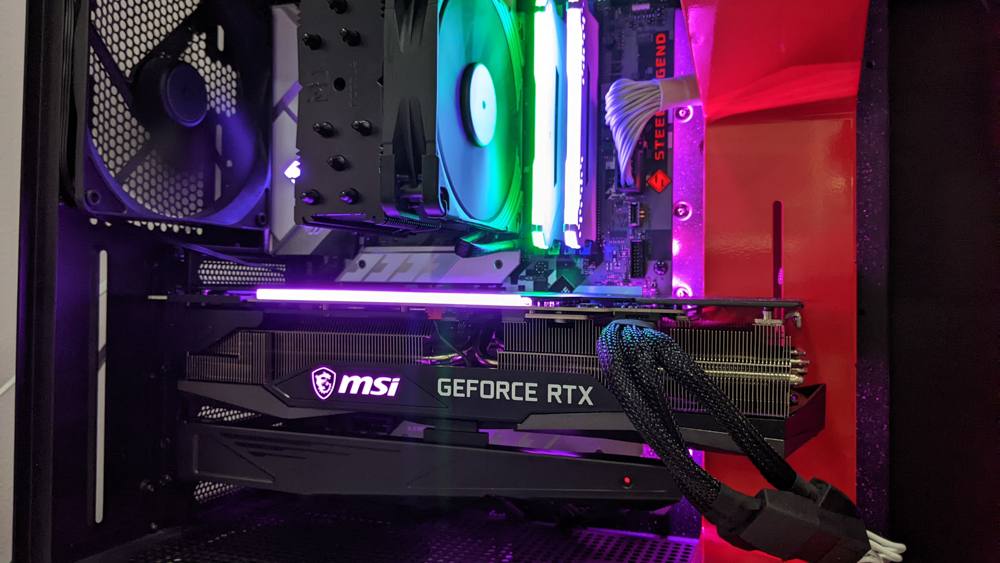
MSI has included its signature RGB Mystic Light in the form of a customizable light bar, logo, and “claw marks” on the fan surround. And while there are many individual LED components, sadly, all of them can only be controlled as a single zone.
As you can see, this makes it difficult to carry out my two-tone Evangelion Unit-01 theme. Thankfully, there’s a lighting preset that allows the RGB to pulse between two colors. So until there’s a software update for MSI Center – an all-in-one app for monitoring and optimizations – the entire graphics card changes between green and purple in a soothing cadence.
Should You Buy MSI’s GeForce RTX 3090 Ti GAMING X Trio 24G?

I think the answer is obvious here: the only thing that’s preventing anyone from buying this flagship graphics card is its $1,949.99 price tag. Yes, there are other less expensive options that will allow you to play games like Cyberpunk 2077 at reduced graphics settings, but MSI’s GeForce RTX 3090 Ti GAMING X Trio 24G will guarantee that your experience is as the game creators intended, without any lifestyle compromises.
But like I mentioned earlier, prices are beginning to fall, and if you’ve managed to stay away from upgrades for the past few years, this may be the last graphics card you’ll need to invest in for the foreseeable future. Your CPU and RAM will be bottlenecks long before this GPU becomes one.
And even if games suddenly make a big generational leap or VR becomes truly meaningful, I’m doubtful that we’ll reach the limits of the GeForce RTX 3090 Ti anytime soon.