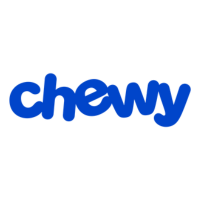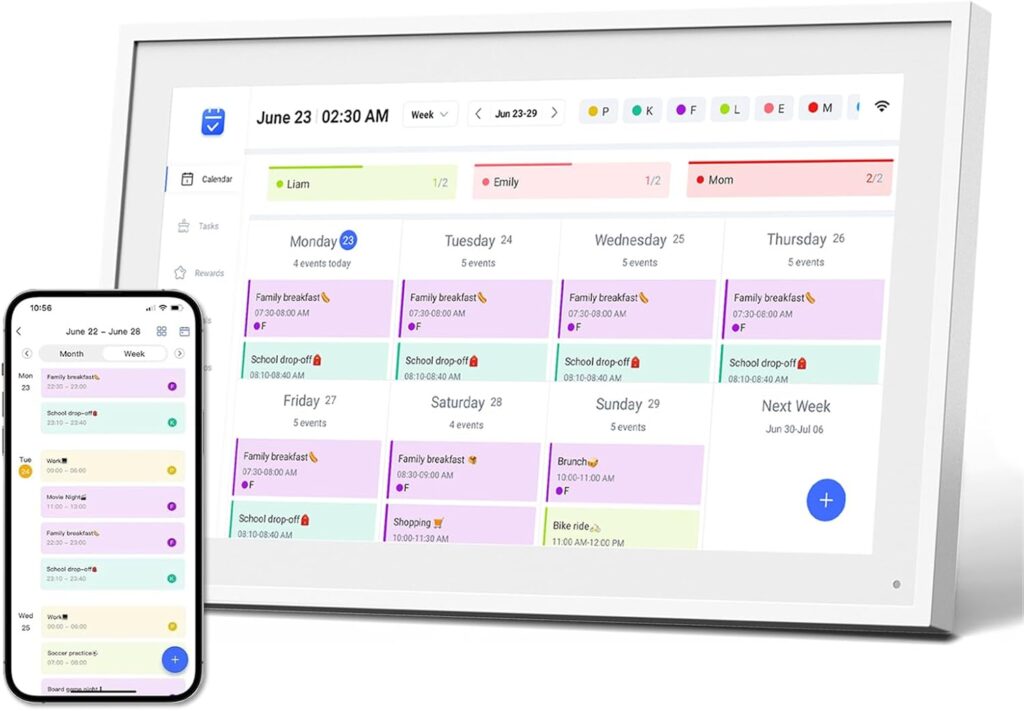Advertiser Disclosure: At Slickdeals, we work hard to find the best deals. Some products in our articles are from partners who may provide us with compensation, but this doesn’t change our opinions. Our editors strive to ensure that the information in this article is accurate as of the date published, but please keep in mind that offers can change. We encourage you to verify all terms and conditions of any product before you apply.
Reading Time: 5 minutesAfter spending your hard-earned money on a brand new Apple device, whether a new generation Macbook Pro or the latest iPhone, it’s only natural to consider your warranty options to help protect your investment. Let’s face it, accidents happen. From spills, screen cracks or electronic malfunctions, Apple offers a wide range of warranty options under AppleCare to help protect your product and possibly even your wallet too.
Although investing in an extended warranty for Apple protection may provide you with peace of mind, is paying extra for AppleCare+ worth it?
We will break down AppleCare’s basic coverage, what type of protection you get and how it differs from AppleCare+. We will also cover what to consider about AppleCare protection plans, which Apple products it may be useful for and if it’s actually worth it.
What is AppleCare?

AppleCare is the basic warranty that you get upon purchasing any Apple product.
As a complementary protection plan, AppleCare is a free service that includes:
- One year of coverage for any non-accidental hardware failure (two years for the Apple Watch) including screen failures and power malfunction.
- Repair or replacement of damaged device for a small fee.
- 90 days of free technical support by chat or phone.
How do I check my AppleCare coverage?
To find out if your current product is covered by AppleCare warranty:
- Go to Apple Coverage and enter the serial number on your device.
- Sign in using your Apple ID.
- Click on the device you want to check. You will be able to see what is covered under your current AppleCare warranty.
- If you need any repairs, choose “Set up a repair” to get started or select “Contact Apple Support” if you have questions about your device.
AppleCare vs. AppleCare+
Compared to the basic AppleCare warranty, which is a complimentary plan included with your purchase service for all devices, AppleCare+ is a paid plan that extends your devices’ warranty, technical support, and other perks for an additional fee. The warranty and technical support are usually extended for an extra year or two.
Depending on your Apple product and model, the cost of AppleCare+ protection may vary quite substantially.
What are the benefits of AppleCare+?
AppleCare+ plans are available for all Macs, iPhones, iPads, and more.
When upgrading to AppleCare+, you’ll receive :
- 2 years of warranty coverage for your iPhone and iPad; 3 years of coverage for MacBook and Apple Displays
- 2-3 years of technical support
- Accidental damage coverage
- Battery service protection
- Covers two incidents of accidental damage repair at little-to-no cost every 12 months.
- For an additional fee, you can also receive loss and theft protection.
You can opt to pay for AppleCare+ through monthly payments rather than upfront. After your AppleCare+ period has ended, your subscription will automatically renew on a monthly or annual basis depending on your current plan until you choose to cancel your services.
Can I buy AppleCare+ after my initial device purchase?
For those who may need time to decide on an extended warranty plan, you’ll have up to 60 days from the purchase date to buy AppleCare+. Within this time frame, you can check your coverage online to upgrade your warranty services.
Pros and Cons of AppleCare+
If you’re on the fence about committing to AppleCare+, follow along to find out the pros and cons of their extended warranty plan to help make your decision a little easier.
Pros of AppleCare+:
- Offers peace of mind for accidents
- Easy to upgrade for additional warranty and support
- First-class Apple service with 24/7 priority access to Apple experts
- Monthly payments offer cancellation flexibility and coverage extensions
- Express replacement service
Cons of AppleCare+:
- Can be expensive, especially with additional protection and support
- No AppleCare bundling available for multiple devices
- You may never use the coverage options provided within your plan
- AppleCare+ signup expires after 60 days of initial purchase
- Device repairs may be cheaper elsewhere
AppleCare+ for iPhone

For any generation of iPhone, AppleCare+ offers excellent protection. With both AppleCare and AppleCare+, you’ll get:
When you upgrade to AppleCare+:
- You will get accidental damage protection for up to two incidents every year.
- AppleCare+ offers free battery services if your iPhone retains less than 80% of its original capacity.
- The standard AppleCare+ also provides software support which includes direct access to Apple experts.
- For an additional fee of $149, AppleCare+ will cover the cost of your lost or stolen iPhone.
AppleCare+ protection can be purchased on any iPhone device, and ranges from $79 to $269 depending on the iPhone you have.
AppleCare+ for Macbook
Apple offers a variety of AppleCare+ benefits for different Macbook products. Their impressive hardware coverage includes:
- Two incidents of accidental damage protection every 12 months for a service fee of $99 for screen damage or external enclosure damage
- $299 for other accidental damage, battery services, and accessory coverage for your power adapter, memory card and USB.
Similar to Apple’s iPhone protection plan, AppleCare+ protection also provides first-class software support for your MacBook. Get direct access to Apple experts 24/7 using macOS and iCloud and have your software issues resolved faster with virtual support.
Depending on the type of laptop you purchase, AppleCare+ prices vary anywhere from $99 to $399 for an extended warranty on both hardware and software, along with additional Apple support.
AppleCare+ for iPad

AppleCare+ also offers coverage for any generation of iPad including coverage on iPad accessories such as Apple Pencil and Apple-branded iPad keyboard for up to two incidents of accidental damage every 12 months.
You even get battery service coverage if your battery retains less than 80% of the original capacity.
Although basic AppleCare covers only manufacturing issues such as screen cracks or keyboard glitches, the AppleCare+ offers great peace of mind with their extended warranty and technical support.
AppleCare+ protection covers your device from $69 to $149 depending on your iPad model.
Is AppleCare+ Worth Paying For?
Considering the many different warranty features and technical support provided with AppleCare+, the question is, is it worth paying for?
AppleCare+ is more worth it for Macbooks, desktops and iPads than they are for iPhones. With computers and iPads, we tend to keep them for many years and having an extended warranty can help minimize the cost to fix any issues. If you switch phones every year, AppleCare+ isn’t worth it for you because you likely won’t be benefiting from the warranty or the technical support within that period of time.
To help save you money, check out all the latest deals on Apple products or set up a deal alert where you can get updates on sales for any product, brand or retailer you want.