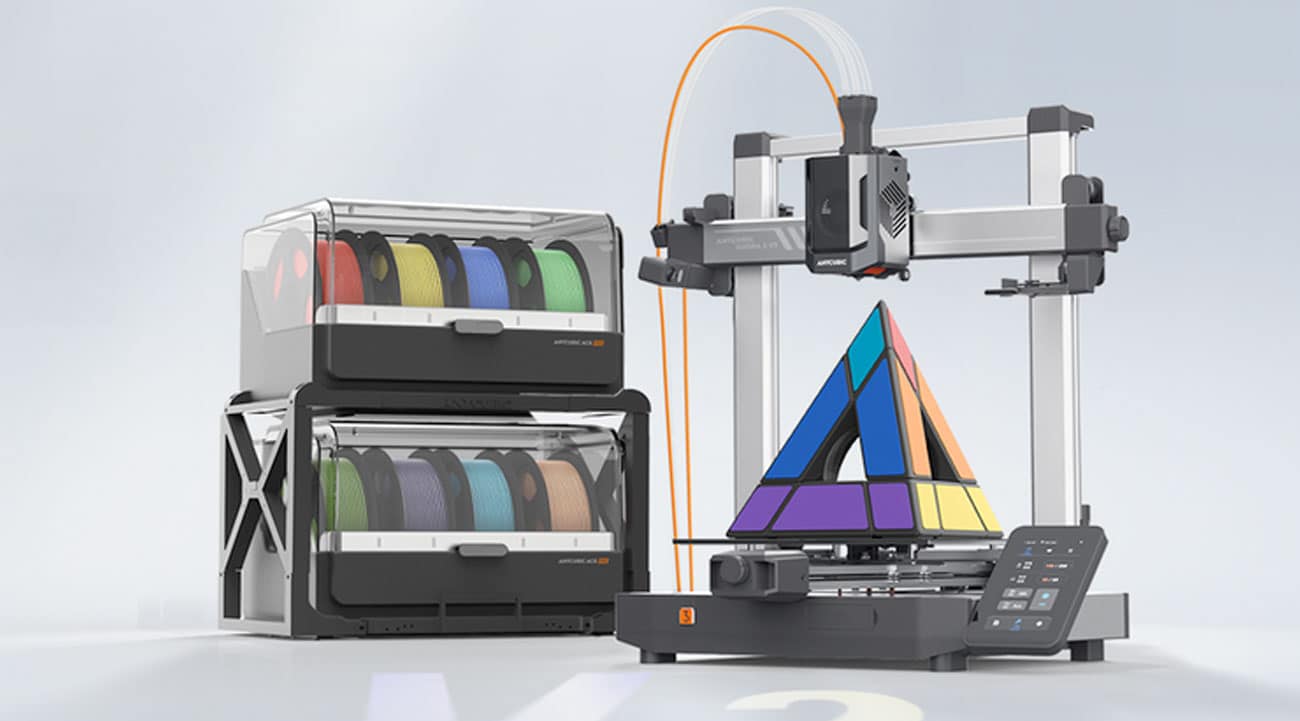Advertiser Disclosure: At Slickdeals, we work hard to find the best deals. Some products in our articles are from partners who may provide us with compensation, but this doesn’t change our opinions. Our editors strive to ensure that the information in this article is accurate as of the date published, but please keep in mind that offers can change. We encourage you to verify all terms and conditions of any product before you apply.
Reading Time: 7 minutes
We spend a lot of money each month on high-speed internet service, and yet most of us don’t seem to care much about what happens when it actually reaches the house. Too often, in-home networks are the biggest bottleneck, bringing the internet to a crawl and making you think that you need to pay for even faster internet service.
This is especially true if you’re streaming 4K content or doing any online gaming. But before you go spending top dollar on internet service, make sure you’re not inadvertently working against yourself.
We took a look at each possible area of internet service slowdown, examining everything from the service provider to the Wi-Fi router.
For illustrative purposes, a variety of high-performance networking solutions from Linksys will be featured — Linksys is a popular and widely-trusted manufacturer whose products frequently appear on Slickdeals’s frontpage.
Special thanks to Linksys for providing a selection of modems, routers and range extenders so that we could have real-world examples in this article!
Start with the Source: Internet Service Provider

The first step in making sure a home network is fast enough for 4K streaming is to check your internet service speed, also known as bandwidth, which is measured in megabits per second (Mbps).
According to Netflix, a “steady internet connection speed of 25 megabits per second or higher” is recommended for 4K streaming (at least from Netflix itself; other sources may have different requirements).
Most high-speed internet plans start at 25 Mbps or higher, but these are theoretical speeds that can be affected during peak usage times, especially if you have a traditional cable-based service provider like Time Warner/Cox/Spectrum. (Fiber optic-based services — Verizon Fios, AT&T Fiber — are not affected by peak usage times, but their availability is limited geographically.)
When everyone is at home and binge-watching the latest season of “Stranger Things,” your actual internet speed could fall well below what you pay for, so it might not be a bad idea to purchase a plan with higher theoretical speeds.
For a multi-person household looking to stream 4K videos, we recommend internet service speeds of 50 Mbps and up so everyone can be on their devices without any issues.
Getting the Internet Inside: Cable Modem

The internet gateway to your home is through the modem, a required device that converts raw data into something your computers, cell phones and tablets can understand. Most internet service providers (ISP) will provide a modem, either for free or as a rental, but they often lack in features or even the ability to handle the speeds for which you’re paying.
These ISP-supplied modems are usually fine for normal web browsing, but for 4K streaming, you want the best reliability and performance, which is why here at Slickdeals, we all like to use our own modems.
Let’s take a look at two example modems from Linksys: the low-cost CM3008 (seen on Slickdeals for as low as $20) and its bigger sibling CM3016. Both modems feature the latest telecommunications standard, DOCSIS 3.0, which is a must-have if you want the best speeds possible from your ISP.
The Linksys CM3008 features eight download channels and four upload channels to allow for the simultaneous transfer of large amounts of data, and can handle internet plans up to 100 Mbps.
The larger form-factor Linksys CM3016 doubles the download channels to 16, and can take advantage of internet plans up to 250 Mbps.
The two key features to look out for when choosing a modem are DOCSIS 3.0 support and the capability to accept speeds as fast or faster than your internet plan. If you’re upgrading to a new modem, you’ll need call your ISP to authorize the device — don’t worry, it’s a simple process. Alternatively, if you’re getting new internet service, just have your personal modem in-hand when the installer arrives.
Broadcasting the Internet: Wi-Fi Router

Once the internet is successfully in your home via the modem, you’ll need to broadcast a Wi-Fi signal to all of your devices. This is where the biggest bottleneck usually occurs.
Relieve Congestion From Multiple Users
Think of the Wi-Fi router as a nightclub bouncer, but for the internet; all of your devices line up behind the velvet rope and speak with the bouncer one at a time. This is basically how older generation routers work; only one device is allowed to access the internet at any one time, which is why you’ll experience “slow internet” when there are many active devices on a single network.
But with new routers, like the Linksys EA7500 Max-Stream, you can say goodbye to lag and buffering thanks to the use of a technology called MU-MIMO (Multi-User, Multiple-Input, Multiple-Output), which allows simultaneous, same-speed access to the internet for multiple devices. With this technology, just imagine that there are now many lines at the nightclub with many bouncers — everything is going to move a lot faster.
Prioritize Speed with Dedicated Channels
MU-MIMO enabled routers also typically offer two independent channels or bands: 2.4GHz and 5GHz. On the Linksys EA7500 router, the 5GHz band can reach speeds up to 1300 Mbps, while the 2.4Ghz band sees up to 600 Mbps.
Since these bands operate independently of each other, you can assign demanding activities — like 4K streaming or online gaming — to the 5GHz band, and leave basic access from smart home devices or personal assistant speakers, for example, on the 2.4GHz band. Devices in one band will never get in the way of devices in another band — it’s an easy way to give priority to the most important things in the house, like TVs, streaming sticks or gaming consoles.
Range and Reliability Are Most Important
The essential features of a Wi-Fi router are range and reliability, but they’re also the most difficult to assess simply by looking at technical specifications. Your router could have the best speeds and the most channels, but if its antennas aren’t broadcasting a strong and steady signal, all of the performance features are for naught.
Personally, I’ve used a rental modem/router combo from my ISP, a different high-end router, and finally the Linksys EA7500 Max-Stream. Of all these devices, I’ve noticed the most improvement in Wi-Fi performance (in terms of both speed and range) with the Linksys EA7500. My rental router didn’t have MU-MIMO or a long range, and the name brand high-end router would lose connectivity throughout the day, forcing me to constantly reboot it.
Because my router resides upstairs and in the opposite corner from where my TV and gaming consoles are located, signal strength and range are my top priorities. Thankfully, the EA7500 router’s three antennas with “beamforming” technology can broadcast a strong, fast and reliable signal to every corner of my living space with ease.
Reaching the Far Corners: Range Extender
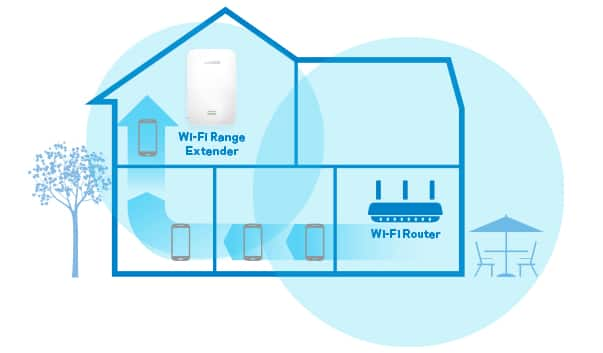
While it’s always best to keep your Wi-Fi router as close as possible to the devices that require internet, sometimes that’s just not an option. If your home is particularly large, or the pathway from router to device is complex, a range extender may help increase signal strength and coverage.
For optimal performance, it’s best to purchase a range extender from the same manufacturer as your Wi-Fi router. It’s not a deal-breaker if you don’t have matching manufacturers, but you may be leaving some advanced features on the table. For example, the Linksys RE7000 Max-Stream range extender is designed to offer seamless roaming when paired with another Linksys Max-Stream router — this means that the range extender broadcasts the same network name as the main router, and your device will automatically switch to the strongest signal. Without seamless roaming, you’ll need to manually switch to a different network when you’re out of range of the main Wi-Fi router.
When shopping for range extenders, make sure they offer the same advanced features as your main Wi-Fi router, like speed capability and MU-MIMO technology — the last thing you want is the range extender to be a final bottleneck after you’ve worked so hard to optimize your network.
Thankfully, the RE7000 range extender also boasts the same features found in the Max-Stream family: MU-MIMO, simultaneous dual-band, beamforming technology and more.
Make the Biggest Impact with a High-Performance Wi-Fi Router
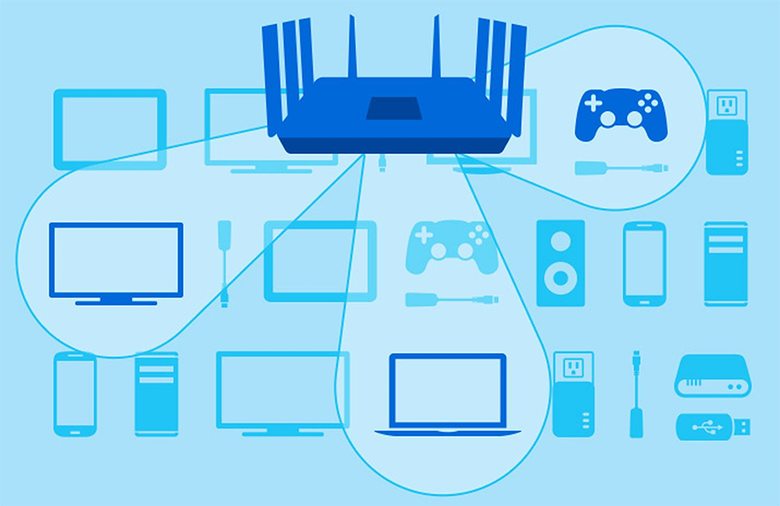
All of the solutions we’ve presented for removing internet bottlenecks involve purchasing upgraded equipment. If you have the budget to replace everything in one fell swoop, that’s great!
But at Slickdeals, we’re all about maximizing value, so our recommendation is to invest in a high-performance router as your first step. This upgrade will have the largest impact on your internet speeds, plus you’ll get better signal range and support for simultaneous users.

In terms of specs, look for a router speed of “AC1200” or more, MU-MIMO technology and dual-band Wi-Fi — these are all indicators that your router has the latest and greatest technologies.
Some popular brands and models that have appeared on Slickdeals include:
Linksys EA9200 Wi-Fi Router – Seen as low as $65 (refurbished).
T-Mobile Asus TM-AC1900 Dual Band Wireless Router – Seen as low as $61.50.
Netgear Nighthawk X4 Wi-Fi Router – Seen as low as $129.
TP-Link Archer C3200 Wi-Fi Router – Seen as low as $120.
*****
To find more deals on internet-related devices, visit our Networking category page or set a Deal Alert for your favorite network device brand/manufacturer.