Advertiser Disclosure: At Slickdeals, we work hard to find the best deals. Some products in our articles are from partners who may provide us with compensation, but this doesn’t change our opinions. Our editors strive to ensure that the information in this article is accurate as of the date published, but please keep in mind that offers can change. We encourage you to verify all terms and conditions of any product before you apply.
Reading Time: 6 minutesImagine having a younger sibling who’s annoyingly better than you at almost everything. They get better grades; they’re better at sports; they have more friends; and no matter how hard you try, you simply can’t measure up. That’s the situation in which the new Dell XPS 17 finds itself.
Look, there’s no doubt that the 2021 XPS 17 is brilliant. Dell’s XPS line continues to dominate the ultra-premium end of the Windows laptop market with best-in-class materials, slick looks, great displays and excellent performance. And, of course, with more room under the hood, the XPS 17 gets the biggest screen, the fastest processors and the beefiest cooling system in the range. It’s also the most expensive.
So the XPS 17 is the flagship model, right? Actually, I don’t think it is. Oddly, that title goes to the XPS 15, which received significant upgrades in 2021. Upgrades that, for whatever reason, were not brought to the XPS 17.
This leaves the big-screen model in an awkward position. It’s absolutely the most powerful laptop in the XPS range, and the 17-inch screen makes it best for multitasking. But if you’re not ordering the XPS 17 in its highest spec, you may want to consider the reasons why, over the past few weeks, I’ve reached for the XPS 15 more often than its bigger sibling.
Dell XPS 17 Laptop Technical Specifications
- 11th-gen Intel Core i7 11800H (up to 4.6GHz)
- 32GB RAM (3200MHz)
- 1TB NVMe SSD
- NVIDIA Geforce RTX 3060 (6GB VRAM, 70W)
- 17-inch InfinityEdge Touch display (3840 x 2400 resolution)
- 100% Adobe RGB and 94% DCI-P3 color gamut
- 1600:1 contrast ratio
- Dolby Vision HDR compatible (500 nits peak brightness)
- 6-cell, 97WHr battery
- Ports: 4 x USB-C ports with Thunderbolt 4, 1 x audio jack
More Room for the Fun Stuff

Credit: Slickdeals
If you opt for an XPS 17 over the smaller models, there are some clear benefits. The obvious one is that large 17-inch display. It offers you the most real estate for managing multiple windows and getting the biggest and most cinematic view of your content possible.
In addition, with more space on the chassis, the XPS 17 comes with four USB-C ports instead of three. And all four of them boast Thunderbolt 4 capability, versus just two Thunderbolt 4 ports on the 15-inch model. This is perfect for those who make extensive use of USB peripherals, multiple displays and such.
The bigger laptop includes a more advanced vapor chamber cooling system which, in theory, helps keep the XPS 17 cool and maintain higher levels of performance. This is hard to test due to the many variables involved, but I can say that the XPS 17 performs well when under load. And although it still gets hot, I never had an issue with thermal throttling due to overheating.

Credit: Slickdeals
Importantly, the XPS 17 boasts the best peak performance thanks to higher options for both CPU and graphics versus the smaller models. Most notably, you can only get an NVIDIA RTX 3060 graphics card if you go with the 17-inch model. This will provide an appreciable boost in 3D performance for both gaming and 3D rendering work over the XPS 15’s RTX 3050 Ti.
To draw a comparison, I tested the RTX 3060 with the same DOOM Eternal and F1 2021 games that I used for my recent XPS 15 review, with the same settings. The XPS 17 blistered through gameplay at 120 to 140 frames per second, versus the 80 to 90 frames on the XPS 15.
If high-end 3D rendering, gaming, or having that large screen is critical to you, then you’ll want to go for the XPS 17 without question. But while the big laptop sets the benchmark for raw performance, there are some important ways in which it falls short of the XPS 15. And these attributes may make the XPS 15 the better choice for those who don’t necessarily need that RTX 3060.
Sibling Rivalry

Credit: Slickdeals
New for the 2021 model of the XPS 15 is the (re)introduction of a stunning OLED display option. The XPS 17, sadly, received no such update. This is a disappointment for the most expensive laptop in the range.
That’s not to say that the display on our XPS 17 test unit isn’t great. It boasts excellent color reproduction, enough brightness to be used outside, a high resolution for viewing and editing 4K content, HDR support and touch input for ease of use.
But it’s not an OLED, and the differences are noticeable. LCD displays suffer from a limited contrast ratio. So, in high contrast scenes, darker areas are forced into a cloudy grey haze as the backlight ramps up to boost the brighter objects. This is a compromise that the gorgeous OLED display in the XPS 15 doesn’t have to make, since its near infinite contrast can display bright and dark objects at the same time without issue.
The XPS 17’s LCD backlight also adjusts itself in harsh and distracting steps, suddenly jumping up or down in brightness as on-screen elements change. These issues are absent on the XPS 15’s OLED, which offers a more consistent, stable image. It’s simply better. And we can only hope that the XPS 17 gets an OLED option in 2022.
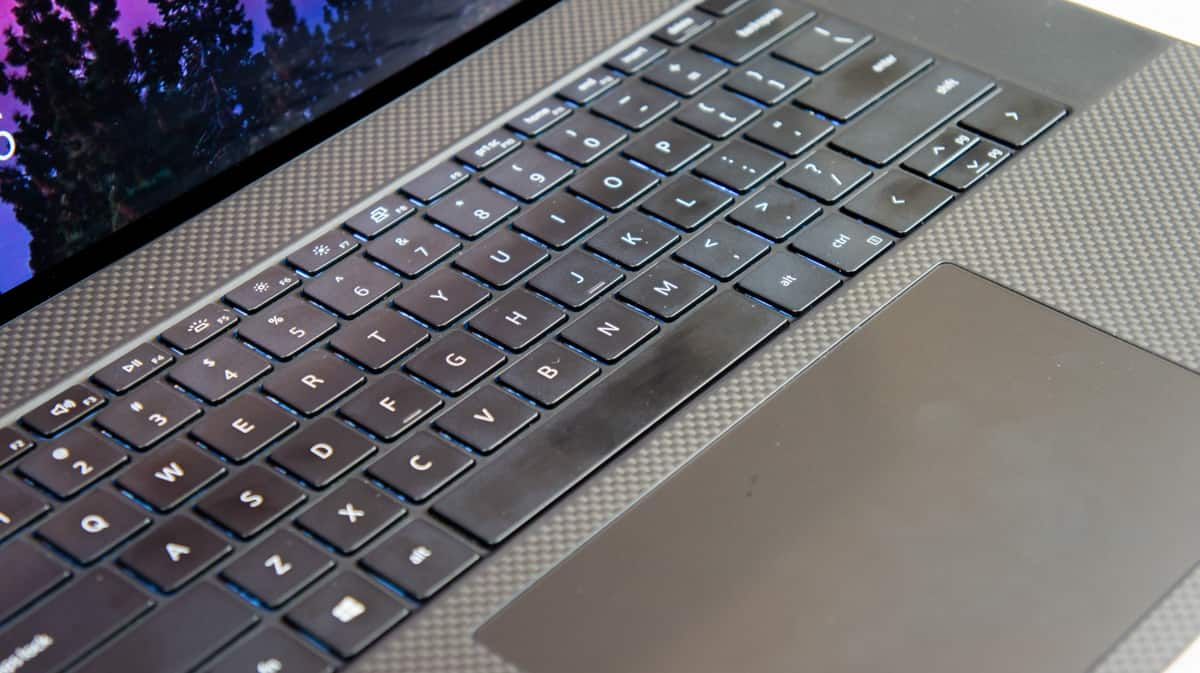
Credit: Slickdeals
Another surprising caveat of the XPS 17 is its on-board sound quality. You’d expect the larger laptop to have bigger, more powerful speakers, but the opposite is true. The XPS 15 has some of the best sound quality I’ve ever heard in a laptop, with rich bass, clear vocals and surprisingly high peak volume. In comparison, the XPS 17 lacks bass and is noticeably quieter.
These attributes are so critical to everyday use that they make the XPS 15 feel like the flagship model over the larger and more expensive XPS 17. With both laptops at my disposal, the XPS 15 quickly established itself as my go-to device for everything from conference calls and image editing, to viewing YouTube videos and Netflix.
As a final side-note, the XPS 17 is also not offered in the stunning Arctic White trim. The black XPS 17 is more prone to dust and fingerprints, and I also noticed that the high-use keys had already worn to an ugly shine in the short time I’ve had the laptop. Sure, this is just an aesthetic detail, but for me, it’s another notable mark against the XPS 17.
The bottom line? Both laptops are brilliant, but unless you need the absolute best 3D performance in a laptop form, the XPS 15 is arguably the better overall package.
Should You Buy the Dell XPS 17?

Credit: Slickdeals
The XPS 17 is a great laptop. It looks and feels as premium as you’d expect from an XPS. And thanks to the new RTX 3060 graphics card, it’s a 3D rendering powerhouse with performance comparable to a gaming rig. If you need a laptop that can provide desktop-like performance while offering better portability than you’d expect from a 17-inch device, you can’t go wrong with the XPS 17.
But the elephant in the room is the XPS 15. That smaller model made huge strides this year with its new OLED screen, amazing sound and vastly improved graphics. These improvements not only bring the XPS 15 into contention with the XPS 17 but, in many ways, make it the better laptop overall. Hopefully, the next iteration of the XPS 17 will see similar improvements, but in the meantime, unless you absolutely need that RTX 3060, you may want to consider getting the XPS 15 instead.
Make sure you never miss another deal on your favorite items. Just set a custom Deal Alert and we’ll let you know as soon as a new discount hits our forums so don’t miss out. And be sure to check out our Dell Coupons page for all the latest ways to save.
















