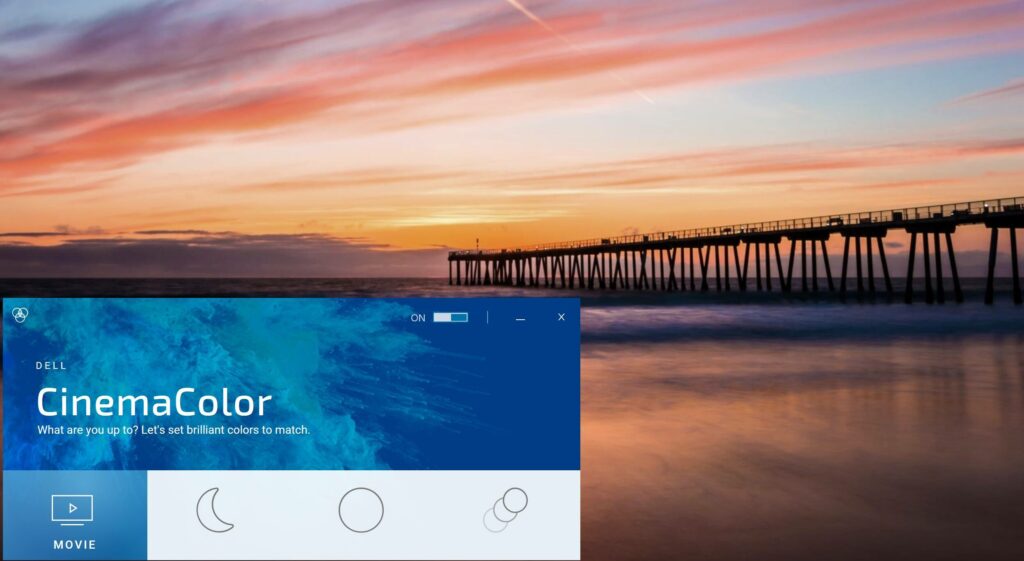Advertiser Disclosure: At Slickdeals, we work hard to find the best deals. Some products in our articles are from partners who may provide us with compensation, but this doesn’t change our opinions. Our editors strive to ensure that the information in this article is accurate as of the date published, but please keep in mind that offers can change. We encourage you to verify all terms and conditions of any product before you apply.
Reading Time: 6 minutesDell places a heavy emphasis on delivering a premium cinematic experience with its XPS laptops through a suite of Dell Cinema technologies. But what it really needed was a truly high-end screen, specifically, an OLED display, to top it all off. And with the new 2019 revision of its flagship XPS 15, that’s exactly what you get.
XPS laptops have always had great displays, but the addition of an OLED option brings the line into contention with the best panels on the market. Whether you’re a production professional or a movie buff, the new OLED display is a reason to be excited. But, it’s not the only major improvement added to the latest XPS.
Dell XPS 15 (7590) Technical Specifications
- Intel Core i9 9980 HK
- GeForce GTX 1650 (4GB GDDR5)
- 32GB RAM
- 1TB NVMe SSD
- 4K (3840×2160 resolution) OLED Display
- 97WHr Battery
- Wifi 6 Killer AX1650
- Fingerprint reader
- HDMI 2.0, 2x USB 3.1, USB-C (Thunderbolt), SD Card Slot, Aux port
Stunning, Life-like Images

I’ve been living with the new XPS 15 laptop for more than a week, and I still cannot get used to the striking screen. I find myself firing up Avengers: Infinity War on Netflix just to watch the explosive action scenes. Or I’ll re-watch episodes of Planet Earth II just to be stunned by the piercing greens and blues that leap off the screen.
That pin-sharp 4K resolution on a 15-inch display is wonderful. But what really sets this screen apart from previous XPS models is its OLED tech. Organic LED is, generally speaking, the cream of the crop in mainstream display tech right now.
Unlike in an LCD screen, each individual pixel on an OLED display can be as bright or as dark as any given scene demands. What this means is that the brightest highlights can be displayed right next to the deepest of blacks, without any of the haziness you get from an average backlit LCD display.
The colors hit you first. With the screen on maximum brightness, it shines with enough brilliance to light up the entire room with startling vividness. Out of the box, the display is tuned to deliver rich colors. However, you can tweak things with Dell’s CinemaColor app. It offers four presets for various content or viewing conditions, such as sports, movies or evening use.
The biggest issue with having a display like this on your laptop is that it makes you want to upgrade your TV. I have a relatively high-end Samsung display from 2017 that I thought was flawless. But it saddens me to admit that it doesn’t even compare to the screen in this laptop.
Pull a chair up close, throw on a pair of headphones and you can have yourself one of the best portable cinematic experiences that money can buy.
Better Webcam Placement and Other Refinements

Although the screen steals the show, there are other significant improvements. Those who disliked the much maligned nostril-cam — located below the screen — of previous XPS 15 models will be pleased with the new design. It relocates the webcam back to the top edge of the display, where you’d want a webcam to be. This is thanks to a new 2.5mm camera design, which is now small enough to fit snugly into that super thin bezel.
On the inside, new 9th gen. Intel processors boost performance across the board, as does the new graphics card option, the Geforce GTX 1650. This places the XPS 15 alongside the most powerful laptops on the market, but that’s to be expected at the tested price of $2,649.99.
The supremely fast Core i9 9980 HK processor in the review unit smashes through everyday office apps with ease. It doesn’t even break a sweat until you throw more intensive tasks at it, like a video or high-resolution photo render.
Extended high loads do, however, raise temperatures over 90 degrees Celsius. This heats up the keyboard and outer metal casing fairly severely, and also results in significant performance loss as the laptop throttles back to prevent from overheating. And this is despite some cooling system improvements over last year’s model.
Core i9 CPUs are known for generating vast amounts of heat. And while I don’t have the Core i7 version of the XPS 15 available for testing, it’s safe to expect that those (cheaper!) models will run notably cooler. Thus, they would not be quite so susceptible to thermal throttling.
The Geforce GTX 1650 graphics card does an excellent job of servicing that 4K screen resolution. It’s even powerful enough for casual gaming. Although the XPS is not the best option for gamers, it performs respectably for a Fortnite session with high settings at 1080p/60fps.
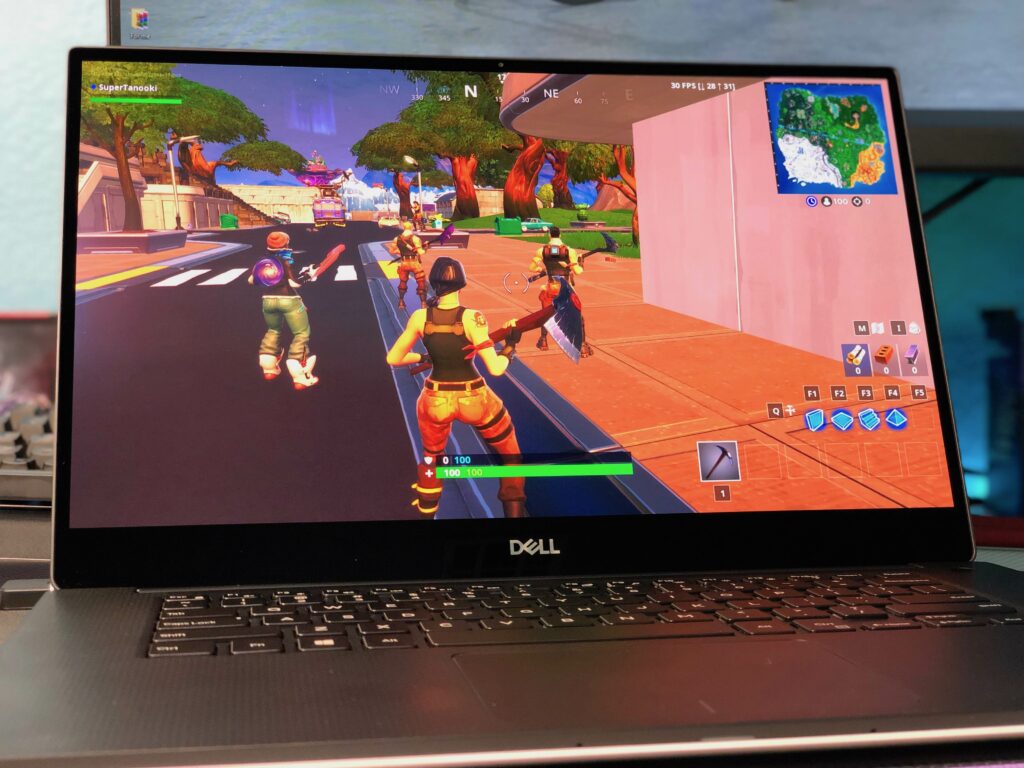
A massive 97Whr battery provides impressive longevity for a laptop this powerful. Six hours of fairly intense use is easily doable. Raise that figure by a couple hours if you’re just doing light web browsing. And if you opt for the 1080p screen and less-powerful processors, Dell claims battery life can be in excess of 20 hours.
Your Headquarters for Productivity
As for the rest of the XPS 15 feature set, Dell has stuck with its tried and tested formula. Alongside its suite of hardware and power management apps, XPS users will recognize Dell’s Mobile Connect app, which offers some of the best cell phone integration for Windows.

At its core, Mobile Connect lets you send and receive calls and text messages directly on your laptop. While these basic features work on both iPhone and Android, users of the latter will enjoy significantly deeper integration.
That is thanks to a screencasting feature that lets you stream your Android phone’s entire display to your laptop screen. You can then fully interact with your phone via your laptop. Open and use any app that you want, with the added convenience of a full keyboard for text entry. And if you get the optional touch-screen version of the XPS, you can swipe around just like you do on the actual phone. This feature is hard to live without once you get used to having it.
Also familiar to XPS users is the core chassis design, which has remained largely unchanged for a few years now. And it still looks and feels great next to the newest laptops. The machined aluminum casing maintains a classy, business look that’s free of any overly edgy designs.

The keyboard is perfectly spaced and tactile, as is the glossy touchpad that contrasts nicely with a grippy interior surface. A fingerprint sensor integrated into the power button keeps the interior clean and elegant, as do the hidden speakers underneath the laptop.
The onboard sound isn’t groundbreaking, but anyone who takes audio seriously should get a decent set of headphones to round out that cinematic experience.
Finally, the XPS 15 offers a diverse set of ports. You’ll find a full-size SD card slot, HDMI 2.0, two USB 3.1, a USB-C (Thunderbolt) and a headphone port covering all the bases.
Should You Buy the New Dell XPS 15?

With multiple revisions under its belt, the Dell XPS 15 is a mature platform at this point. And each year has brought worthwhile improvements to an already excellent package. This year, we get two of the most impactful changes — an impeccable OLED display option and a webcam that’s back above the screen where it should be.
Our test unit is one of the more fully-featured model options, and while $2,649.99 is a lot of money, you’re certainly getting the performance to match that lofty price tag. However, those on a more stringent budget have plenty of options, too. For many, the Core i9 and 32GBs of RAM in our review unit is needlessly excessive. The Core i7-equipped OLED model is a solid choice at $1,949.99.
While the base model ($1,099.99) cuts out too many performance features for my liking, the lowest-priced i7 model at $1,549.99 still comes with the same capable GTX 1650 graphics card as the higher-spec models. Hard drive and RAM components can be easily upgraded later if necessary, thanks to the accessible chassis design.
Regardless of the model you choose, the new XPS 15 maintains its status as one of the best all-round, performance laptops available.
Get the best price on your next Dell laptop by setting a Deal Alert to be notified as soon as a new deal is posted. And visit our Laptop Deals page for all the latest offers.
Check out today’s best laptop deal:
Search URL: https://slickdeals.net/newsearch.php?firstonly=1&pp=20&sort=newest&rating=frontpage&filter%5B%5D=34&forumid%5B%5D=9&hideexpired=1&r=1
Photos by Austin Nooe | Slickdeals