Advertiser Disclosure: At Slickdeals, we work hard to find the best deals. Some products in our articles are from partners who may provide us with compensation, but this doesn’t change our opinions. Our editors strive to ensure that the information in this article is accurate as of the date published, but please keep in mind that offers can change. We encourage you to verify all terms and conditions of any product before you apply.
Reading Time: 6 minutesIt’s shocking how much of a difference just a few seemingly small design changes can make to the entire look and feel of a laptop. The new 2020 Dell XPS 15 9500 is, at a glance, a revision of last year’s model. But when you stop to take a closer look, what you have is a long-awaited overhaul that makes the outgoing model look already quite dated.
The biggest and most impactful change is the display. A taller 16:10 ratio panel replaces the previously chunky lower bezel with yet more glorious pixels. It not only looks amazing, but has a positive overall effect on the shape and size of the rest of the device.
It’s a stunning thing — and I just hope you aren’t reading this review on a 2019 XPS 15 because some serious laptop envy might set in!
All-New Dell XPS 15 Technical Specifications
- 15-inch 4K UHD touch display
- 3840 x 2400 resolution
- HDR400 certified, 500 nits peak brightness
- 100% RGB, 94% DCI-P3 color gamut
- 10th Generation Intel Core i7 10875H processor
- Nvidia GeForce GTX 1650 Ti discrete graphics
- 16GB RAM
- 512GB M.2 SSD storage
- 6-Cell Battery, 86WHr
- 2x USB-C (Thunderbolt 3) with power delivery and DisplayPort
- 1x USB-C 3.1 with power delivery and DisplayPort
- SD Card slot, aux port
A Show-Stopping Display

The new XPS 15’s display really is a headline maker. Who knew that 16:10 was actually the perfect display ratio for a laptop? The slightly taller screen means extra real estate for browsing the web, or reading long documents, and it makes all the difference.
It’s also one beautiful display. The review model we have came equipped with the optional 4K Ultra HD touch display, which is actually a slightly higher resolution than a 4K TV at 3840 x 2400. This many pixels in one place is a little excessive for a 15-inch screen, perhaps (and expensive, at an extra $294 over the standard FHD non-touch option), but an incredibly sharp display regardless.
What really pops is its brightness and color delivery. HDR400 certification with a peak brightness of around 500 nits, and 100% RGB with a 94% DCI-P3 color gamut translate to a super bright screen that saturates your retinas with vivid colors and excellent contrast in both light and dark scenes. Movies look great, and visual productivity will also benefit.
Extreme brightness and a 0.65% anti-reflective coating also means that this laptop is greatly usable outdoors, even on bright days in direct sunlight.
A Sleeker Package

Perhaps even more pivotal, however, is the bezel. Dell has wrapped the new display in a full four-sided super thin bezel. This means that, while you still get a nice 15-inch screen, the entire laptop has actually shrunk significantly since last year’s model. In fact, Dell says that it’s the “world’s smallest 15.6 inch performance class laptop.”
Those thin bezels have also luckily not compromised its webcam experience. A 720p video camera, long-throw microphones and full Windows Hello support are crammed into the upper edge of the screen.
Despite its smaller overall size, many other features have actually been increased for better usability. Bigger keyboard keys and a significantly larger touchpad feature are present and much improved.
The keyboard provides a nice typing experience, with tactile clicks and an intuitive layout. The small up and down arrow keys may displease some, but I suspect most prefer to have the full size shift and backspace keys.
The touchpad is more of a mixed bag. The larger size is excellent, and makes for great multi-finger gestures and long scrolling without having to lift. However, I experienced occasional loss of responsiveness from the touchpad. This could just be a fault with our specific unit, but is concerning nevertheless.
Our test unit also suffers from the touchpad wobble that – after searching online – has seemingly been a long-running complaint among XPS owners. It’s a sort of mini-click before the actual click, and feels like the touchpad is wobbling loosely under your finger with each stroke.
At the time of review, Dell says it has fixed “an issue” with the touchpad on XPS 15 9500 models shipping June 2020 and beyond. However, the company isn’t specific about the issue that’s been fixed. You may not be affected by either of the issues we experienced, but it’s something to look out for if you purchase one. (Existing owners can get in touch with Dell Customer Support with any concerns.)
Performance Enhancements for the 2020 Model

Performance is impressive on the new XPS 15. Our review unit came with the fully upgraded Core i7 10875H CPU, the 4K touch screen, the Nvidia GTX 1650 Ti graphics card, 16GB of RAM and a 512GB SSD. As tested, the cost comes to $2399.99.
The 10th generation Intel Core processors keep things moving at a speedy rate even with a number of applications running and multiple browser tabs all streaming a video.
The GeForce GTX 1650 Ti GPU provides enough grunt to chomp through 3D rendering applications or graphic design. It’s also a competent entry-level gaming GPU, capable of 1080p gaming on modern titles at medium or high settings. However, since the XPS is not really a gaming laptop, its cooling system can struggle with the sustained high loads of a gaming session. This eventually leads to the fans blowing hard and the keyboard getting uncomfortably hot as performance is throttled to help keep temperatures in check. Again, it wasn’t designed to be a gaming laptop, but we wanted to demonstrate that the XPS 15 has plenty of oomph under the hood.
Audiophiles will enjoy the new up-firing four-speaker system in the 2020 XPS 15, which delivers genuinely good sound quality for a laptop. The Waves Nx 3D Audio is tuned to offer surprisingly good bass from speakers so small. It’s loud enough to listen to music or watch a movie trailer without having to reach for a set of headphones.
If you are a headphone user however, a legacy headphone jack ensures support for whatever wired cans you have (along with built-in Bluetooth for those who have gone wireless). And while the rest of the port selection has been streamlined to a set of three USB-C ports (the standard HDMI is gone, sadly), photographers will be happy to know a full-size SD card slot has also made the cut.
Dell’s Software Suite
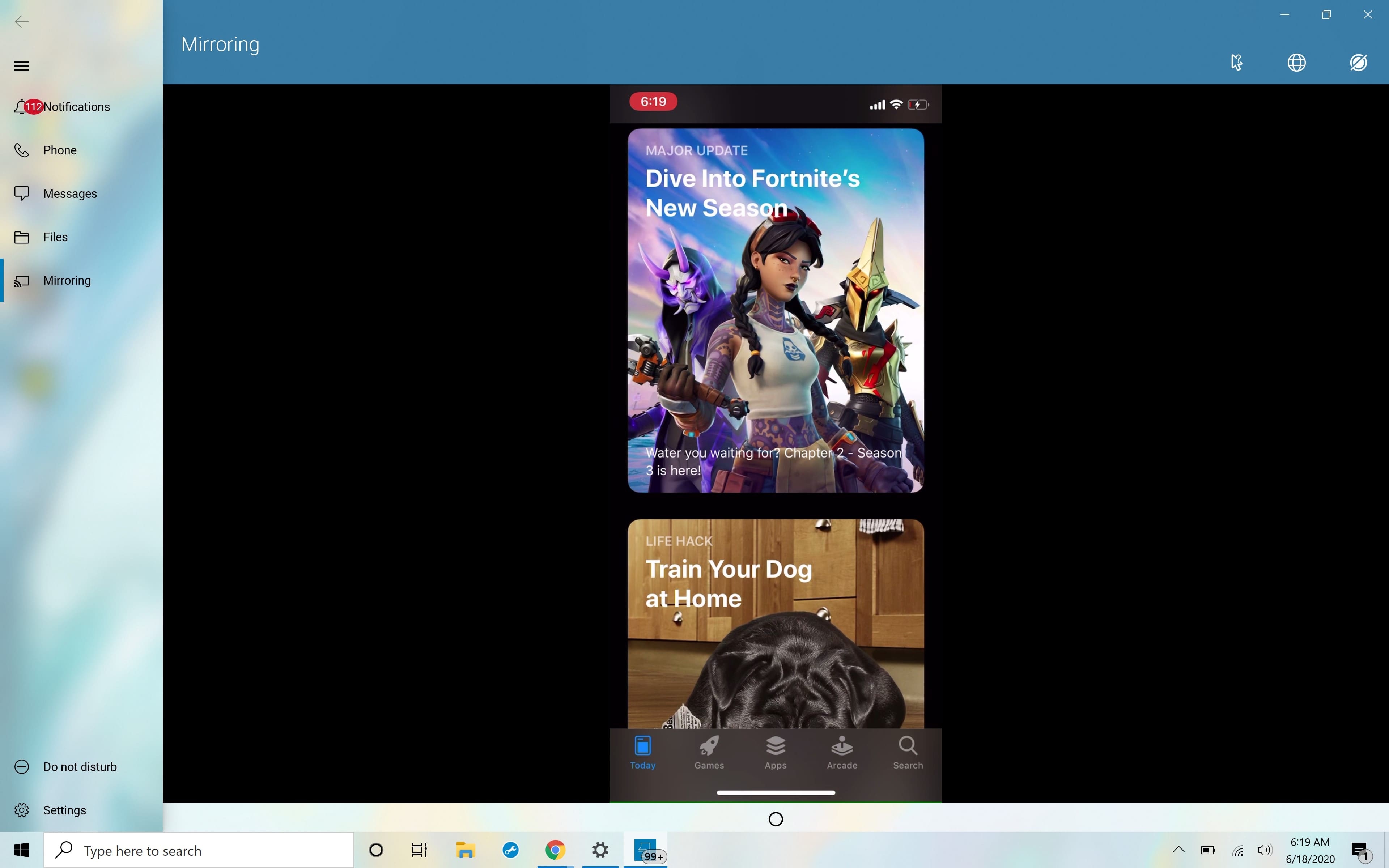
Dell laptops, including the new XPS 15, come with a range of software that helps enhance usability. The most prominent is Dell Mobile Connect, which connects your laptop to your iOS or Android phone. This lets you send and receive calls and texts right from your computer.
Dell Mobile Connect was also recently updated to allow for screen mirroring on iOS as well as Android, meaning you can fully utilize apps and other features on your phone. This works especially well with the touch screen on the XPS.
Intel Dynamic Tuning software and Dell’s power management profiles allow the XPS to adapt to different situations. It can tune itself down when power can be conserved, and spring to life when you need more performance.
With these optimizations, Dell claims battery life of around 13 hours for productivity and 8.5 hours of video streaming with the 4K UHD display. Opting for the standard HD display sees those numbers rise to a claimed 25 hours and 16 hours respectively.
Should You Buy the Dell XPS 15?

After years of only minor revisions, the XPS 15 finally got the overhaul fans called for, and it’s excellent. All of the hallmarks of the XPS line remain – the beautiful CNC machined aluminum chassis and matte, soft touch carbon fiber palm rests, fast processors and excellent build quality.
But it’s that remarkable 16:10 display that really brings the wow-factor to this year’s model, along with the four-sided thin bezel and the cumulative effect of the smaller chassis that it enabled. This is a premium device and still one of the best available today.
Of course, this premium quality comes at a cost, with the base configuration XPS 15 starting at $1,299.99. The base spec doesn’t come with an NVIDIA graphics card, though, and the standard Core i5 processor means it’s better suited for standard office work and streaming entertainment, as opposed to heavy-duty image editing or rendering.
The next model costs $1,749.99, which includes the NVIDIA GTX 1650 Ti GPU and upgrades the CPU to a Core i7 10750H. That’s the unit I’d recommend, especially since the standard FHD screen has similarly impressive specs as the enhanced 4K display.
Set up a Deal Alert and we’ll let you know as soon as a new sale or discount is posted. Additionally, check out the Dell Home & Office Coupons page for all the latest offers from Dell.
Up Next:
















