Advertiser Disclosure: At Slickdeals, we work hard to find the best deals. Some products in our articles are from partners who may provide us with compensation, but this doesn’t change our opinions. Our editors strive to ensure that the information in this article is accurate as of the date published, but please keep in mind that offers can change. We encourage you to verify all terms and conditions of any product before you apply.
Reading Time: 5 minutesDell’s XPS 13 was already a highly refined laptop in 2019, but the enhancements and tweaks in the 2020 model make for an unquestionably excellent ultrabook. It’s more evolution than revolution this year, but the improvements made to the screen, keyboard and chassis itself are noteworthy and impactful for the end user. It doesn’t come without its compromises, but this year’s XPS 13 joins the new Macbook Air and HP’s Spectre X360 as one of the big shots in the competitive high-end ultrabook market.
Shop the New Dell XPS 13 Laptop
Dell XPS 13 Laptop Technical Specifications (as tested)
- Intel Core i7-1065G7, up to 3.9Ghz
- Intel Iris Plus graphics
- 16GB DDR4 RAM
- 512GB M.2 NVMe SSD
- 13.4-inch display, 500 Nits
- 1920×1200 resolution (16:10 ratio)
- Killer Wi-Fi 6, Bluetooth 5.0
- Touch ID and facial recognition (Windows Hello)
- 52Whr battery (around 18 hours battery life)
- 2x USB-C (Thunderbolt 3) ports, Micro SD Card port
Stunning Edge-to-Edge Display
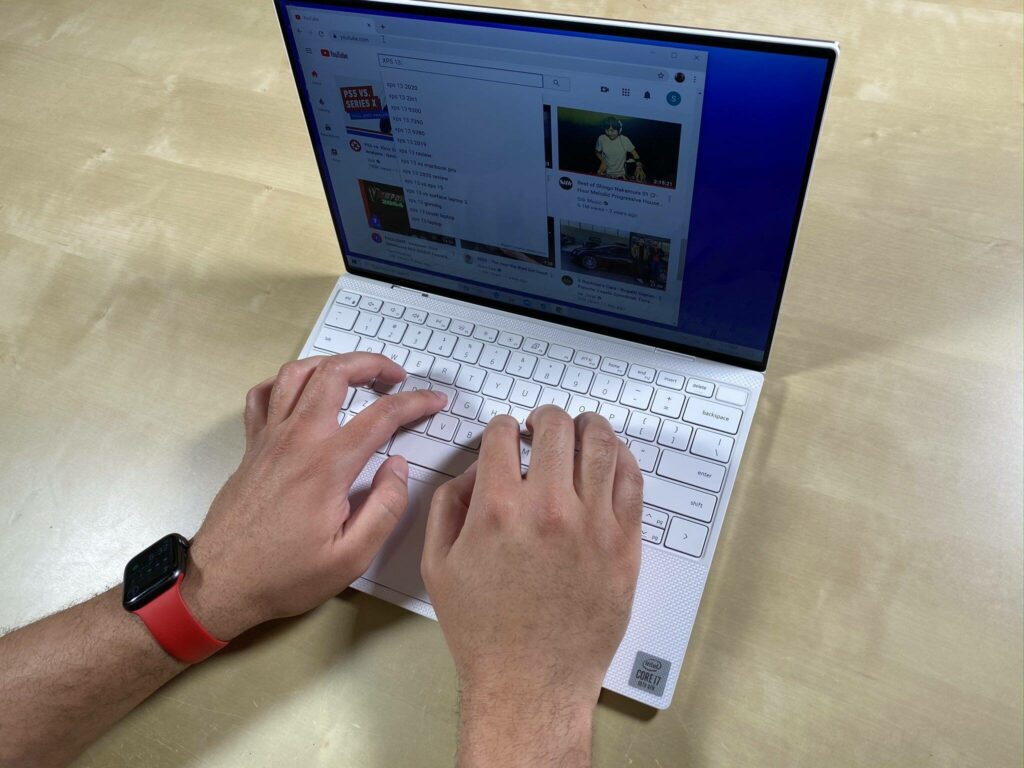
The biggest enhancement to this year’s XPS 13 is the inclusion of a gorgeous 16:10 ratio display with every model. This ratio adds a little extra vertical resolution (1920×1200) over your typical 1080p, 16:9 ratio display (like your TV). The upgrade really shines when browsing online or while composing Office documents that take advantage of the extra vertical real estate.
The quality of the display itself is superb. Excellent color reproduction backed by 500 nits of brightness really jumps at you on full blast. Our review unit was configured with the touch screen display – a $100 option on some of the lower models – which adds fast, responsive touch controls to the Windows 10 experience.
Attention to Detail
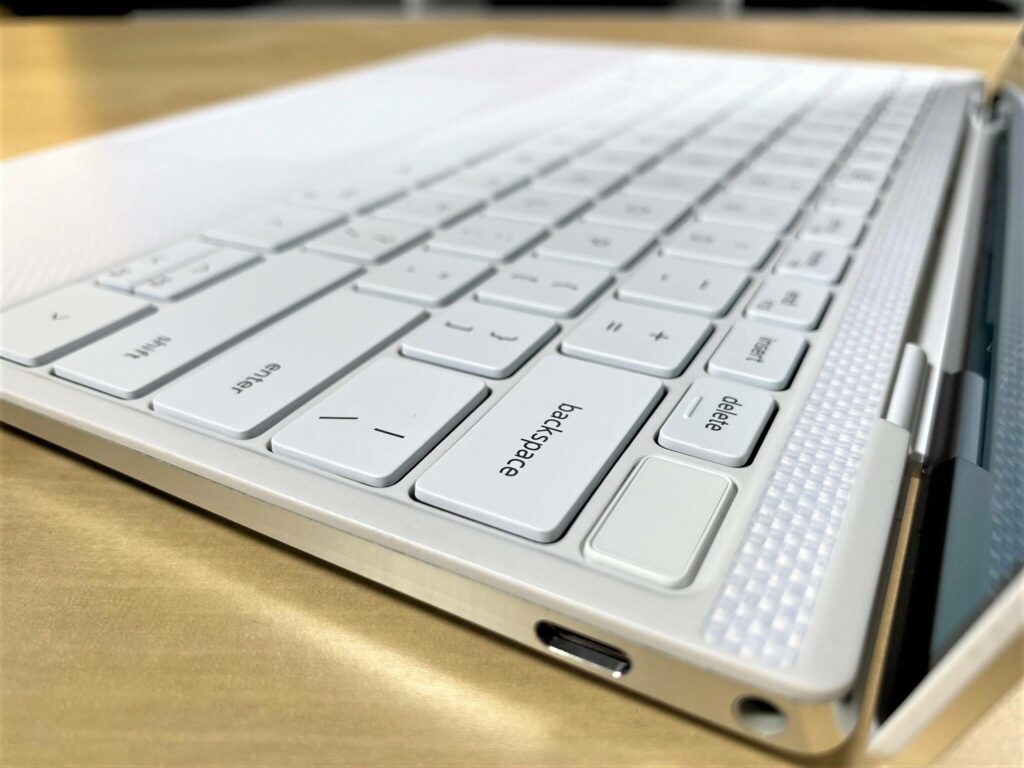
The display is a stunner, but the whole package this year has received incremental refinements that add up to much improved design. The word ‘bezel’ may soon be expelled from the English language completely if the XPS 13 is anything to go by. Dell takes its war on those black borders to new extremes.
Yet, despite the impossibly thin bezels on all sides of the screen, it still maintains the top-mounted webcam. It now also packs an infra-red facial recognition system for instant automatic login via Windows Hello.
The well-concealed hinge features perfectly tuned torsional resistance to hold the screen firmly in place during use, while also allowing for drama-free one-hand opening. And down below, a classy white woven glass fiber surface houses a matching white keyboard, packed into a slightly narrower frame.
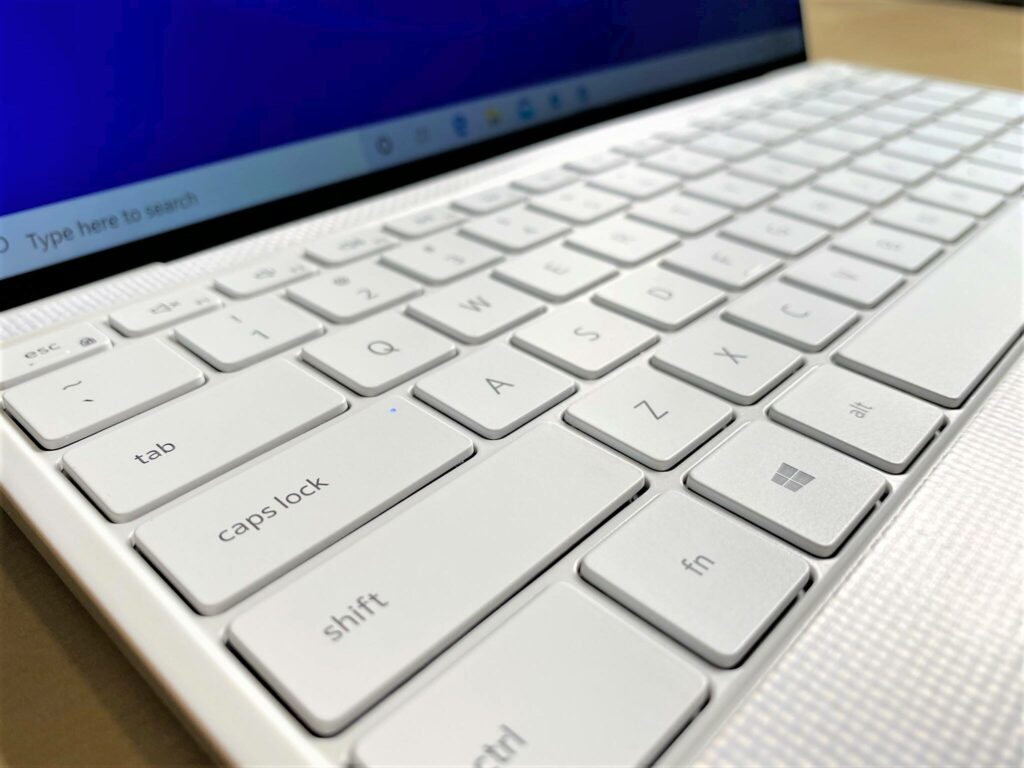
The keyboard on this little laptop is excellent. Despite the smaller housing, Dell managed to increase the key size by 9%. And it’s still perfectly spaced for intuitive touch typing. It also has excellent tactile feedback. Keystroke noise has been reduced to a subtle, muted thud, so even in the quietest of meeting rooms, you can happily type away without causing any disruption.
The keyboard layout remains much the same as last year. The only real change is to the left and right arrow keys, which are now full size. This forces the page up and down keys to settle as alt-functions of the up and down arrows. Meanwhile the Touch ID fingerprint sensor integrated into the upper-right power button works as well as ever, if you choose not to use facial recognition.
My only gripe about the typing experience is something that plagues these small form-factor laptops. My palms tend to rest on the very lower edge of the chassis while typing, and during extended sessions that relatively sharp edge causes discomfort. This likely wouldn’t affect someone with smaller or larger hands than myself. But as a fairly average-sized human, I’d be willing to bet that my issue isn’t rare. A more rounded edge would go a long way in a future revision.
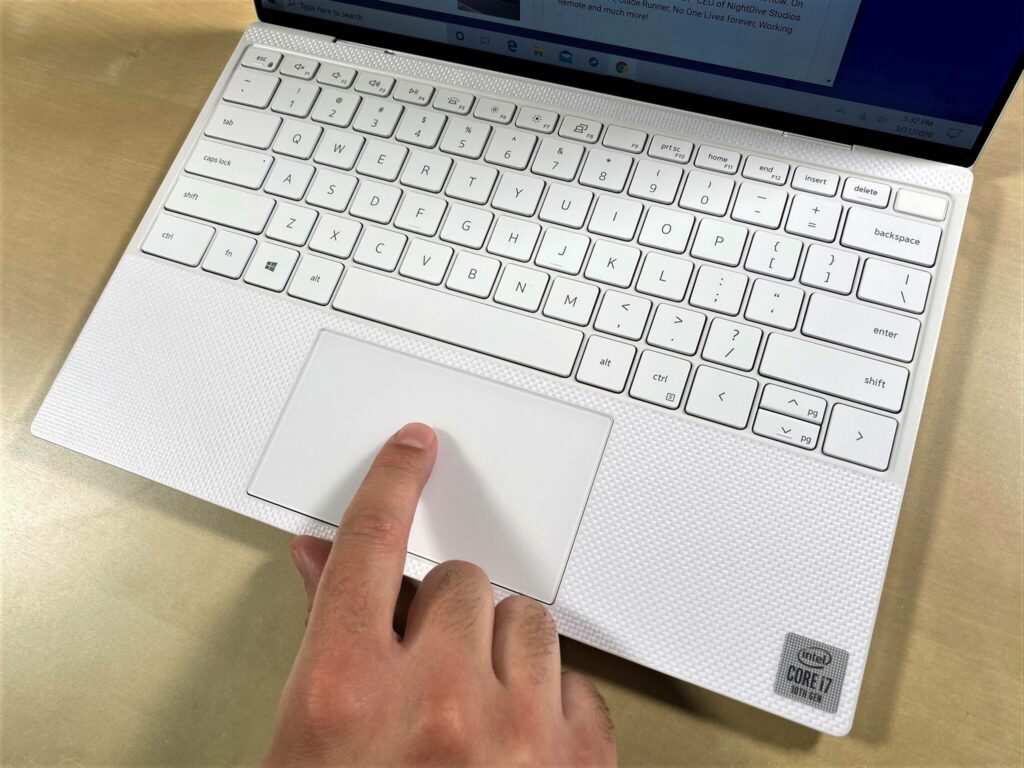
The touch pad below is now closer to the keyboard, and gains a 17% increase in size. With so little room up top, speakers are pushed to the underside. And let me tell you, these little 2.5w drivers sound excellent given their size. They held up well to my recent obsession with the DOOM Eternal soundtrack.
You really get the sense that Dell has maximized every millimeter of space in this design. Everything is so tightly packed with almost no compromise. And I say almost, because USB-C ports have been reduced from three to two on the 2020 model – a minor but noteworthy drawback. On the plus side, they’re on either side of the device, so you can spread out your connected devices and adapters.
Now Better for iOS Users
Software on the XPS 13 has also benefited from a significant update in March, with added support for file transfers and screen mirroring on iOS devices (iPhone and iPad) via Dell Mobile Connect. In testing, the new DMC features were intuitive to get up and running, and performed admirably, with in-app instructions at every step.
File transfers are a little slow, and group messages aren’t supported, but the new screen mirroring and subsequent remote control feature works very well indeed.
Choosing the Right Configuration
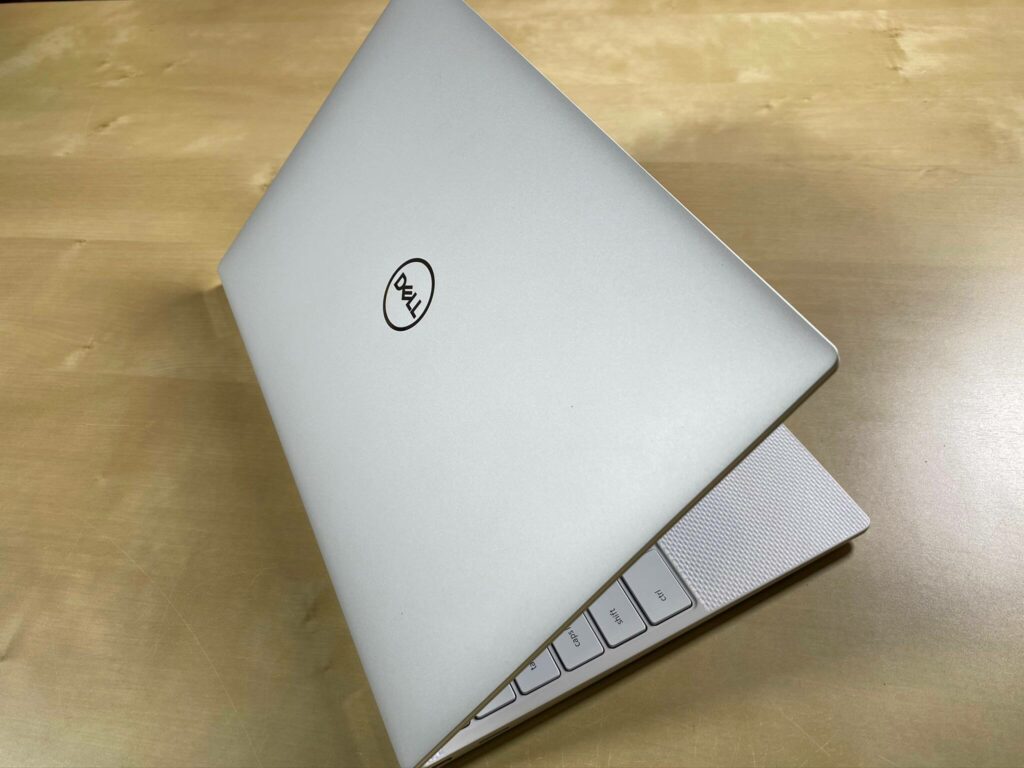
Our test unit is a fully loaded XPS 13 with a powerful Intel Core i7 CPU, 16GB of DDR4 RAM, 512GB of storage via a super-fast NVMe solid-state drive (SSD), and the touch-enabled 1200p display. This is all wrapped in the upgraded Alpine white case.
It’s one powerful setup for a laptop so small. Easily shrugging off casual office applications, web browsing and video, it serves up enough performance for more demanding productivity like image processing or data/code compiling. It stays cool under load, and can power along without a charge for more than 14 hours in my testing.
At the time of writing, this top configuration will run you $1949.99. However, you’ll save $200 by selecting the non-touch Core i5 XPS 13, which starts at $1249.99. From there you can select all of the aforementioned components as upgrades (or just click this link) for a checkout price of $1749.99.
It’s also worth noting that if office/school work and casual browsing is your intention, the $1249.99 version, with its Intel Core i5 CPU and 8GB of RAM, would be more than sufficient.
Should You Buy the New Dell XPS 13?
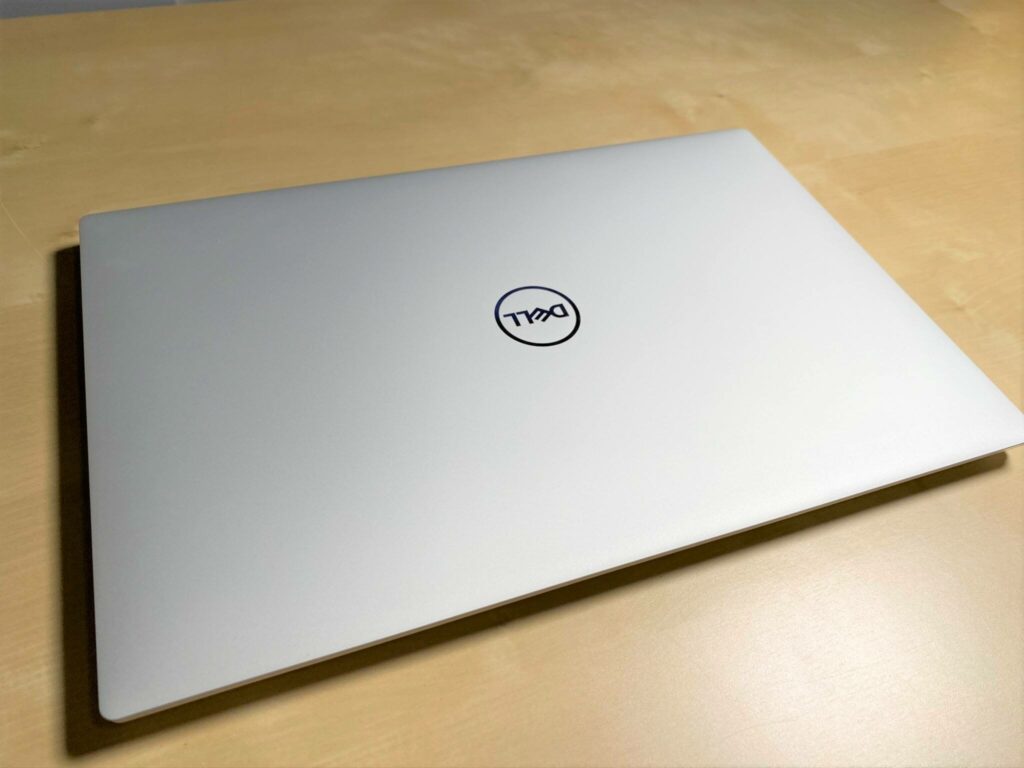
Excellent performance and stunning looks are part-and-parcel for the XPS range in recent years. Dell has definitely set a precedent for consistent quality with its premium laptop brand.
But what sets this new XPS 13 apart is how it maximizes every last bit of space in this impressively small frame. That razor-thin bezel still houses a camera and full facial recognition. The bigger keyboard keys and taller screen, the larger trackpad and that perfectly weighted hinge are all details that make the XPS 13 a highly refined device. And while $1749.99 is a lot of money for an ultrabook, if you can afford it, you won’t be disappointed.
Make sure you’re getting the best price on your next Dell laptop by setting a Deal Alert. We’ll let you know when new price drops are posted to your forums. Additionally, browse the Dell Home & Office Coupons page for all the latest offers from Dell.
Up Next:
















