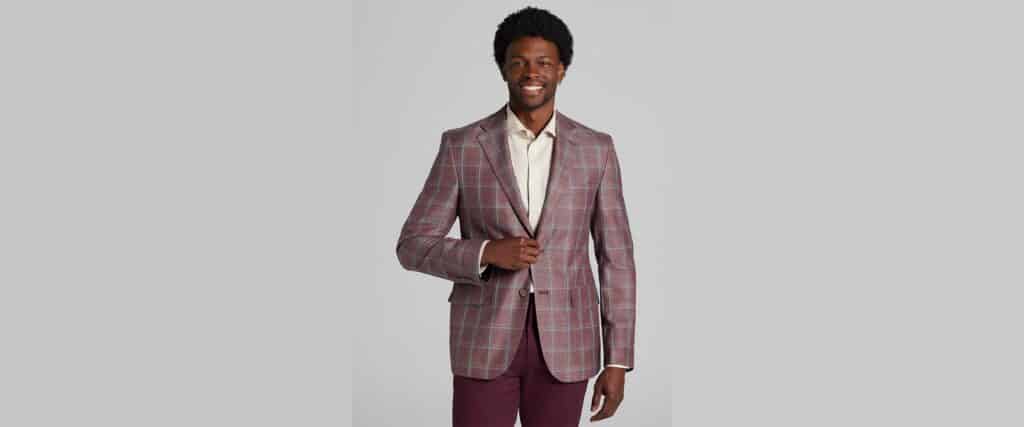Advertiser Disclosure: At Slickdeals, we work hard to find the best deals. Some products in our articles are from partners who may provide us with compensation, but this doesn’t change our opinions. Our editors strive to ensure that the information in this article is accurate as of the date published, but please keep in mind that offers can change. We encourage you to verify all terms and conditions of any product before you apply.
Reading Time: 5 minutesHave you watched everything there is on Netflix and feel like you’re out of content to stream? You may be surprised to learn that there are ways to access additional content that is outside of your viewing region. Netflix is available in many regions, and each country has a different library that is only available to viewers in that region. But with the use of a VPN (Virtual Private Network), you can gain access and watch TV shows and movies from any country’s library.
How Do VPNs Work?
VPNs work by masking your IP address and replacing it with a different IP so that Netflix or other online streaming services think you are in another country. VPNs are also a great way to protect your personal data because it encrypts your traffic so your online activity cannot be monitored. This is useful in many ways, but most famously as a hack to overcome the restrictions of Netflix’s regional streaming libraries so you can watch additional Korean dramas from Netflix Korea or popular shows exclusively found in Netflix U.K.
How Do I Watch Netflix Shows or Movies from Other Countries?

Credit: Unsplash
Here is a step-by-step on how you can unlock additional Netflix shows and movies using a VPN service to change your region on Netflix. The steps may vary depending on the VPN you download.
- Sign in to your Netflix account. If you are not a member, set up an account.
- Download and install a reputable VPN service. We have recommendations below.
- Open your VPN and select the country or region you want.
- Visit the Netflix website and you should automatically be taken to the Netflix for that region.
- Start browsing and enjoy more Netflix content!
Most VPNs will have a desktop and mobile VPN app of their program, so you may be able to cast Netflix from your phone to your TV if you don’t want to use a desktop computer.
Best VPNs to Use for Netflix

Credit: ExpressVPN
The leading VPNs are Express VPN, Nord VPN and Surfshark. All these VPNs offer a 30-day money-back guarantee and 24/7 live chat support. Most importantly, they all cover Netflix, despite the streaming giant’s persistent effort to thwart the usage of VPNs. So if you want to access Netflix Asia, Netflix U.K. or another region, these VPNs can get you access to those libraries with minimal delay.
1. ExpressVPN
Express VPN is one of the pricier VPNs out there, at almost $9 a month for the 1-year plan. But the price is worth it because this VPN is extremely fast, secure and useful on every major streaming platform. Also, their service is Peer to Peer friendly, which makes it a favorite of torrents for fast speed and security.
Express VPN Price:
- $12.95 / month for 1-month plan
- $9.99 / month for 6-month plan
- $8.32 / month for 12-month plan
2. NordVPN
Nord VPN is perhaps the best option for its reliability and affordability. It is one of the fastest VPNs out there and offers over 60 countries with 5,100 servers, making it perfect for streaming platforms. It also allows for installation directly onto your router to make it safe for everyone on your Wi-Fi network.
NordVPN Price:
- $11.95 / month for 1-month plan
- $4.92 / month for 1-year plan
- $4.13 / month for 2-year plan
3. SurfShark
Surfshark is the best budget VPN provider, offering under $3 a month if you choose the 2-year plan. Despite its low price tag, it still delivers strong security and speed. Not only that, it also allows casting from one device to another, unlimited seats so that people can share an account, and it can also be installed on your router.
SurfShark Price:
- $12.95 / month for 1-month plan
- $6.49 / month for 6-month plan
- $2.30 / month for 2-year plan
New to VPNs? Read Our FAQs
VPNs can be rather complex, but here we can cover some of the basics.
1. Do VPNs Help With Security?
A big marketing point for VPNs is that they can protect you from cyber-attacks while you are online. While that may be true, it’s a slight overstatement. For most internet browsing, you’ll find yourself mostly accessing domains that are already secured with HTTPS (“s” standing for security), where your personal information is encrypted, meaning that a VPN is a bit of overkill. However, if you are torrenting, or accessing some seedier sites, VPNs offer extra protection against unsavory security threats.
2. Which Countries Are Available on Netflix Through VPNs?
Pretty much every country that Netflix is available in is accessible via a VPN. However, not all VPNs are created equal, which we’ll get back to later.
3. Why Does Netflix Have Different Content in Different Countries?
Streaming rights are always divided by regionality, as content producers want to get the most money they can for their content. Netflix will usually make these decisions based on how popular they think a title will be in a region, and how much they are willing to spend on it, as it can be very expensive if every title was available in every country. There are also issues of licensing rights and deals being unique to each country, which is another reason why the Netflix libraries can be different in each country.
4. Can You Use VPNs Outside of The U.S.?
VPNs can be used internationally, but some countries may not be as friendly to those who are using a VPN service to mask their online presence. You may think accessing U.K.’s Netflix to watch The Office is harmless (and really it is) but in general streaming giants and some governments are opposed to VPN usage, and constantly making efforts to thwart them.
5. Are VPNs Complicated To Use?
While there is complex computer science behind VPNs, the user interface is often simple. Most run as a background app on your computer with a simple drop-down menu with an on-off button and country selection.
6. Are VPNs Legal?
VPNs are legal in the U.S. and mostly abroad, with the exceptions being Russia and China, but they only prosecute if it is used within their borders. Netflix technically does not allow VPNs in their user agreement but they aren’t known to ban accounts that use them.
7. Are Free VPNs Safe To Use?
Free VPNs are often too good to be true. Running VPNs is an expensive service, and therefore quality ones will have a subscription fee. In addition, free VPNs have data caps, often run slower, and have been known to add cookies and track your data to sell online.
Not Sure What to Watch on Netflix?

Credit: FlixWatch
So you’ve downloaded your first VPN, and now you’re ready to use it, but here’s your problem: you now have the entire globe’s library and no idea how to find what you want to watch! That’s where a site like FlixWatch comes in. It searches for titles on Netflix and gives you the region it’s available in to save you the trouble.
So if you feel you’ve explored the totality of the U.S. Netflix library, you can try out a VPN to get an extra punch out of your subscription. Check out popular Netflix regions such as Canada, Korea, Japan and more.