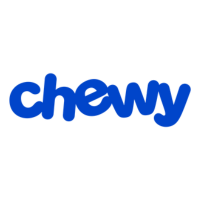Advertiser Disclosure: At Slickdeals, we work hard to find the best deals. Some products in our articles are from partners who may provide us with compensation, but this doesn’t change our opinions. Our editors strive to ensure that the information in this article is accurate as of the date published, but please keep in mind that offers can change. We encourage you to verify all terms and conditions of any product before you apply.
Reading Time: 4 minutesIf you’re in the habit of accumulating Amazon’s No-Rush Shipping rewards, you just gained an amazingly practical new way to spend them. As of October 2019, Amazon’s grocery delivery service AmazonFresh is now free to all Prime members, which means it’s time to start earning No-Rush credits for AmazonFresh.
While this is pretty exciting, Slickdealers like RazorConcepts were quick to point out only AmazonFresh-branded credits will be good for this deal. If you’ve been stockpiling regular credits, you’re unfortunately out of luck for now, but it’s never too late to start going after those AmazonFresh credits. After all, you’re probably going to need groceries at some point in the future, so they’ll definitely go to good use.
If you’re not a Prime member but are interested in trying to score some discount groceries with AmazonFresh, click the link below to sign up for a free 30-day trial.
Sign Up for an Amazon Prime Free Trial
We’re sharing how to make the most of your rewards with a quick overview of how they work.
How to Check Your Amazon Rewards Balance
Amazon’s No-Rush rewards do expire, so you have to use them or lose them. These expiration dates vary depending on when the credit was earned, and Amazon doesn’t always notify customers beforehand.
If you’re unsure about whether or not you have rewards to redeem, just log into your Amazon account to check your current balance. It should tell you how many of your rewards are expiring, as well.
You can also view the expiration date in the email you received regarding your original order.
Special thanks to Slickdealer VGSteady for posting this PSA on our forums!
threadID: 13180750
What Are Amazon No-Rush Shipping Rewards?
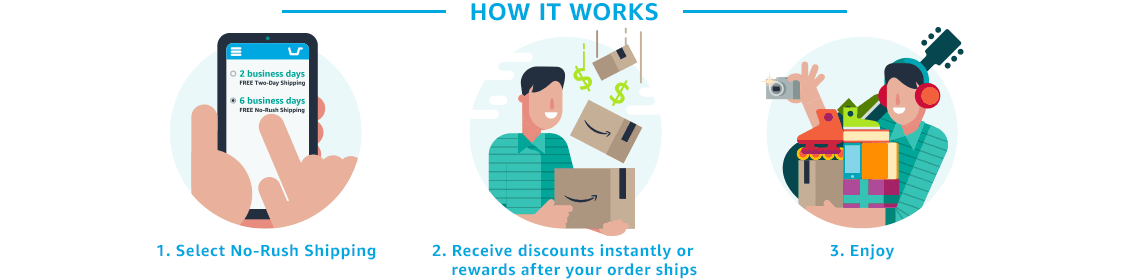 Essentially, Prime members can waive their free two-day shipping in return for a promotional reward toward a future purchase or an instant discount on their current order.
Essentially, Prime members can waive their free two-day shipping in return for a promotional reward toward a future purchase or an instant discount on their current order.
Amazon offers different types of No-Rush rewards, and $1 digital credits are fairly common. Other rewards can only be used for AmazonFresh or Prime Now.
If you’ve only received Prime Now credits and are looking for digital ones instead, no worries. According to Slickdealer bluekiwi, “To get the digital credits, you have to accept a couple of the Prime Now credits. Amazon has it set up on a rotational basis, and once you have accepted some Prime Now credits, it will offer you the digital credits.”
Just be sure to use them. “If you do not use the Prime Now credits and they expire, the credits offered will change back to Prime Now credits. Then you have to accept a few more until it switches back to the digital credits.”
Digital rewards can only be redeemed on select digital products like movie rentals or eBooks. That said, some members of our community have had luck transferring digital rewards to sitewide store credits by reaching out to customer service. If you have a ton of rewards, that might be an avenue worth considering.
To learn more, check out our article on Getting the Most From Amazon’s No-Rush Shipping Rewards.
What Can You Buy with Your Amazon No-Rush Rewards?
Prime members can use their No-Rush digital rewards on a number of eligible items sitewide, like Kindle eBooks, Amazon Appstore apps, AmazonFresh orders, Amazon Music downloads or Prime Video rentals and purchases.
User BigFatCat thinks the “best use is downloading tax software each year… both TurboTax and HRBlock qualify.”
Unfortunately, these credits no longer work on PlayStation/Xbox gift cards.
Your rewards should automatically apply to any qualifying orders, but reach out to customer service if you encounter any issues.
Not sure what to buy? Here are a few Prime Video suggestions:
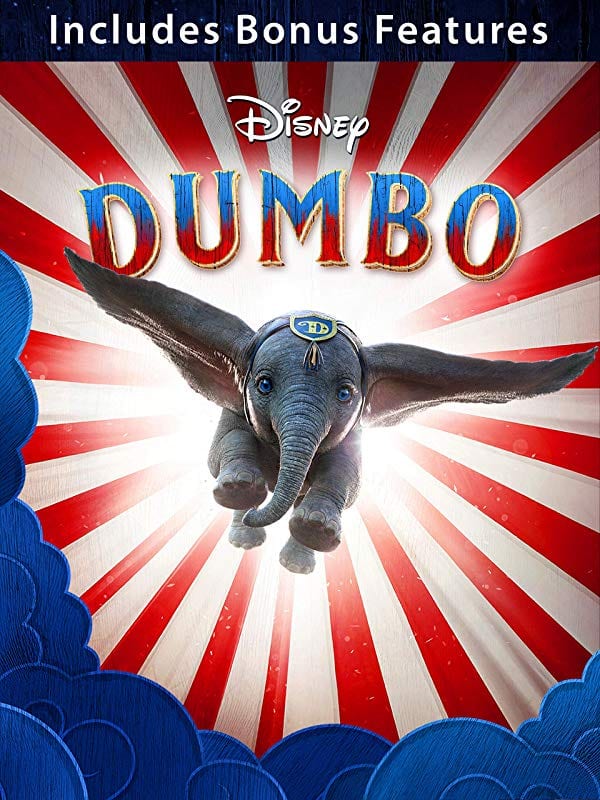 Dumbo | $19.99 to Buy
Dumbo | $19.99 to Buy
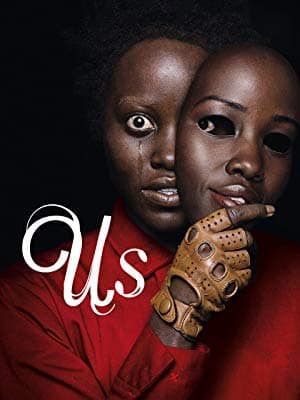 Us | $2.99 to Rent – $19.99 to Buy
Us | $2.99 to Rent – $19.99 to Buy
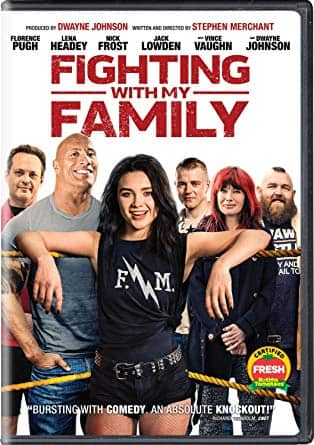 Fighting with My Family | $2.99 to Rent – $9.99 to Buy
Fighting with My Family | $2.99 to Rent – $9.99 to Buy
 Pet Sematary | $14.99 to Buy
Pet Sematary | $14.99 to Buy
 Game of Thrones (Season 8) | $26.99 to Buy
Game of Thrones (Season 8) | $26.99 to Buy
*****
And you can check out one of our most popular Amazon deals here:
Search URL: https://slickdeals.net/newsearch.php?firstonly=1&pp=20&sort=newest&rating=frontpage&filter%5B%5D=12029&forumid%5B%5D=9&hideexpired=1&r=1
Images courtesy of Amazon.