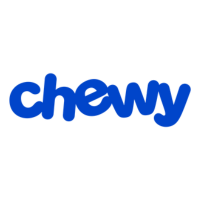Advertiser Disclosure: At Slickdeals, we work hard to find the best deals. Some products in our articles are from partners who may provide us with compensation, but this doesn’t change our opinions. Our editors strive to ensure that the information in this article is accurate as of the date published, but please keep in mind that offers can change. We encourage you to verify all terms and conditions of any product before you apply.
Reading Time: 4 minutesWhen considering something as important as your main monitor, there are a gamut of features and specs that can cloud your decision making. MSI has made that decision much easier with the Optix MPG321UR-QD gaming monitor.
The Optix MPG321UR-QD has all the features you’d expect from a premium 4K gaming monitor while adding a few quality of life features that really strikes a balance between gaming and productivity. It delivers a fantastic visual experience with some of the best HDR and speeds for the price.
Let’s take a closer look at the important specs and features of this versatile monitor.
MSI Optix MPG321UR-QD Gaming Monitor Specs & Features
- 32-inch screen size
- Native resolution: 3840 x 2160 (UHD)
- Aspect ratio: 16:9
- Refresh rate: 144Hz
- Response time: 1ms(MPRT)
- Panel type: IPS
- Brightness: 400 nits
- Contrast ratio: 1000:1
- Display colors” 10.7b (10 bits)
- Color gamut: 99% AdobeRGB, 97% DCI-P3, 143% SRGB
- Display input: 1x DisplayPort 1.4a, 2x HDMI 2.1, 1x USB C
- Nvidia G-sync compatible
- VESA certified DisplayHDR 600
- Built in KVM
Pricing:
$899.99 at MSI Store
$899.99 at Amazon
Bright, Sharp and Accurate

My day to day generally consists of a mix of digital art and gaming. While one of these tasks relies heavily on color accuracy, the other relies on response time. The Optix MPG321UR-QD excites me by doing both really well right out of the box. While going through the OSD (On Screen Display) menu, I found myself changing very little to get a very impressive experience both in color and speed. This has left an impression on me being the first time I’ve ever been able to work professionally at a high refresh rate while maintaining the color accuracy necessary to do my job.
I found myself comparing content against my personal 4K 32-inch digital cinema display and was astonished by the results. The Optix MPG321UR-QD out performed my personal monitor both in contrast and brightness. With much deeper blacks and perfectly smooth gradients thanks to the 10-bit IPS panel. Even in HDR mode, it easily maintains its dynamic range at full brightness. A very immersive experience that can only be appreciated in person.
The Optix MPG321UR-QD covers a wide gamut of color spaces with the quantum dot technology allowing me to reliably use the preset color spaces without calibrating the screen. This is a huge value for new content creators who require working in specific color spaces but lack tools for calibration.
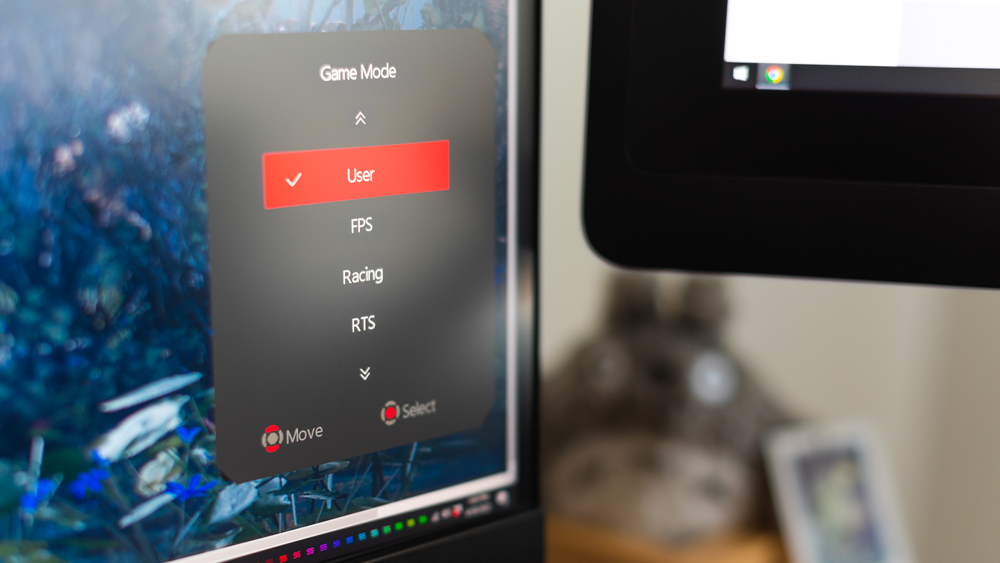
Switching between gaming and productivity modes are very simple with the intuitive OSD (On Screen Display) menu. You can rapidly switch between user set profiles with a tap of the 5-way navigation controls on the back of the screen. The navigation controls also give you access to the KVM which lets you switch between multiple devices while controlling them all from one set of mouse and keyboard.
This was one of the biggest quality of life features that I was looking for. I’m able to have both my work laptop and gaming desktop connected into one intuitive system instead of having multiple monitors, keyboards and mice.

MSI has included a very interesting suite of gaming focused features dubbed “Gaming Intelligence”. I have never imagined that a monitor would have a feature set to improve your gaming skills but the Optix MPG321UR-QD has it all. It can filter your mic input reducing background noise allowing for more refined communication in game.
It has software that can actively brighten dark areas on screen as well as adjust gamma based on your ambient lighting with its built in light sensor. For FPS gamers, it has both a smart crosshair and an active scope that reacts to moving elements on screen. All of these features provide an edge to any competitive gamer.

I also appreciate the clean aesthetic of the Optix MPG321UR-QD. With very simple subdued branding on the front bezel leaving all of the style and design to the back. No gaming monitor is complete without a little bit of RGB.

Should You Buy the MSI Optix MPG321UR-QD Gaming Monitor?

If you are a premium gamer with a professional side, then this monitor needs to be in your kit. MSI has truly created a monitor that checks all the boxes when it comes to both gaming and professional content creation — it’s packaged all of the state of the art gaming features that you could possibly need without any sacrifice to color and fidelity.
This monitor does however lean more in favor of the gaming enthusiast. It lacks a high speed USB hub that professionals would rely on. Though I understand that the intent of the included USB 2.0 hub is for general peripherals like your mouse and keyboard, it would have been the cherry on top if it supported USB 3.2. Hopefully we see that in the next generation.