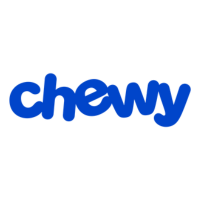Advertiser Disclosure: At Slickdeals, we work hard to find the best deals. Some products in our articles are from partners who may provide us with compensation, but this doesn’t change our opinions. Our editors strive to ensure that the information in this article is accurate as of the date published, but please keep in mind that offers can change. We encourage you to verify all terms and conditions of any product before you apply.
Reading Time: 5 minutesDell’s line of Video Conferencing Monitors released in early 2021 were, without a doubt, some of the most well-integrated monitors available. Catering to the many who find themselves working at home as a result of the pandemic, these monitors offer an incredibly streamlined array of built-in functionality, including a webcam, mic, speakers, port expansions, laptop and phone charging, and more.
They offered the ultimate in-home office convenience, but this came at a price — almost $520 for the 24-inch version and $720 for the 27-inch panel.
Now, Dell has released new revisions of its Video Conferencing Monitors, streamlining the design and offering better value in the process. Gone is the plush, cloth-lined lower panel seen on the original models, but at $439.99 and $599.99 for the new 24- and 27-inch models respectively, these new monitors are priced more competitively. And they retain almost identical functionality to their more expensive counterparts.
That’s great news for laptop owners who were considering one of these fancy monitors to significantly upgrade their home office. But, despite the lower price, they still fall on the more expensive end of the scale for an office monitor. Additionally, extracting the best value out of them requires a specific use case and a fairly modern laptop. Could more have been done to achieve a lower price? We take a look at the 24-inch model to find out.
Dell 24 Video Conferencing Monitor Technical Specifications
- 23.8 inch IPS-type display
- 1920 x 1080 (1080p) HD resolution
- 75Hz refresh rate
- 4ms GTG pixel response peak (in Extreme mode only)
- 1000:1 contrast ratio
- 99% sRGB color gamut
- 250 nits peak brightness
- Always-on ComfortView Plus blue light reduction
- 1x USB-C port with DisplayPort 1.2, Power Delivery up to 65W and USB 3.2 data upstream
- 1x DisplayPort 1.2, 1x HDMI 1.4, 2x USB Type-A (3.2 Gen 1), 1x 3.5mm aux jack
Less is More

Credit: Slickdeals
At first glance, the Dell 24 Video Conferencing Monitor looks like just any other PC display. But its minimalist design belies a list of integrated technology that can help make your workspace more streamlined than ever.
Its spotlight feature is, of course, the built-in webcam. With its neat integration right into the top surface of the screen, the 5 megapixel pop-up camera array offers convenient access to high quality video for those all-important conference calls.

Credit: Slickdeals
Video quality is crisp and clean, and the viewing angle is wide enough that you can move around while still being in the shot. It’s certainly superior to the tiny webcams crammed into the screen bezels of most laptops.
A pair of noise cancelling microphones capture your voice and effectively filter out background interruptions, while two 5W speakers are loud enough to project conversations from across the room. Despite claims on the Dell website, however, these speakers are not ideal for entertainment, since they lack any bass. This results in shallow, tinny audio.
When not in use, the camera and mic panel can be retracted seamlessly into its compartment, disabling video and audio and, for added peace of mind, physically blocking the camera lens.
One Powerful Port

Credit: Slickdeals
The video conferencing features are great, but arguably more impactful to laptop users is the inclusion of a highly capable USB-C port.
Through this port, you can pass video, audio and data from your laptop, whilst also providing up to 65W of recharging power to your laptop battery. All this is done through a single USB-C cable included in the box, effectively integrating the functionality of a separate laptop charger, USB Type-A hub, webcam, video link cable and even phone charger (thanks to the always-on USB charging provided).
This significantly reduces the number of external peripherals and wires you may have previously needed for a fully equipped home office setup, transforming what was once a cluttered workspace.
But this only works if you have a modern laptop with a USB-C port that supports Power Delivery and DisplayPort video (such as the Dell XPS 15). If you don’t have such a laptop, the value of this monitor is questionable, since you’ll miss out on its most powerful connectivity feature.
RELATED: Review: A Gorgeous OLED Display Headlines the New, More Powerful Dell XPS 15 Laptop
Too Many Features for its Intended Audience?

Credit: Slickdeals
Despite being lower in price than its predecessor, the new Dell 24 Video Conferencing Monitor is still a relatively expensive product for a 1080p panel aimed at the home office. And its value is heavily dependent on it being in the hands of a very specific user who can access the best of its capabilities. Which leads me to question whether some of its features are a bit out of place.
This monitor boasts an IPS screen with a 99% sRGB gamut, delivering highly accurate colors. This is good for content creators or photographers, but it lacks the resolution or brightness to be considered an ideal monitor for anyone serious about those tasks.

Credit: Slickdeals
A 75Hz refresh rate and support for AMD FreeSync (and G-Sync) variable refresh rate tech is touted for “leisure gaming.” But with 75Hz being low in the gaming world, and a peak pixel response time of 4ms, this is not an ideal screen for gamers. These features feel misplaced in a monitor intended for office use.
If you’re the exact person who will make use of all of these specs, that’s great! But if this monitor offered a leaner feature set, perhaps even better value could have been achieved for its core target audience: the busy home office worker.
Should You Buy the Dell 24 Video Conferencing Monitor?

Credit: Slickdeals
Dell has put together a high quality panel with a list of integrated features that make it the Swiss Army knife of home office displays. This is an excellent upgrade for those who spend a lot of time in conference calls, and who also use a modern laptop featuring a Power Delivery-enabled USB-C port that can unlock the full potential of this display’s one-cable connectivity.
But the jack-of-all-trades approach isn’t ideal for everyone. Despite being less expensive than the previous version, it still commands a premium price for a 1080p office monitor, and requires a very specific user to extract the maximum value. Hopefully, Dell can bring the fantastic integrated webcam and powerful USB-C connectivity to a more focused (and therefore possibly more affordable) office display in future.
Want to make sure you’re not missing out on a good deal? Set a custom Deal Alert and we’ll let you know whenever a new discount or sale comes along. And if you decide to go with a Dell monitor for your home office, check out the Dell Coupons page for all the best ways to save.
Up Next: