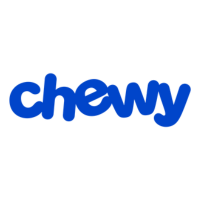Advertiser Disclosure: At Slickdeals, we work hard to find the best deals. Some products in our articles are from partners who may provide us with compensation, but this doesn’t change our opinions. Our editors strive to ensure that the information in this article is accurate as of the date published, but please keep in mind that offers can change. We encourage you to verify all terms and conditions of any product before you apply.
Reading Time: 7 minutesTo simply call the Alienware x17 R2 a gaming laptop just doesn’t seem to do it justice. The more satisfactory term for this beast of a device is “portable gaming rig.” While these two terms are usually synonymous, the latter just feels all the more pertinent given the x17 R2’s astronomical specs featuring the latest tech from Intel and NVIDIA.
The luxury of having this much power at your fingertips no matter where you venture off to does come at a premium, however. A fully spec’ed Alienware x17 R2 featuring a 12th Gen Intel i9-12900HK CPU and NVIDIA GeForce RTX 3080 Ti GPU will run over $4,500. But to put it into perspective, you are essentially investing in the Ferrari of gaming laptops.
If your mindset is to get your hands on the best portable gaming rig that money can buy, then this device definitely ranks at the top. Here’s a closer look at why the Alienware x17 R2 is one of the most thrilling gaming laptops of 2022. Hop in and let’s go for a ride!
Alienware x17 R2 Specs (As Tested)

- 12th Gen Intel Core i9-12900HK (up to 5.00 GHz Turbo)
- NVIDIA GeForce RTX 3080 Ti 16GB GDDR6
- 32GB DDR5 4800 MHz Dual-Channel RAM
- 2TB M.2 PCIe NVMe SSD
- 17.3” FHD (1920 x 1080) Non-Touch, Advanced Optimus, ComfortView Plus Display
- 360Hz Refresh Rate and 1ms Response Time
- NVIDIA G-SYNC Enabled
- Killer Wi-Fi 6
- Alienware’s CherryMX Ultra-Low Profile Mechanical Keyboard
- Per-Key AlienFX RGB Lighting
- Ports: (2) USB 3.2 Gen 1 with PowerShare | USB 3.2 Gen 2 Type-C with DisplayPort and Power Delivery | Thunderbolt 4 | Universal Audio Jack | HDMI 2.1 | Mini DisplayPort 1.4 | RJ45 Ethernet
- Dimensions: 0.84 in. x 15.72 in. x 11.79 in. | Weight: 7.05 lbs.
Price as Tested: $4,049.99
Design: One Classy Chassis

Despite all that galactic processing power, the x17 R2 is still able to maintain a slim figure. At 0.84 inches thick, it’s the thinnest 17-inch laptop that Alienware has produced thus far. The device is also relatively light given its size and specifications. Even with the impressively large-sized charging adaptor, it is still quite manageable when it comes to travel.
This test unit came in the Lunar Light color which is a refreshing look compared to the usual stealth-ed out style of most gaming laptops. The chassis design is minimalistic with just enough flare to keep it intriguing but also classy. On the lid, you have a clean, matte finish featuring an RGB backlit Alienware logo and a “17” etched in the bottom right with a futuristic typeface.
At the rear, you have a nice halo of RGB lighting that almost makes it seem like a propulsion system for the laptop. Within this ring of light, you have the familiar hexagon-patterned vents on either side and between these exhausts is where you can find your ports.
Depending on your preference, the ports in the back may be a plus or minus. Personally, I think their placement is an excellent design choice and it really alleviates any obstructions to your gameplay. There have been too many times in the past where my mouse accidentally bumped a USB, resulting with a loss in the heat of battle.
Keyboard: The CherryMx on Top

The x17 R2 comes with an ample-sized keyboard with per-key AlienFX RGB lighting that fans know and love. It features all the superior gadgetry you’d expect from a premium gaming laptop like N-key rollover, anti-ghosting tech, and 1.5mm key-travel.
A set of media controls line the right side of the layout so you can quickly disengage from voice chat if needed. And you even have quick toggling between performance modes by just pressing FN+F1. Though I haven’t made much use of this hotkey yet. The system is really well-tuned and has been very intelligent about kicking things into high gear when needed. You also can tweak lighting and performance settings in the Alienware Command Center.
My test model features Alienware’s CherryMX ultra-low profile mechanical switches which is a $50 upgrade option. If you enjoy the ASMR of a clicky keyboard, then this will be a delight for both your ears and your hands.
Display: Prize on the Eyes

As with any gaming laptop, the screen is one of the most important aspects of the device. Without the proper display, you won’t be able to fully enjoy all the graphical prowess that the machine can dish out. For the Alienware x17 R2, you have three options:
- FHD 1920 x 1080 Resolution | 165Hz Refresh Rate | 3ms Response Time
- FHD 1920 x 1080 Resolution | 360Hz Refresh Rate | 1ms Response Time
- UHD 3840 x 2160 Resolution | 120Hz Refresh Rate | 4ms Response Time
Each of these displays also comes equipped with the innovative technology of Advanced Optimus, ComfortView Plus, and NVIDIA G-SYNC. My test unit featured the mid-tiered option but really it’s the best choice of the three for gaming.
With the incredibly high refresh rate and low response time, you can gain a significant edge in competitive gameplay. This is particularly advantageous for action-packed first-person shooters like Call of Duty: Warzone.

While traversing the jungle in the latest Godzilla vs. King Kong event, the seamless and detailed visuals almost gave me a sense of invincibility. No sniper could remain hidden and there was no mercy in close-quarters combat. At least that’s how it went in my head. How each match actually panned out is another story.
But this is the true purpose of having such a powerful gaming laptop, is it not? By tearing down your technological limitations, you can hone your skills and really discover your full potential.
Though the 360Hz display is the most optimal for gaming, I wouldn’t ignore the UHD option. Since this device is more than adequate to be a complete desktop replacement, the extra resolution certainly helps if you dabble in things like photo editing. And with streaming services offering more and more 4K content, the top-tier display with the aid of Dolby Vision and Dolby Atmos might be a better choice for movie lovers.
Performance: Jump to Light Speed
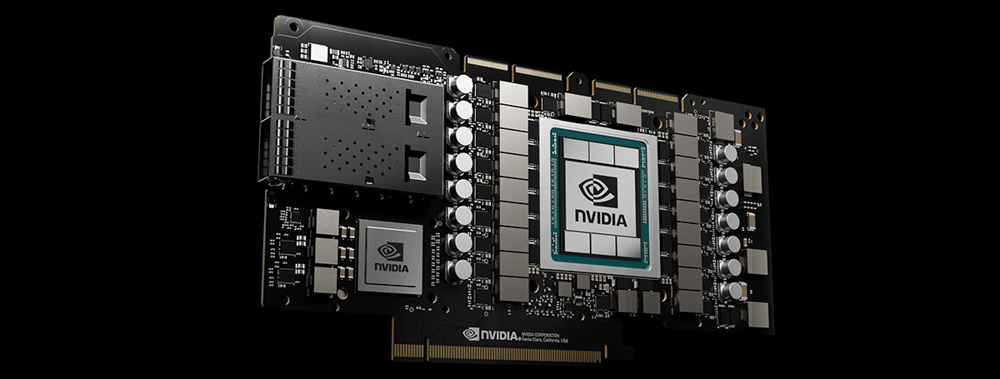
The Alienware x17 R2 doesn’t just have beauty, but it has brains and brawn as well. For the processor, you have two 12th Gen options from Intel: the i7-12700H or the i9-12900HK. There’s roughly about a 10% performance gap between the two which might not seem like a lot. But in the world of speed, even the fractions of a second decide who wins or loses.
The real performance disparity hinges on which GPU that you opt for. Here, you’ve got three choices from NVIDIA’s latest GeForce RTX 30 series: 3060 6GB, 3070 Ti 8GB, or 3080 Ti 16GB. Although any of these GPUs will offer great graphics for today’s AAA titles, it just depends on how much future-proofing you’re looking for. Given the limited upgradeability of laptops, going for the best now can save you from investing in a new device too soon years later.
As fortune would have it, I sprained my ankle shortly after receiving the laptop to test out. So I had an excellent excuse to spend countless hours playing video games without getting death stares from my wife. I took this as an opportunity to revisit Elden Ring and finally venture forth into New Game Plus to see what the i9 and 3080 Ti could do. And I must say, it was the most fun that I’ve ever had as a PC gamer.

My laptop for the first playthrough could only run the game consistently on low settings so being able to play it at maximum really brought it to life again. Known for one of the most beautiful worlds created for gaming, I found myself acting like a tourist and just fast-traveling around the map to take screenshots of my favorite views.
When it came time to down some bosses, the performance difference was astounding. Being able to catch every detail of the fight mechanics just made the game so much more enjoyable. It was terribly satisfying to throw on a buckler to parry foes and exact revenge for the numerous deaths during my first playthrough.

Despite ramping all the settings to maximum, the x17 R2 never got too hot or too loud. My palms would feel a little warm while resting on the laptop but it was hardly noticeable when fully engaged in the game. Dell attributes this to Element 31, an Alienware-exclusive gallium-silicone material that offers a 25% improvement in combatting heat. However, this is only available for systems with NVIDIA GeForce RTX 3070 Ti or 3080 Ti GPUs.
Having reviewed many gaming PCs and laptops in the past, the Alienware x17 R2 is actually one of the quietest ones I’ve played with. Even with Elden Ring at max settings, the fans weren’t loud enough to drown out the game’s sounds at 30% volume. The noise was also moderate enough that my wife even complimented the device for not disturbing her afternoon beauty naps.
With so much focus on power, sometimes we overlook the pleasantries of plain, old efficiency. Luckily the developers of the x17 R2 did not. I give them much applause for putting together such a well-oiled machine.
Should You Buy the Alienware x17 R2 Gaming Laptop?

As mentioned before, the Alienware x17 R2 can come with a hefty price tag depending on how you customize it. At its lowest specifications, you’re looking at $2,250 and $4,850 when it’s fully loaded. But just like people who have a dream car that they want to buy when they become successful, this can be that gaming laptop to indulge in when you’ve got yourself some extra disposable income. After spending some time with this device, that has certainly become one of my goals.
Given all of its capabilities, it may also be a relatively small price to pay when you consider the countless hours of fun that you’ll have with the portable gaming rig. If you’re itching to take the dive, you can learn more or customize your Alienware x17 R2 at Dell’s online store. Qualified buyers can even get interest-free financing when paid in full within 12 months.