Advertiser Disclosure: At Slickdeals, we work hard to find the best deals. Some products in our articles are from partners who may provide us with compensation, but this doesn’t change our opinions. Our editors strive to ensure that the information in this article is accurate as of the date published, but please keep in mind that offers can change. We encourage you to verify all terms and conditions of any product before you apply.
Reading Time: 5 minutesNowadays, I’m finding myself spending more time at my desk than ever, between working, playing video games, and creating shareable tidbits for TikTok.
And during these long hours, I’ve discovered that there are a lot of repetitive actions and inefficiencies that could be easily addressed to save time – it just takes a bit of know-how and upfront investment.
I’ve already gained an advantage by using “gaming gear” as office equipment, and since a lot of what I do is creating and consuming content, the next natural step is to implement popular tools used by professional creators – namely, the suite of consumer-friendly, pro-quality products from Elgato.
Let’s take a closer look at how Elgato’s suite of livestreaming products have enhanced my daily desktop lifestyle even though I don’t broadcast in real time beyond the usual video meeting.
The Stream Deck MK.2 is My New Personal Assistant

Elgato’s Stream Deck was originally designed to help live content creators quickly access sound effects, gifs, and reactions from a central control board, but the benefits of Stream Deck can be applied to many other aspects of our digital lifestyles, even if we’re not looking to be the next big star on Twitch.

Personally, I’ve found the latest iteration of Stream Deck – Stream Deck MK.2 – to be the perfect command center for all of my most commonly needed actions, from running programs to pasting canned responses for work emails.
The Stream Deck MK.2 comes with a non-slip angled stand for an optimal view of and access to its 15 physical buttons. And the accompanying Stream Deck software essentially lets you program nearly limitless profiles and button pages for whatever your current mood is, whether it’s work, relaxing, or social gaming.
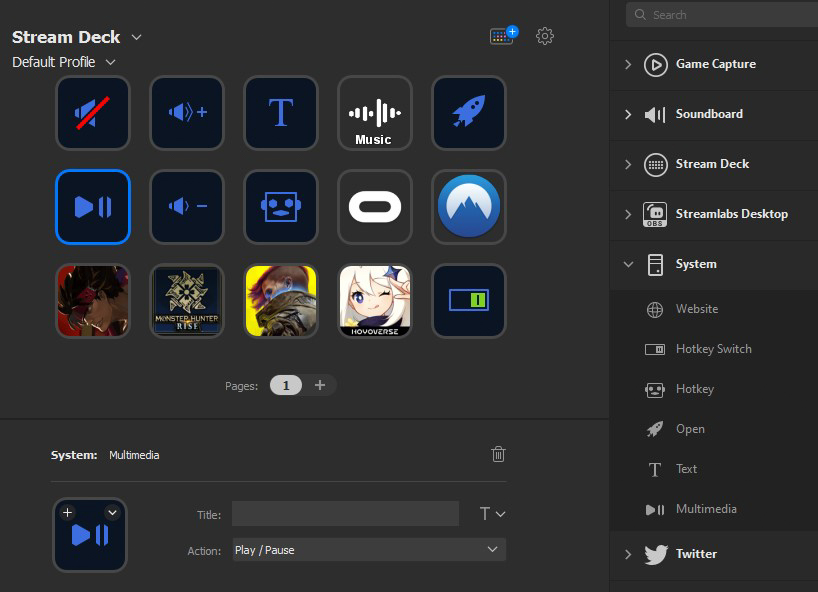
Here are some of the actions that I’ve programmed into my Stream Deck MK.2:
- Joining/leaving a specific Discord voice channel
- Volume controls
- Launching my favorite games
- Opening a browser and going directly to music.youtube.com
- Pasting template text responses to common emails
- Photoshop actions
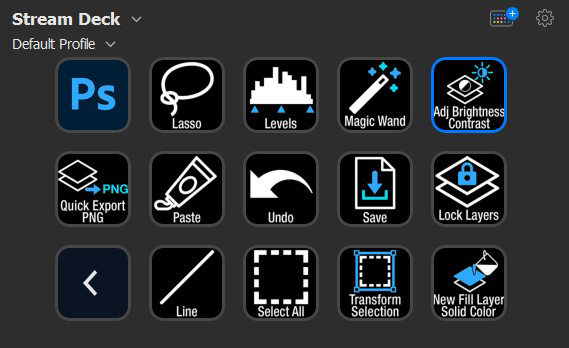
As a hobby photographer, Stream Deck has also helped streamline my workflow for image editing, saving me from navigating complex menus thanks to its Hotkey Actions and macro capabilities. Video editors and graphic designers will also see similar gains in efficiency by having direct and easy access to repetitive and frequently used tools.
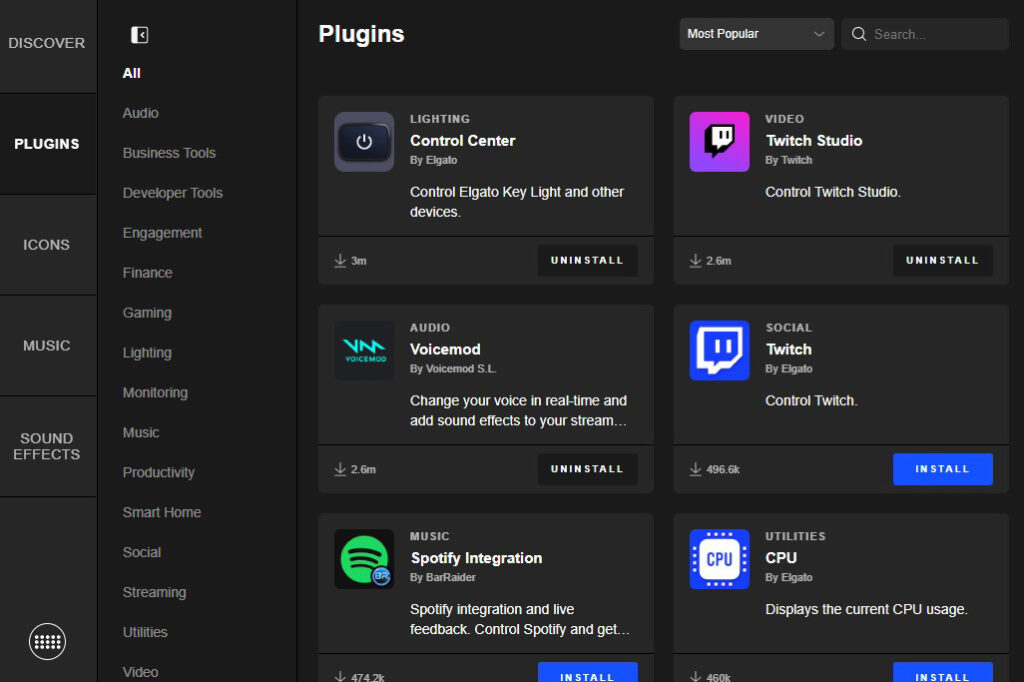
And those are just the basics. Stream Deck has the ability to integrate with other Elgato, Corsair, and smart devices, and can automate a series of actions with the touch of a button. There are also lots of plugins that add extra controls for popular apps and products – for example, you can get really creative with smart home automation using the IFTTT plugin.

Ready to relax? Use Stream Deck’s Multi Action ability to dim the lights, start your favorite Spotify playlist, and post a tweet to your followers to let them know you’re chillin’, all with just a single press of a button.
The ways that you can use Stream Deck to make your life easier are quite literally limitless, and it’s even smart enough to automatically switch profiles as you move between different apps. It really does feel like having a personal assistant that knows my preferences and habits.
Shop Elgato Stream Deck MK.2:
The Key to Looking Good is Lighting

Video meetings have essentially forced nearly every office professional to suddenly become a livestreamer, and bad lighting conditions are the universal enemy against looking good on camera.
And while we can’t relocate recessed lighting or backlighting windows, it’s easy enough to make sure our faces are well-lit with Elgato’s Key Light Mini. This flicker-free LED panel delivers cord-free diffused lighting for a soft and natural look, and offers adjustable brightness as well as variable temperatures. It also comes standard with Wi-Fi connectivity, and integrates seamlessly with Stream Deck for automated and remote operations.

My favorite aspects of the Key Light Mini are its versatility and portability. With a 4000 mAh battery, I can place this light virtually anywhere, freeing me from my desk and power outlets. That means I can take my video meetings outside without fear of looking like a ghostly shadow from too much backlighting.

Going back to my photography hobby, Key Light Mini gives me the freedom to create dramatic visuals with directional lighting, all without a complicated setup. In fact, all of the photos in this article were shot by me alone — Key Light Mini in one hand, my DSLR camera in the other. Social media creators will also be able to take advantage of the standard mounting thread and rechargeable battery for unhindered on-location filming sessions.

With its size just slightly larger than a smartphone, the Key Light Mini has a permanent spot in my laptop bag because inspiration can strike at any moment, and I always want to be prepared. Whether I’m making a video call, filming a selfie story, or sharing the latest food truck treasure, the Key Light Mini instantly makes the final result that much more professional looking.
Shop Elgato Key Light Mini:
Level Up Your Workspace with More Elgato Accessories

If you’re like me and have hopes of working remotely for the foreseeable future, Elgato has additional products to create a more permanent and professional setup, like mounting systems, microphones, ring lights, green screens, and high quality webcams.
All of these products were designed with the aspiring or professional content creator in mind, meaning they’re robust and versatile enough to be utilized for any kind of home office or home studio environment.
Start by designing your ideal space and workflow, and more likely than not Elgato will have a product that will help you achieve increased efficiency and final product quality, even if it’s simply making you the best looking person in your team’s video meetings.
Shop Elgato Accessories:
















