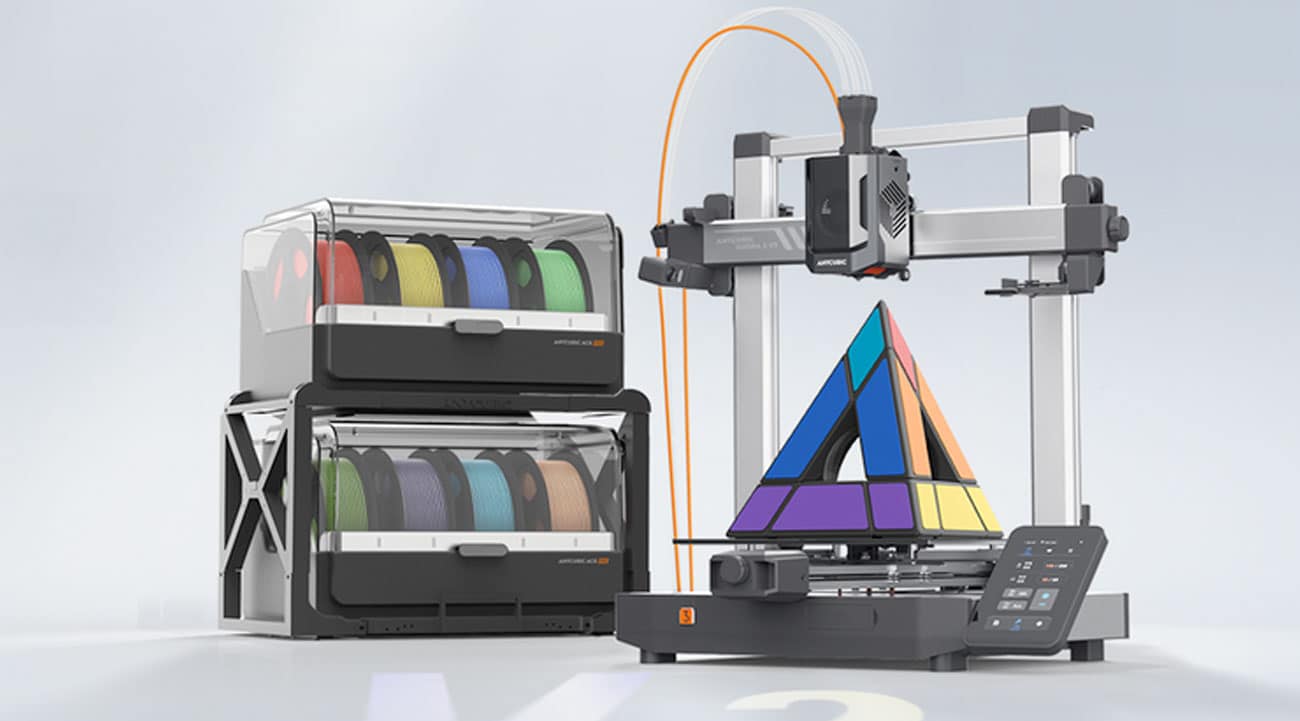Advertiser Disclosure: At Slickdeals, we work hard to find the best deals. Some products in our articles are from partners who may provide us with compensation, but this doesn’t change our opinions. Our editors strive to ensure that the information in this article is accurate as of the date published, but please keep in mind that offers can change. We encourage you to verify all terms and conditions of any product before you apply.
Reading Time: 6 minutesIt’s an exciting time to be a gamer with the wide range of devices available to appease your gaming desires. While laptops allow you to game on the go, their biggest setback is upgradability. If you’re a mobile PC gamer, you may find yourself replacing your whole setup every few years, which can be costly in the long run. If you’re not actually playing while traveling every day, a gaming desktop may be the better option in the long run.
Building your own gaming rig is a hobby in and of itself. But unless you’re a PC aficionado, the whole process of putting together a gaming desktop can be pretty overwhelming.
Thankfully, video games are so mainstream these days that big players in the PC industry, like Dell, have released lines of gaming desktops to fit all needs. One of the best options among them for budget gamers is the easily upgradeable and compact G5 Gaming Desktop.
New Dell G5 Gaming Desktop Specs ($1099.99 Test Unit)
- 9th Gen Intel Core i7-9700 (8-Core, 12MB Cache, up to 4.7GHz with Intel Turbo Boost Technology)
- NVIDIA GeForce GTX 1660 6GB GDDR5
- 460W chassis with blue LED lighting and viewing window
- 16GB dual channel DDR4 at 2666MHz
- 512GB M.2 PCIe NVMe SSD
- Mouse and keyboard included
Design to Fit the Times
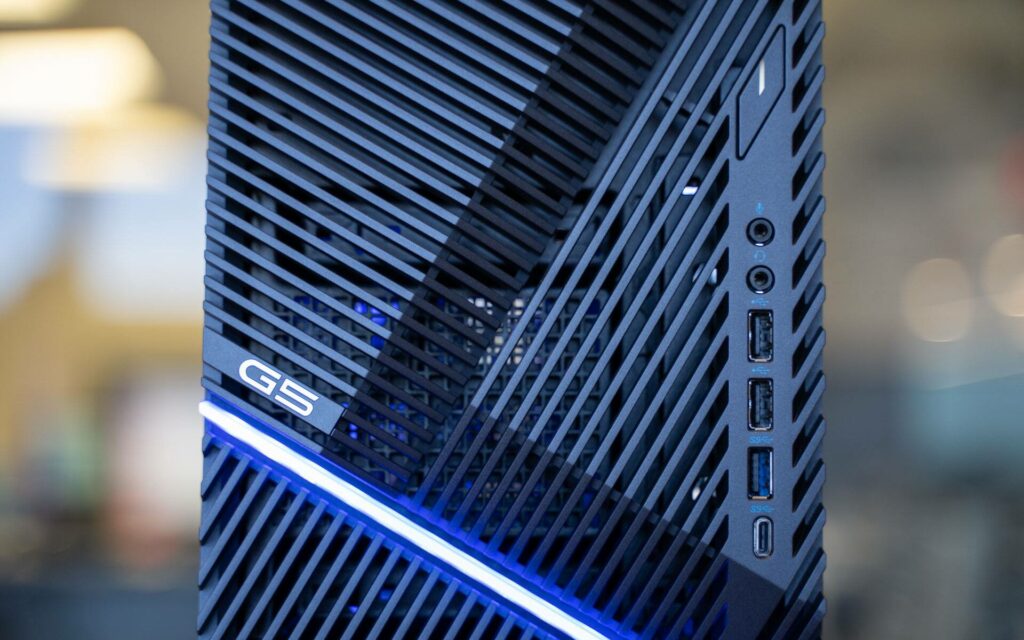
Though the design of Dell’s G5 Gaming Desktop doesn’t reach Alienware levels of epic, its looks are still a step up from its predecessors. The face of the device features a geometrically-pleasing pinstripe design with a diagonal blue LED light to let you know the beast is awake.
Since CD trays are no longer a thing, the front of the case is pretty clean. On the upper right, you can find the power button, standard audio jacks and four USB slots ranging from 2.0 to Type-C.
The unit we tested came with a clear side panel, which is an optional customization for the G5 Gaming Desktop. If you don’t mind indulging a little, this upgrade is an extra $50. Though the insides of the tower aren’t particularly fancy looking, the blue LED glow is a nice touch to give the desktop a more high-end presence.
Around back, you have all the sound essentials with an audio line-in, L/R surround sound line-out and a center line-out. With all the gadgets modern life demands, you may feel like your life just doesn’t have enough USB ports. This definitely isn’t the case with the G5. There are another four USB 3.1 and two USB 2.0 slots on the back of the device. As for the video connectors, you have a couple options. With our unit, the GTX 1660 GPU has two HDMI slots and the DVI port is standard with all units.
Even with all these goodies, the size of the desktop tower is actually quite modest. At 14.45in x 6.65in x 12.12in, it’s only slightly bigger than a Nike shoebox. The G5 Gaming Desktop also weighs less than 20 lbs. So it won’t feel like your enduring a crossfit session when you’re moving it around to decide on your perfect setup.
Power for All Levels of Play

As mentioned above, our test unit features the NVIDIA GeForce 1660 6GB graphics card paired with a powerful i7-9700. If you are a casual gamer like myself, this is more than enough to enjoy a variety of timeless games.
Esports fans who love all the PvP of League of Legends can play at a whopping 220+ FPS. And if you hopped on the Fortnite party bus, you can expect 140+ FPS in epic settings, which is a huge advantage if you enjoy pushing your record for sniping people at long distances. For other more graphic-intensive games like Far Cry 5, the G5 can still manage to pull more than 80 FPS playing at 1080p in the highest settings.
While the GPU is considered a middle-class card, it is VR ready, and can also handle 1440p or 4K gaming. But due to the strain of playing in those settings, the GTX 1660 is still better off working in full HD.
While this desktop is fine-tuned for gaming, it can double as a work device with ease. The i7 and 16GB RAM it comes will most likely be able to handle your workloads for years to come. If you dabble in graphic art or video editing, the GTX 1660 will have no problem handling projects of that sort.
Since the G5 comes in eight customizable configurations, you can really tailor it to your liking. The lowest tier starts at $589.99 and offers an i3-9100, GTX 1650 4GB and 8GB RAM. Though it’s a couple notches down from our test unit, the price hits a sweet spot for budget gamers. And you can still play many of today’s popular titles.
For power gamers, the G5 can also be customized to house the best of the best with a monster Intel Core i9-9900K, NVIDIA RTX 2080 8GB and a superfluous 64GB of RAM. While this carries a very hefty price tag, some say you can’t put on a price on happiness.
Software to Match the Hardware

If you like tweaking settings, Dell’s G5 Gaming Desktop also comes with the Alienware Command Center to optimize your gameplay. With this software, you can choose to overclock your components, modify fan settings, customize controls and more.
The program itself scans your device for games automatically, and you can alter each one individually. The Alienware Command Center has a simple and easy to use UI, which can allow you to launch games directly from it, as well.
For research purposes, I fiddled around with the software and maxed all configurations for Fortnite. Since the device could handle the game at really high FPS to begin with, my eyes couldn’t tell much difference with the performance. But it was another story for my ears.
While playing with an Alienware 7.1 Gaming Headset on, I noticed a strange, unfamiliar noise. At first, I thought the gardeners had come and were blowing leaves outside. But after taking off my headphones, I realized the noise was actually coming from the G5’s fans. The sound was so loud I was actually worried it would wake my child from a nap. So I quickly hopped onto the Alienware Command Center and reverted the fan settings down.
This moment showcases how useful the Alienware Command Center can be. If you don’t have to worry about waking the neighbors, you can unleash its full potential and ride the device to Valhalla. But under regular gaming conditions, the desktop is very quiet and there isn’t too much heat produced.
Is the Dell G5 Gaming Desktop Worth It?

For budget gamers, the $1099.99 test unit may be a little more than you need. But with the base version starting at less than $600, it’s definitely one to consider if you’re looking for a low-cost gaming option. As mentioned before, the G5 can be customized in all sorts of ways, so you’re sure to find a configuration suitable for all intensities of gameplay.
Its compact size also gives you lots of choices on where you can place it. The G5 doesn’t take up much desk space, so you can get an even larger monitor or other peripherals for your gaming station.
Opting for a gaming desktop is a worthwhile investment since you can upgrade the device for years to come to keep up with the times. And Dell’s G5 Gaming Desktop makes it easy, with a side panel that is effortless to remove.
With Black Friday deals slowly rolling out this month, Dell’s G5 Gaming Desktop is definitely one to watch out for.
Don’t want to miss out on the next big sale for this promising desktop? Make sure to head to our Deal Alert page and set up your notifications. If you’re looking for other promotions and offers from Dell, the Slickdeals store page is the place to go.
Photos by Austin Nooe | Slickdeals