Advertiser Disclosure: At Slickdeals, we work hard to find the best deals. Some products in our articles are from partners who may provide us with compensation, but this doesn’t change our opinions. Our editors strive to ensure that the information in this article is accurate as of the date published, but please keep in mind that offers can change. We encourage you to verify all terms and conditions of any product before you apply.
Reading Time: 5 minutesI love it when big tech companies throw caution to the wind and make something truly bold. Something that stands out. And that is exactly what Dell has done with the XPS 13 Plus.
It’s risky, of course, to throw out a tried and true formula and completely mix things up. The long-running design of the XPS line has been refined to near perfection over the years, and has stood the test of time as one of the best productivity-focused Windows laptops available today.
But the XPS 13 Plus isn’t just a complete redesign of that formula, it’s braver than that. It throws out decades-old laptop conventions in its mission to define the future of laptop design. And considering Dell and the XPS laptops are trend setters in the field, I wouldn’t be surprised to see many of the XPS 13 Plus’s innovations adopted by other manufacturers in short order.
For users, then, the radical new XPS 13 Plus serves as a window into the next generation of laptops. So let’s take a look at some of the biggest innovations of this gorgeous new laptop, as well as some of the refinements I hope to see in the coming years.
The Seamless Touchpad

Let’s start with the XPS 13 Plus’ most eye-catching attribute – the seamless touchpad. Instead of the traditional rectangular cutout, stamped into our brains by decades of use, Dell has instead engineered one long, seamless palm rest that incorporates an invisible yet tactile haptic touchpad in the center.
It’s a truly beautiful design that really makes this little laptop stand out from the crowd. Haptic touchpads aren’t new, but this is one of the boldest interpretations of the tech, and it works well. The little kick you get when you apply pressure to the touchpad emulates that age-old ‘click’ you’d expect. It’s new, yet familiar.
I love it, but I must acknowledge that it takes some getting used to. With no defined borders, you’re left guessing where the outer extremes of the touchpad are.
I think the addition of some small, faint gray lines (perhaps only an inch long on each edge to mark the perimeter of the touchpad) would eliminate the guesswork with minimal impact to the seamless modern aesthetic.
Edge-to-Edge Keyboard
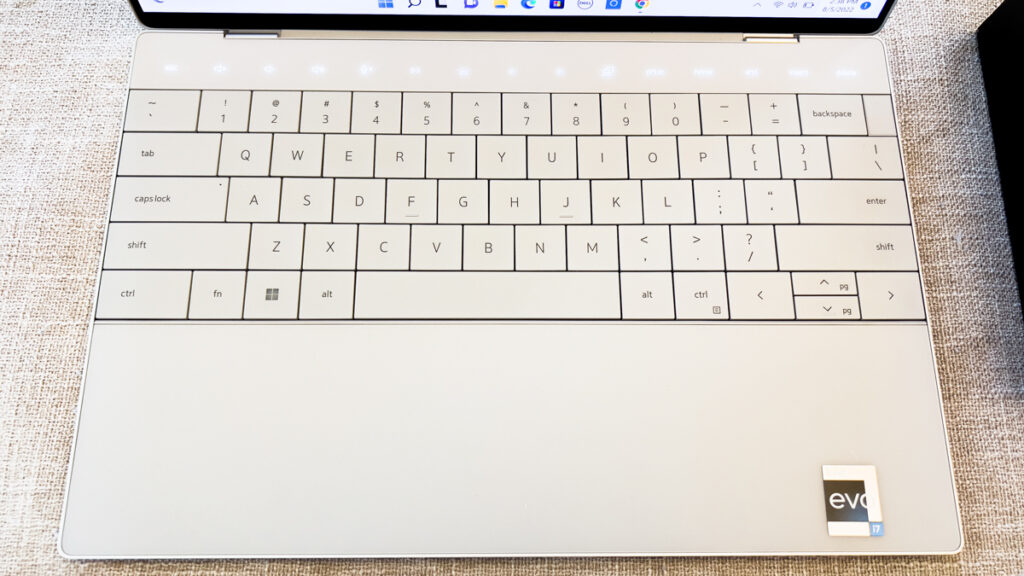
It seems like such an obvious design choice, but the XPS 13 Plus sets a new standard for how I expect a keyboard to look and feel. This is a very small laptop, and yet Dell has maximized the space available by stretching the keyboard out to the very edges of the lower deck.
The result is a keyboard that’s not just beautiful, but also comfortable to use. The keys are large and perfectly positioned, and the full size Shift, CTRL and Enter keys make all the difference in being instantly at home with this new device, whether you’re moving up from a previous XPS, or coming from a full desktop PC keyboard.

System functions like volume, brightness and media controls have been incorporated as capacitive touch buttons. This completes the futuristic look of the lower deck, but also perhaps sacrifices some usability since there are no defined F-keys.
Editor’s note: Pressing ALT reveals F-keys. Tap ESC while holding ALT to lock into F-keys mode.
OLED Touch Screen

Recent XPS devices have led the charge into the OLED era in the laptop world, and the XPS 13 Plus continues this trend with a superb OLED panel.
It’s a bright, vibrant display with a razor-sharp detail thanks to the near 4K resolution of 3456 x 2160. That might be seen as overkill for entertainment or gaming on a screen of this size, but content creators will appreciate the pin-sharp visuals as much as the high contrast and excellent color accuracy. Honestly, once you use a laptop with an OLED panel, it’s tough to go back to anything else.

Like the keyboard, the display maximizes the chassis size with ultra slim bezels that only thicken slightly up top to allow for a higher-quality webcam and Windows Hello IR facial recognition. Webcams have been persistently terrible for so long, but as more of us seemingly take to working from home, it’s good to see a major manufacturer finally put some effort into this important area.
In a future model, I’d love to see these productivity laptops adopt higher refresh rates, in the same way that cellphones and higher-end TVs have, for that silky smooth scrolling effect when browsing the web or reading.
Passive Cooling
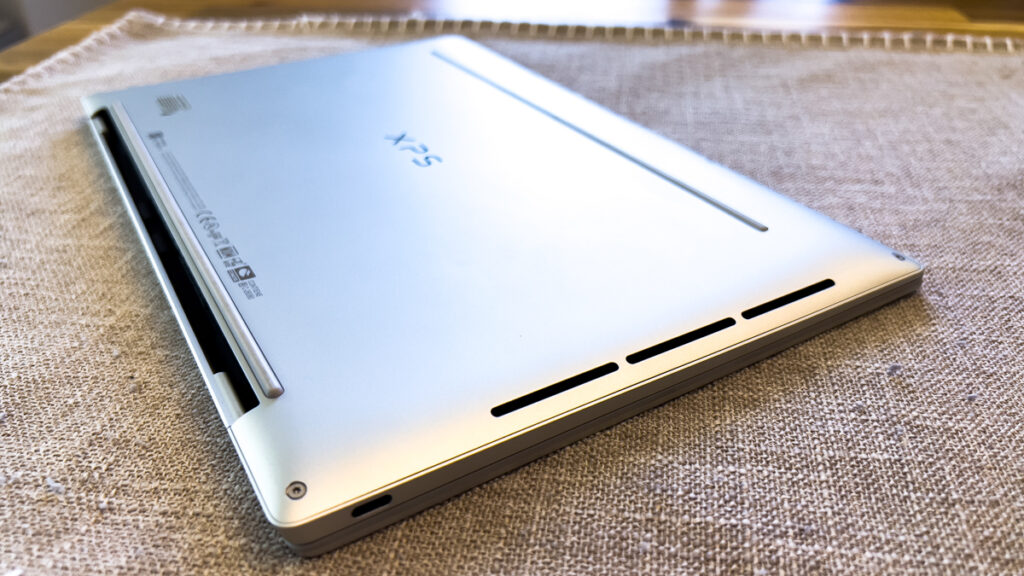
We’ve seen a growing trend in laptops that can operate so efficiently that they no longer need to be continuously cooled by a spinning fan. So they simply shut them off.
The XPS 13 Plus features faster and more powerful processors this year, thanks to the shift up to 12th-Gen Intel chips (a Core i7 was in our test unit). More performance can mean trouble when stuffing those ships into a super thin device, and yet the cooling required for common tasks on the XPS 13 Plus seems minimal.

With only one small exhaust vent hidden in the hinge, and two inconspicuous intake vents on the left and right underside of this impressively thin laptop, the cooling on the XPS 13 Plus is almost completely invisible, and the fans remained dormant for most of the office tasks that I used the laptop for during my time with it.
This has several benefits. It’s silent, which is nice. It also uses less battery power, helping me squeeze out over 10 hours of use on a single charge (basically an entire 9-5 work day without a need to be tethered to a power supply). But crucially, it’s good for longevity, because it isn’t constantly ingesting all the dust and crud that would force older laptops into meltdown after a few years of use.
The Bottom Line

I’ve been a huge fan of the XPS for years now, and I love the futuristic aesthetic of the new XPS 13 Plus. If this is to become the standard direction for all XPS devices, I will certainly miss that plush, soft-touch carbon fiber from the outgoing design (which remains in the excellent larger XPS 15).
But, I stand in support of the notion that we must accept change if we are to enjoy great progress. And, while it will no doubt benefit from some refinement in the coming years, progress is exactly what the XPS 13 Plus represents.
It’s slick and stylish, but it’s not just a pretty face. It’s also fast, efficient, light and incredibly portable. The display is a joy to behold, and the keyboard is wonderful to use. If this is a sign of things to come, I’m excited to see how the bigger models evolve.

















