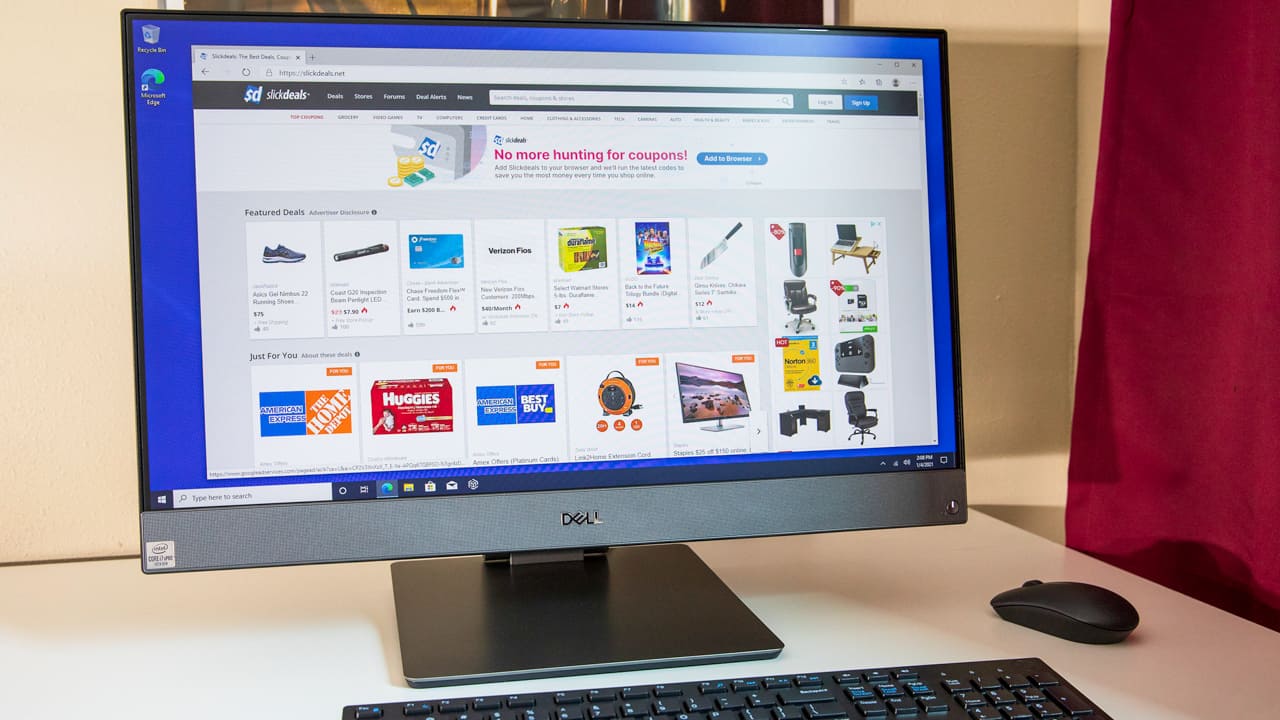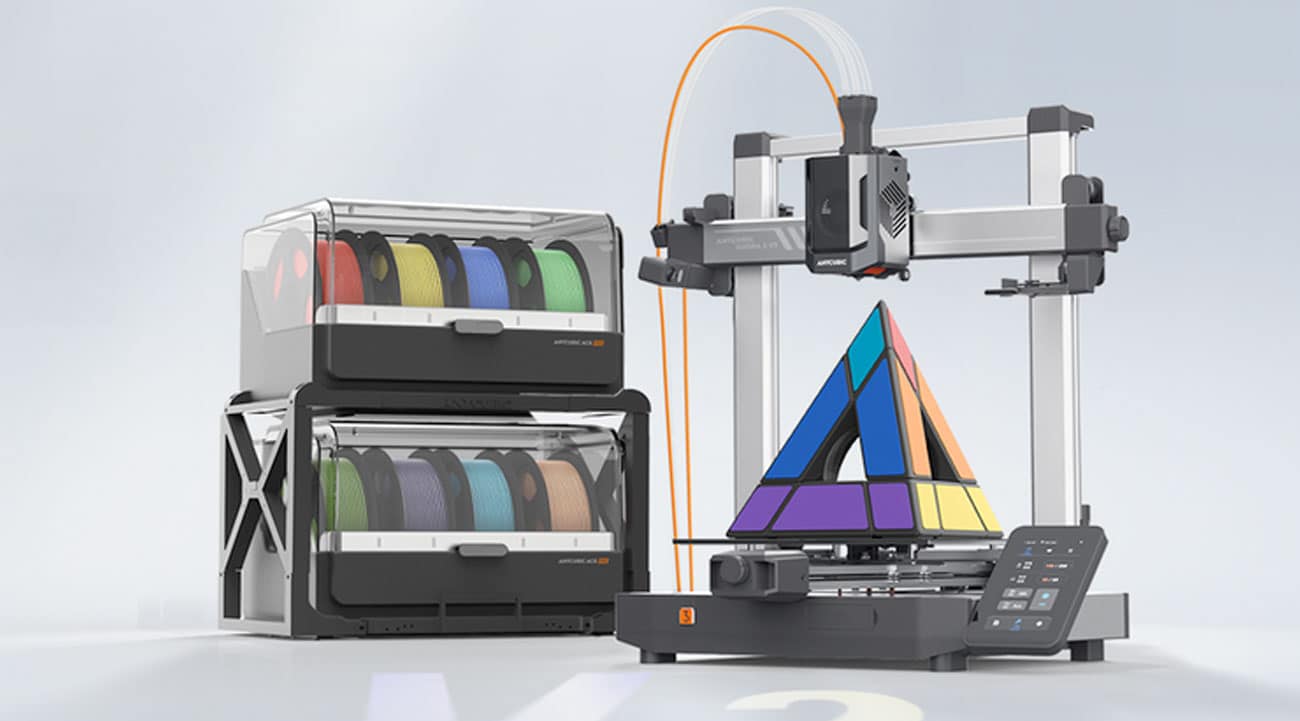Advertiser Disclosure: At Slickdeals, we work hard to find the best deals. Some products in our articles are from partners who may provide us with compensation, but this doesn’t change our opinions. Our editors strive to ensure that the information in this article is accurate as of the date published, but please keep in mind that offers can change. We encourage you to verify all terms and conditions of any product before you apply.
Reading Time: 5 minutesDell has been having a bit of an all-in-one (AIO) renaissance as of late. Hot on the heels of the Inspiron 27 7000 that we checked out earlier this year comes the new 27-inch OptiPlex 7780, an equally elegant AIO that seeks to capture some more of that iMac magic for the PC set. But while both Inspiron and OptiPlex are geared toward folks looking for a clutter-free machine with a bit of style that can do it all, the execution of each is markedly different inside and out.
Where the Inspiron is aimed largely at personal and home office use, the OptiPlex 7780 leans heavier on the business side of the equation. Its design aesthetic doubles down on the minimalism, and both the hardware and software show a focus on technological longevity in a business environment.
But that doesn’t mean that the OptiPlex 7780 is no fun. Available with fast SSD storage, 10th-generation Intel processors, up to 64GB of memory and an NVIDIA GeForce 1650 GTX video card, the 7780 certainly isn’t lacking for horsepower if you need it. So, is it the all-in-one Windows 10 machine you’ve been waiting for? Well, that depends on your most common use cases.
Dell OptiPlex 7780 All-In-One Specifications
- 10th Generation Intel Core i7-10700, 16 MB Cache, 8 Cores, 16 Threads, 2.9 GHz
- 27-inch InfinityEdge display
- Intel UHD 630 Graphics (NVIDIA GeForce GTX 1650, 4 GB, GDDR5 optional)
- 16GB DDR4 memory, 2933 MHz (up to 64GB available)
- Qualcomm QCA61x4a 802.11ac dual band 2×2 + Bluetooth 5.0
- Intel Wi-Fi 6 AX201, 2×2, (Gig +) + Bluetooth 5.0
- 512GB PCIe NVMe Class 40 SSD storage
- 2.0 MP Full HD webcam + HD infrared webcam
- Four-channel integrated audio system with Realtek codec ALC3289 controller
- Two HDMI ports, Four USB 3.2 Type-A ports, one USB-C port, one DP++ 1.4/HDCP 2.3 port, RJ-45 10/100/1000 Mbps port, AUX line in, AUX line out
Clean Design and Smart Features

Credit: Slickdeals
The OptiPlex 7780’s look is about as no-nonsense as they come. It features a 27-inch InfinityEdge display regardless of spec, and is outfitted with either a height-adjustable or articulating stand. Our test machine was also equipped with the optional touchscreen.
- Credit: Slickdeals
- Credit: Slickdeals
- Credit: Slickdeals
Both the keyboard and mouse are wireless as standard, which is a nice touch that goes a long way toward bolstering its clutter-free appearance. And while the 7780 is low on visual frills, the thin display bezels and matte titanium finish give it a convincingly premium vibe.

Credit: Slickdeals
Like the aforementioned Inspiron All-in-One, the OptiPlex 7780 also has a cleverly integrated 1080p webcam. A clear nod to privacy concerns, the camera pops up from behind the display when in use by simply pressing on the top of it. It stays hidden with the lens blocked otherwise.
Processing power is provided by 10th-generation Intel chips ranging from a four-core 3.6GHz i3, all the way to a 10-core 2.8GHz i9. The on-board memory is upgradable, and the system supports up to 64GB. Intel’s integrated UHD Graphics 630 chip handles the visuals by default, while an NVIDIA GeForce GTX 1650 with 4GB GDDR5 memory is also available as an upgrade, and was present on our test machine.

Credit: Slickdeals
Along with Bluetooth 5.0, Wi-Fi 6 and 802.11ac wireless connectivity, the 7780 also sports a healthy mix of ports. A USB 3.2 Type-A and a USB-C port adorn the left side of the monitor, along with a headphone jack and an SD 4.0 card slot. The back of the machine offers four additional USB Type-A ports, two HDMI ports (one in, one out), a DisplayPort, 3.5mm audio out, and an Ethernet jack.
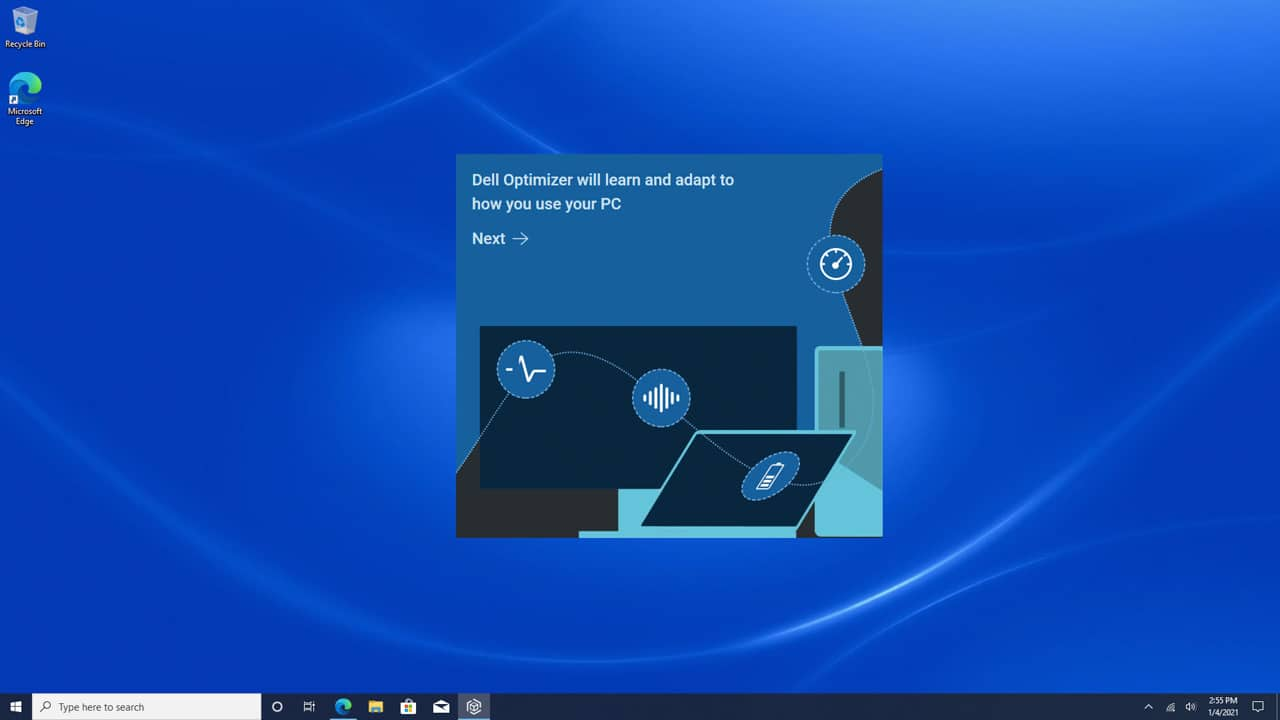
Credit: Slickdeals
And like the Latitude 7310 2-in-1 notebook we looked at this past summer, the OptiPlex 7780 also utilizes Dell Optimizer, a software suite that’s designed to improve everything from audio during video calls to software performance based on user habits. But don’t get this confused with the typical new-PC bloatware. Think of it as Dell’s approach to macOS-style software optimization within the Windows world.
Effortless Performance
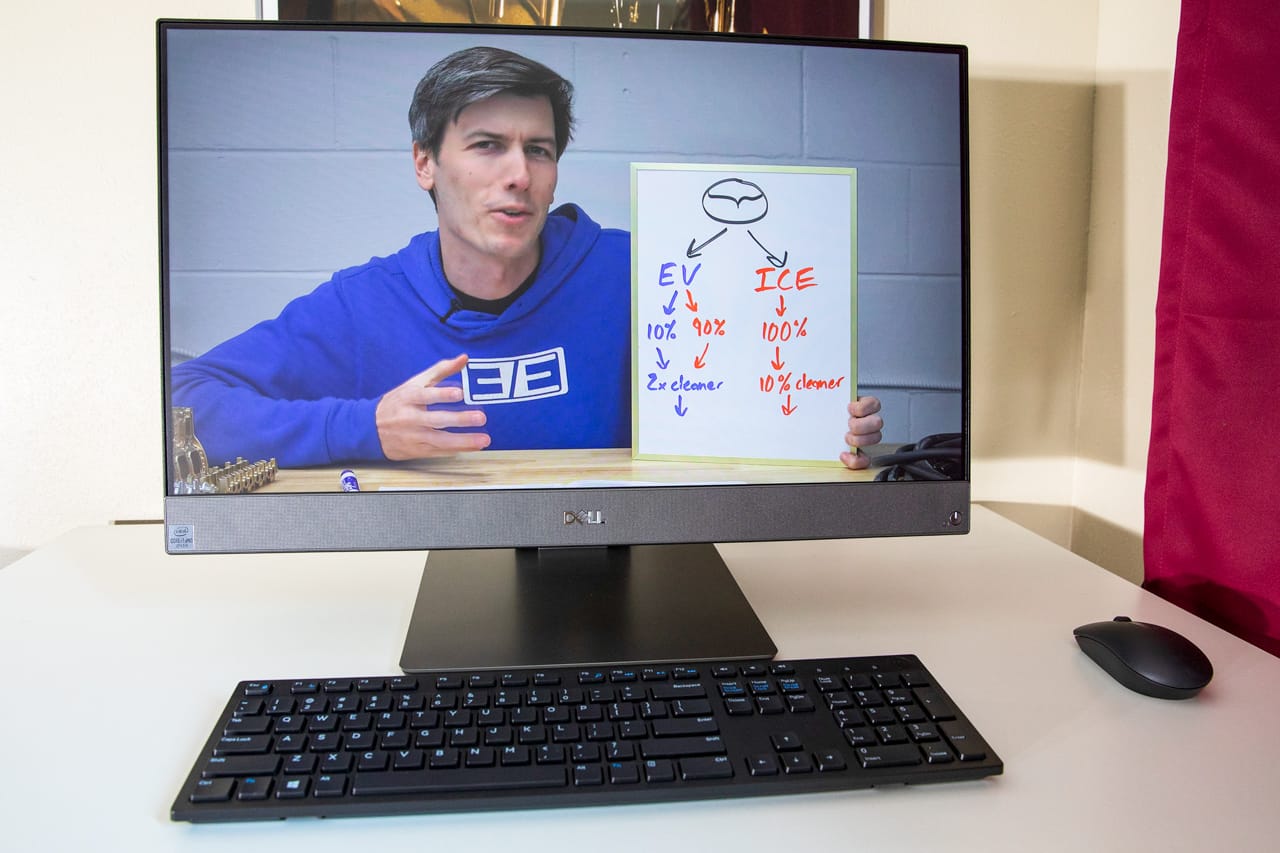
Credit: Slickdeals
Packing a 2.9 GHz i7 CPU, NVIDIA graphics, and a 512GB SSD drive, our test machine effortlessly tore through typical desktop tasks like web browsing and MS Office applications, although 16GB memory as-equipped seems a bit on the low side for an otherwise highly optioned machine.
The OptiPlex 7780 sends some mixed messages in other ways, too. The supplied wireless keyboard and mouse make a nice aesthetic statement, but in practice, both feel a bit low-grade given our test machine’s $2,412 as-tested price.
And despite the burly NVIDA graphics upgrade, all available displays max out at 1080p whether touch-enabled or not. The usefulness of a touchscreen on an all-in-one desktop PC also seems rather niche to us. But if you find yourself subconsciously poking at the monitor of your desktop machine, this might actually be a godsend. In any case, the touchscreen display itself is sharp, admirably responsive to inputs, and compatible with a Targus stylus.
On the audio front, the OptiPlex 7780’s integrated speakers are surprisingly loud, though the constraints of all-in-one packaging mean they lack any meaningful bass response and sound a bit tinny as a result. But considering the 7780’s positioning as an AIO workstation, these should provide more than enough oomph for video conferencing and the like.
Should You Buy the New Dell OptiPlex 7780 All-In-One PC?

Credit: Slickdeals
There’s no doubt that the OptiPlex 7780 boasts a lot of available horsepower and plenty of cool, useful features. However, its narrowed design focus and hardware availability make it a much better fit for a business environment, rather than for a home user looking for a stylish PC that can handle it all.
Still, if your requirements don’t include significant gaming, 4K display resolution or audiophile-level listening, there’s a lot to like about this all-in-one.
Make sure you don’t miss a sale or discount code before you buy. Set a custom Deal Alert to be alerted about deals as soon as they drop. Additionally, you’ll find all the latest discounts from Dell on our Dell Coupons page.
Up Next: