Advertiser Disclosure: At Slickdeals, we work hard to find the best deals. Some products in our articles are from partners who may provide us with compensation, but this doesn’t change our opinions. Our editors strive to ensure that the information in this article is accurate as of the date published, but please keep in mind that offers can change. We encourage you to verify all terms and conditions of any product before you apply.
Reading Time: 7 minutesIt’s been a long time coming, but we finally have a new Alienware laptop with AMD silicone powering its beating heart. In fact, this is the first AMD-based Alienware laptop in over a decade, and that has garnered quite a bit of attention.
AMD processors are currently enjoying a moment in the spotlight. The new Zen 3 generation of CPUs have been topping benchmark tests all over the internet, particularly when it comes to multitasking and power efficiency versus their Intel counterparts. These are ideal traits for a productivity workstation, but their performance for gaming has been top-notch, too.

Credit: Slickdeals
Combine Ryzen 5000 Series CPUs with Nvidia RTX 30-Series graphics, and you get a gaming laptop that fires on all cylinders. It’ll put out monstrous frame rates in the latest games, and when playtime is over and work begins, its multi-tasking prowess really shines.
The Legend chassis has also been redesigned for the R5, for better or for worse. And there are new high refresh rate display options for the most competitive of gamers.
This is all fantastic. And yet, paradoxically, there are a number of reasons why you might still choose to buy its predecessor, the m15 R4, instead. Let’s talk about it.
Shop the Alienware m15 Ryzen Edition R5
Alienware m15 Ryzen Edition R5 Technical Specifications
- AMD Ryzen R7 5800H CPU
- Nvidia GeForce RTX 3060
- 16GB 3200MHz RAM
- 512GB SSD
- 15.6 inch 1080p display
- 165Hz refresh rate
- 3ms response
- Dark Side of the Moon livery
- High-endurance clear coat finish
- AlienFX RGB lighting
- 3x USB 3.2 Type A, 1 USB 3.2 Type C, HDMI 2.1, 2.5Gbps RJ-45 Ethernet, headset jack
- Price as tested: $1,649.99
A Multitasking Beast
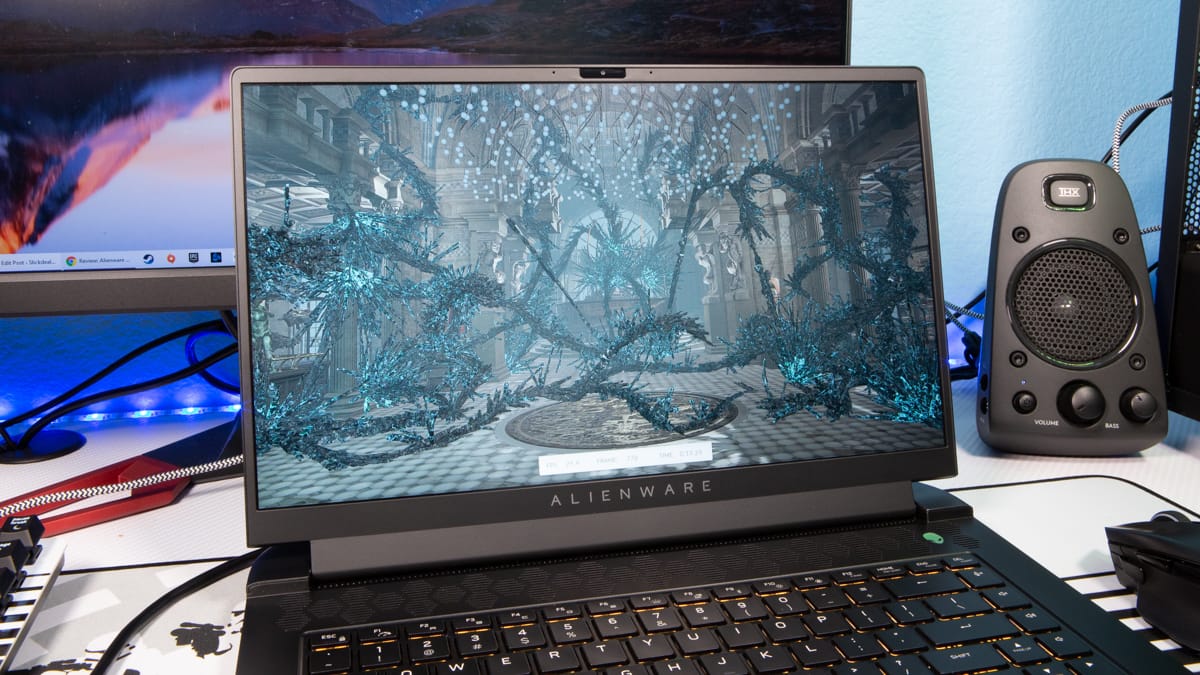
Credit: Slickdeals
There’s no doubt that the Ryzen 5000 CPUs are great. Our review unit came with the Ryzen R7 5800H — a total beast of a CPU despite being the lesser of the two options below the R9 5900HX.
For some context, my main gaming PC runs an Intel Core i7 8700K mildly overclocked and cooled by a beefy dual-fan liquid cooler. It was generally considered the best CPU for gaming in 2018, which isn’t that long ago.

Credit: Slickdeals
Yet the 5800H comfortably outperforms my PC in CPU tests. This is despite being crammed into a laptop chassis less than an inch thick, running under significant power restraints and being cooled by two tiny laptop fans.
In the 3DMark Time Spy CPU test, my PC scored 7251 points to the Alienware’s 8752 — a jump of more than 20%. The Alienware also blazed through 10 passes of the high-res render test in Cinebench to score a multi-core CPU result of 11626 points, while my PC limped through its seventh pass to finish with 8614 points. That’s almost 35% faster than my giant, heavy PC that’s not even three years old.
Smarter Cooling Means Less Perceived Heat and Noise

Credit: Slickdeals
Ryzen 5000 CPUs are noted for their efficiency, which translates to cooler running and lower power consumption. This is especially crucial to high-end laptops, which have to serve up high performance from the confines of a thin chassis without going into meltdown.
Now, when the m15 Ryzen Edition’s CPU is under max load for an extended duration (like it might be when rendering a video or compiling code, for example), the CPU temperature readings are somewhat alarming — around 96 degrees when pushed hard.

Credit: Slickdeals
At that temperature, you might expect the fans to sound like a jet engine, and the surface of the laptop to be scalding. But this isn’t the case. The fans spin up, but not aggressively so, and the chassis stays relatively cool to the touch.
This means that the CPU isn’t actually producing that much raw heat energy, and Dell’s engineers can get away with tuning a relatively relaxed fan speed without the laptop melting through your desk.
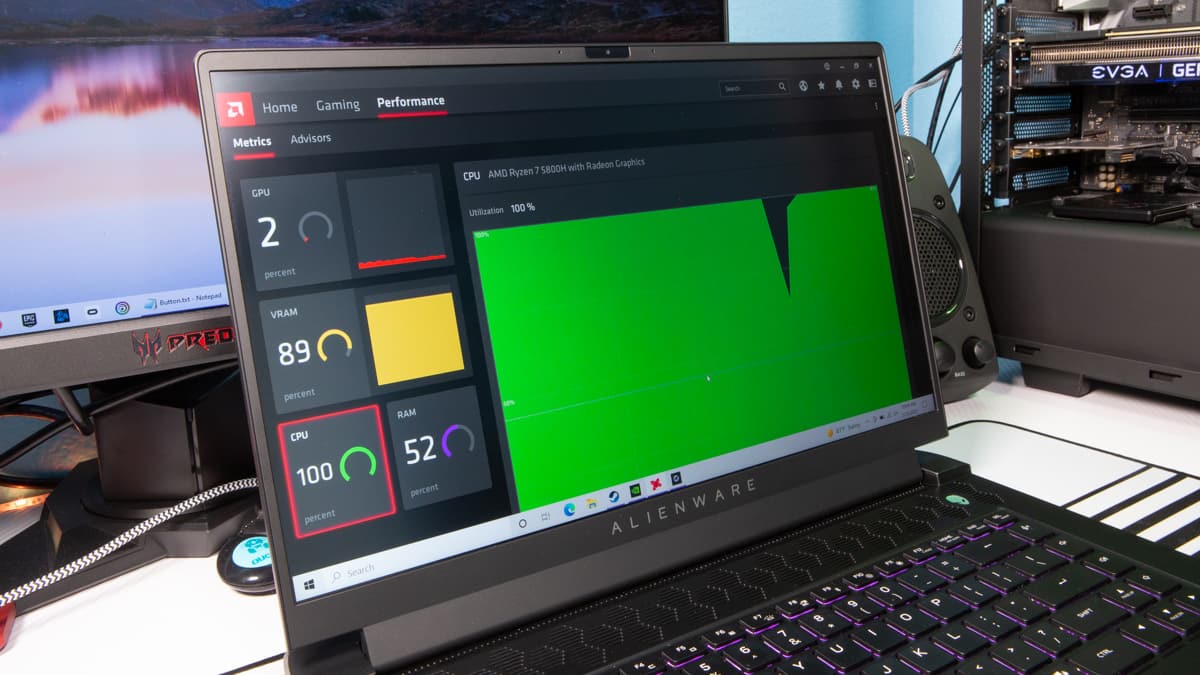
Credit: Slickdeals
It also means that AMDs processors are comfortable at those extreme temperatures, because performance remains relatively high (beating my chilly 60-degrees-stable 8700K with ease, remember?). Fan speeds can, of course, be user-controlled via the Alienware Command Center software (along with lighting and power profiles). I never felt the need to make any adjustments, though.
Workin’ up a Sweat

Credit: Slickdeals
Start up a game and conditions change drastically, like a calm spring morning interrupted by a sudden volcanic eruption. As soon as the Nvidia GeForce RTX 3060 graphics card springs into action, the m15’s cool, calm demeanor goes out of the window.
It’s a Jekyll and Hyde situation. The AMD CPU was designed to run quietly and efficiently. Conversely, the RTX 3060 is a brute, designed to deliver incredible gaming performance at any cost.

Credit: Slickdeals
And it certainly performs. You get over 100fps in Destiny 2 at max settings, and 90fps average in Shadow of the Tomb Raider with ray tracing activated. Even the PC-destroying Cyberpunk 2077 runs at a respectable 50-60fps with all ray tracing effects cranked (albeit with some strategic tweaks to certain settings).
But make no mistake: Ryzen or no Ryzen, this laptop gets really hot. The fans go nuts, but the R5’s cooling system isn’t able to keep surface temps down.
The underside of the laptop and the area above the keyboard get too hot to touch. You certainly won’t be playing games with this thing on your lap. It’ll also murder a fully charged battery in under an hour. This is par for the course on a gaming laptop. My point is, don’t expect a cooling miracle because it says ‘Ryzen Edition’ on the box.
A Bit of Give and Take

Credit: Slickdeals
The Ryzen Edition isn’t just an R4 with an AMD chip swapped in. It carries the R5 moniker, and it represents the new generation of the m15 platform. This has brought with it a number of changes besides the processor upgrade. Some for the better, others sadly not.
The R5 is the first m15 to feature a 360Hz display option. That’s an insanely high refresh rate, ideal for those who play games like Counter Strike competitively. The base R5 unit I tested comes with a 165Hz display that’s reasonably bright and colorful, but lacks G-Sync support. That’s a notable downgrade from the G-Sync-capable display included in the base R4 model.

Credit: Slickdeals
The R5 also boasts a refreshed chassis design, sticking with the ‘Legend’ aesthetic, but with tweaks that give a little and take a little. The dimensions are slightly narrower and shorter than the R4, but overall thickness is up by over 2mm compared to the old design.
In its leanest trim, the R5 is also almost 1lb heavier than the R4. That’s a difference in heft that you can definitely feel. The R4 is so thin and light that it feels like a miracle in gaming laptop design, while the R5 feels more in line with the conventional bulk you’d expect.
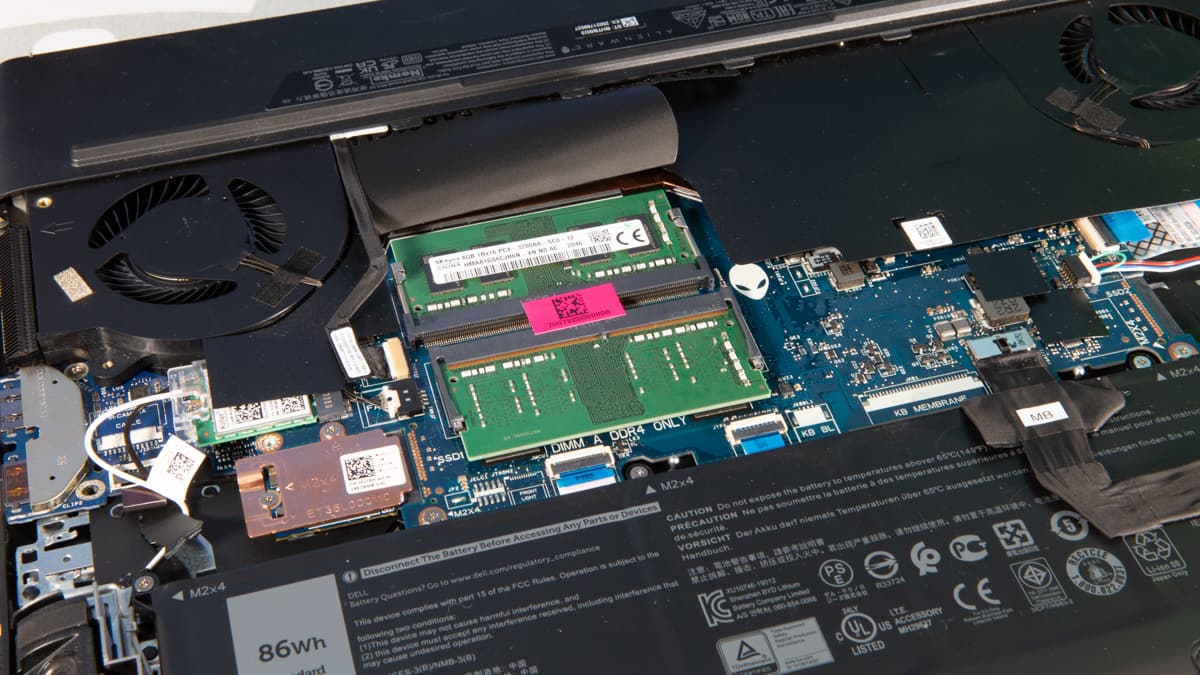
Credit: Slickdeals
Internally, the R5 has available SODIMM slots for user-upgradeable RAM. Externally, however, the chassis is missing some ports; microSD, Alienware Graphics Amplifier and Thunderbolt 3 are gone (the latter due to its exclusivity to Intel). A beefier copper heat pipe array is on deck, but the vapor chamber is gone.
On-board sound also takes a step back, losing the front-firing speakers of the R4 for a down firing arrangement on the R5. Audio suffers as a result, sounding tinny and rather muffled (especially on your lap). This makes a good pair of headphones even more essential.

Credit: Slickdeals
And finally, the R5 gets an improved high-endurance clear coat treatment, but is oddly only available in the fingerprint-prone Dark Side of the Moon (black) color. For what it’s worth, I always preferred the Lunar Light (white) trim and, subjectively, I think the thinner, boxier R4 just looks better overall.
Should You Buy the Alienware m15 Ryzen Edition R5?

Credit: Slickdeals
The m15 Ryzen Edition is not only a fantastic gaming laptop, but also a powerful productivity station for video editing, code compiling or other demanding productivity tasks.
But while the Ryzen CPU represents an upgrade for multi-tasking and production, it makes very little difference for triple-A gaming, where the graphics card is typically the bottleneck. And that, along with a number of niggling chassis compromises, brings the older m15 R4 back into contention.
If your Alienware will double up as a workstation for demanding tasks, or if you’re a content creator for YouTube and suchlike, get the R5 and benefit from that Ryzen CPU. But if, like me, you only plan to play games on your gaming laptop, you might prefer the slimmer, lighter, G-Sync-enabled R4 for around the same price at the time of writing.
Shop the Alienware m15 Ryzen Edition R5
Make sure you never miss a discount by setting up a Deal Alert before you buy. We’ll notify you the moment a new sale or price drop hits our forums.
Up Next:
















