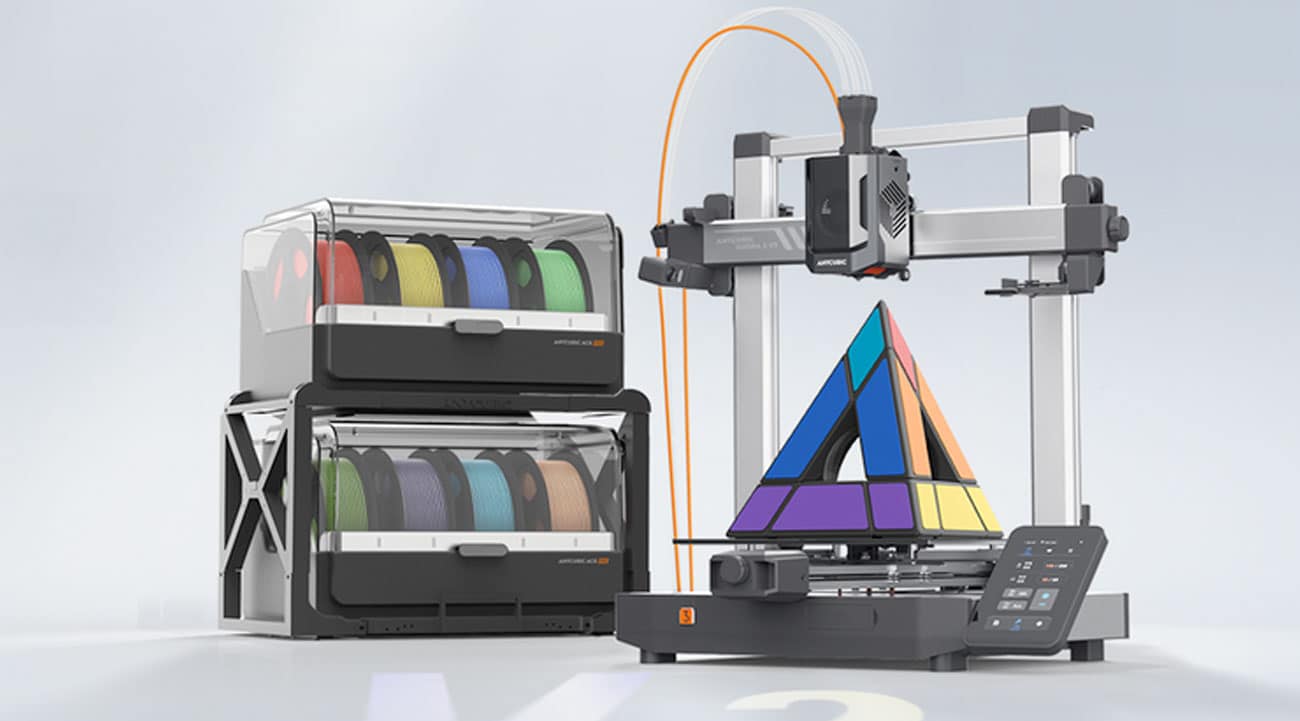Advertiser Disclosure: At Slickdeals, we work hard to find the best deals. Some products in our articles are from partners who may provide us with compensation, but this doesn’t change our opinions. Our editors strive to ensure that the information in this article is accurate as of the date published, but please keep in mind that offers can change. We encourage you to verify all terms and conditions of any product before you apply.
Reading Time: 7 minutesAMD is enjoying a long overdue return to the spotlight with its powerful Zen 3 CPUs. So it comes as no surprise that PC makers have flocked to offer new products donning the AMD Ryzen logo loudly and proudly.
Now, with the recent release of AMD’s new Big Navi graphics cards, it’s finally possible to build an all-AMD system that can compete in the very upper echelons of gaming performance.
Enter the Alienware Aurora Ryzen Edition R10 Gaming Desktop. With AMD now firing on all cylinders, Dell has put together a high performance gaming rig with AMD tech nestled cozily in both the CPU and GPU slots. It’s enough to make a nostalgic AMD fan like myself all warm and fuzzy.
This will certainly peak the interest of gamers that have been looking to join the AMD family after years of Intel dominance, but the Aurora has much more to offer. With a unique internal design, slick looks and relatively good value for the performance you get, this is an exciting entry into the Alienware desktop line.
Alienware Aurora Ryzen Edition R10 Gaming Desktop Technical Specifications
- AMD Ryzen 7 5800X CPU
- AMD Radeon RX 6800 XT graphics card
- 32GB HyperX Fury DDR4 RAM (3400MHz)
- 1TB NVME SSD (main OS), 2TB 7200rpm HDD (storage)
- Killer Wi-Fi 6 AX1650 (2×2) 802.11ax Wireless LAN and Bluetooth 5.1
- Alienware AIO liquid CPU cooler
- 1000W power supply
- Dark Side of the Moon Chassis
Alienware Legend Design Language

Credit: Slickdeals
The Aurora is certainly a striking-looking PC. Love it or hate it, you’re going to notice it. For the record, I love it, especially because it falls nicely in line with the slick design aesthetic that adorns all of Alienware’s current products.
But its exterior design is not its only unique attribute. The Aurora features near-toolless entry (there’s one screw on a latch that really doesn’t need a screw), with a modular internal design. The power supply is mounted on a swiveling arm, which swings outward to reveal the graphics card, CPU and RAM, making for easy upgradeability. It’s not pretty in there, but it’s an incredibly utilitarian design.

Credit: Slickdeals
Our test unit prices out at $2,639.99 at the time of writing. For that chunk of cash, you get a fast AMD Ryzen 7 5800X CPU, partnered with an AMD Radeon RX 6800 XT. With 32GBs of HyperX Fury RAM (running at 3400Mhz), a 1TB NVMe SSD and a 2TB HDD, this is definitely a fully loaded gaming PC.
It’s also a pretty good value for the performance that you get. For perspective, I pieced together an equivalent custom PC on Newegg with parts that I’d actually want to buy (not bargain-bin components). It only came out to be around $280 cheaper than the Aurora. That’s not a bad premium at all for a pre-built PC with a comprehensive factory warranty, especially considering the time and hassle you save not having to build it yourself. Plus, you get that fancy Alienware case.
If I were to change anything about this build, it’d be that slow hard disk drive. Having 2TBs of storage is nice, but the newest games are pushing enormous worlds that force extended load times when installed on old-school spinning hard drives.
Sadly, the Dell website doesn’t offer the option for a second solid-state drive in the Aurora. If you’re not afraid of getting your hands dirty with a minor upgrade, I’d recommend getting the standard 512GB SSD option, which saves you $180. Then put that money towards a 1 or 2TB SSD for your game installations. Trust me, it’ll be well worth it.
Perfectly Curated Performance

Credit: Slickdeals
That hard drive aside, Alienware has done a good job of striking the right balance of components without any unnecessary overkill or bottlenecks. The 5800X CPU is an excellent processor for a gaming PC, with its 8 core (16 thread) architecture generally considered to be the sweet spot for gaming performance.
Sure, there are faster CPUs with more cores out there, and those would be better suited to people who want access to AMDs legendary productivity performance. But this is a gaming PC. And since the vast majority of games don’t utilize more than 16 CPU threads effectively, spending more on a faster CPU won’t necessarily benefit your gaming.
That means the 5800X often trades blows with some of the most expensive CPUs available when measured in gaming applications. Yet it does so with remarkable power efficiency versus its peers.
Better efficiency means lower running temps and more stable clock speeds, which hovered around 4.5GHz and rarely creeped over 70C during extended gaming sessions at stock settings. The CPU cooler, an Alienware water-cooled unit with a single fan-blown radiator, can get pretty loud, but only when the system is pushed hard for long periods.
You can tweak fan settings in a number of ways. This isn’t necessarily a good thing, though. Out of the box, you have the Alienware Command Center, the AMD Radeon Software suite, Dell system apps and the stock Windows tools all vying for control over system performance. This is a typical example of having too many cooks in the kitchen. And, in my experience, it led to confusion, erratic behavior and even full system crashes a few times. I’d suggest you streamline the software included with the Aurora. (I stuck with the AMD Radeon Software and removed everything else from the auto-startup list.)
The Ray Tracing Conundrum

The AMD Radeon RX 6800 XT is a more interesting conversation. At its core, this is a ridiculously fast graphics card, capable of 1440p and 4K gaming at high frame rates with all settings cranked to ultra.
Far Cry 5 at ultra settings runs consistently over 110fps (frames per second) on my 1440p monitor, with the built-in benchmark reaching an average of 117fps. Gears 5 is just as smooth, with benchmarked averages of around 120fps at max settings.
The RX 6800 XT managed a 3DMark Time Spy graphics score of over 16,000. Compare that to the 11,000 points achieved by my personal and once impressive NVIDIA GeForce RTX 2080, a card that cost $800 two years ago. That’s called progress.
Clearly, this is one impressive card that, under traditional rendering loads, can nip at the heels of the mighty NVIDIA GeForce RTX 3080. That is until you introduce ray tracing to the conversation.
I don’t have an RTX 3080 to test for this review, but there’s no question about it; as the many benchmarking videos on YouTube will tell you, the performance gap between the RTX 3080 and the 6800 XT widens significantly in NVIDIA’s favor when ray tracing is turned on. Throw in NVIDIA’s exclusive DLSS upscaling mode where available, and RTX owners enjoy even bigger boosts to performance alongside improvements to overall picture quality.
If NVIDIA is more your flavor, the Alienware Aurora does also come in an Intel/NVIDIA variant.
Go Radeon for Better Value

Credit: Slickdeals
This is not a deal breaker for the all-AMD Aurora though, for two reasons. Firstly, the 6800 XT and RTX 3080 are often compared because of the small $50 difference in their official MSRPs. But the ongoing global GPU supply shortage has led to massive price fluctuations rendering official MSRPs largely irrelevant.
And so it turns out that getting a like-for-like Alienware Aurora R10 with an RTX 3080 currently costs over $300 more than an equivalent 6800 XT build.
Secondly, and more crucially, the 6800 XT can still hit 60fps with ray tracing at 1440p, even if it may sometimes need a little help by lowering some settings below ultra.
If you’re passionate about ray tracing and DLSS at higher resolutions, you will want to consider getting the NVIDIA-equipped Aurora instead. But is vastly superior ray tracing performance worth $300 to you? If not, you can enjoy traditionally rendered games with performance that’s comparable to the RTX 3080 at a much lower cost.
My two cents? I’m a total nerd for ray tracing, so I’d sacrifice RAM and storage to get the RTX 3080 version of the Aurora, then upgrade those other components later.
Should You Buy the Alienware Aurora Ryzen Edition R10 Gaming Desktop?

Credit: Slickdeals
The Alienware Aurora Ryzen Edition R10 is a dream gaming rig that comfortably churns out high frame rates at 1440p and 4K resolutions, and looks damn good while doing it. From the striking case design to its spectacular gaming performance, the Ryzen Edition finally gives AMD fans a high-end gaming option.
Our review configuration also provides surprising value for a pre-built PC from such a premium brand. And that holds especially true when you consider that standalone GPUs are still ridiculously expensive and almost impossible to find in stock.
The only reservation you might have is in AMD’s shortcomings relative to NVIDIA in ray tracing and advanced upscaling tech. If you plan on playing games like Control, Death Stranding, Cyberpunk 2077 or anything else with significant ray tracing and DLSS features at 4K, get the RTX 3080-equipped Aurora instead.
Want to make sure you don’t miss a sale or discount? Set a custom Deal Alert and we’ll let you know as soon as a new deal is posted.
Up Next: