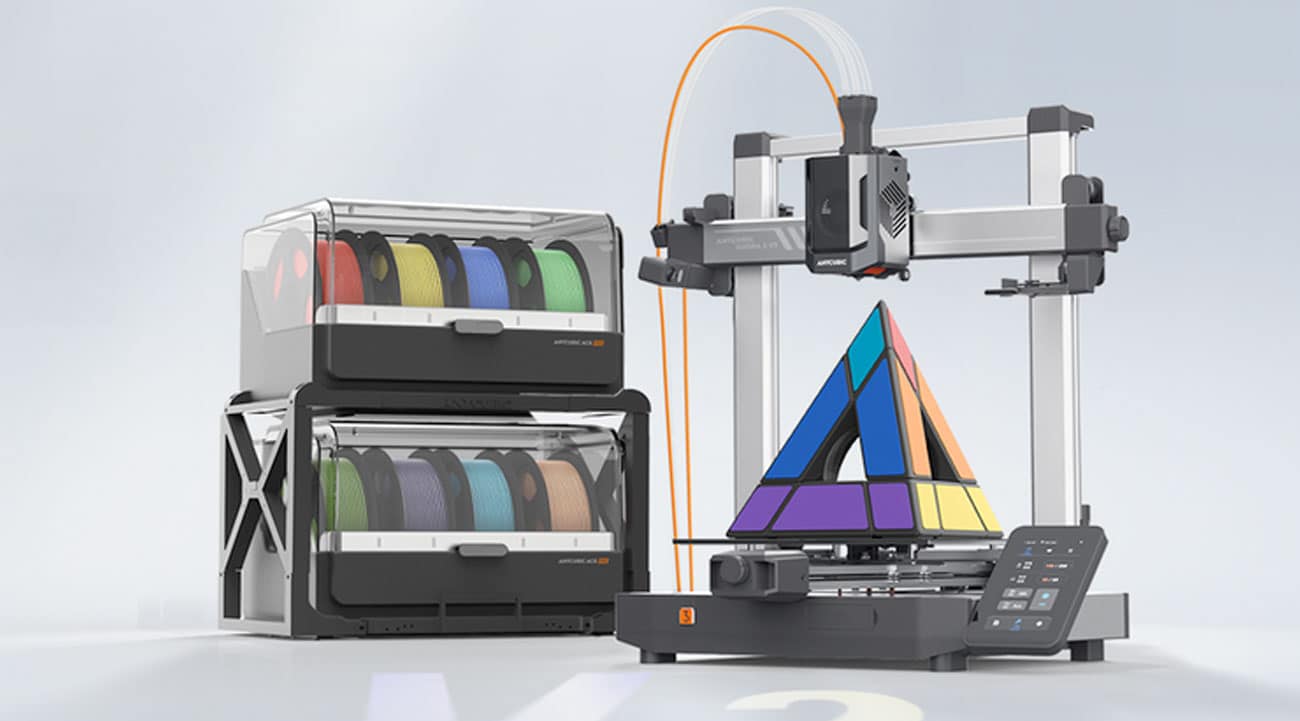Advertiser Disclosure: At Slickdeals, we work hard to find the best deals. Some products in our articles are from partners who may provide us with compensation, but this doesn’t change our opinions. Our editors strive to ensure that the information in this article is accurate as of the date published, but please keep in mind that offers can change. We encourage you to verify all terms and conditions of any product before you apply.
Reading Time: 5 minutesSome things get better with age, and that’s certainly the case with Dell’s Alienware Aurora Gaming PC. Externally, the Aurora hasn’t changed since the R5 launched in June 2016. But internally, it has undergone several complete revisions, building on its strengths, while improving greatly on its early problems.
After almost three years of refinement, what we now have is a supremely powerful yet compact PC. It manages to pack innovative, Alienware-specific hardware design and user-friendly upgradeability into an attractive and well-priced bundle.
Alienware Aurora R8 Specifications (As Tested)
- 9th Gen Intel Core i7 9700K CPU
- NVIDIA GeForce RTX 2080 OC with 8GB GDDR6 VRAM
- 16GB (2x8GB) DDR4 XMP at 2933MHz
- 256GB M.2 PCIe NVMe SSD (Boot)
- 1TB 7200RPM SATA HDD (Storage)
- Qualcomm 802.11ac Wi-Fi Wireless LAN
- AlienFX Lighting Zones
- Bluetooth 4.2
Getting the Perfect Gaming Configuration

Starting at $823 and scaling all the way up to $5,355, there’s certainly a broad range of Aurora Desktop options available. With that said, the configuration Dell provided for this review ($2,204.99 as tested) is close to the ideal build. It’s high-end, but doesn’t have any unnecessarily expensive components or add-ons.
The main processor is an Intel Core i7 9700K, which is just about the best CPU for a gaming PC at the moment. Anything faster is both ridiculously expensive and almost entirely pointless from a gaming perspective. Additionally, its 16GBs of RAM is plenty. The dual hard drives — one super-fast M.2 SSD for Windows and a traditional 1TB hard drive for mass storage — are also an ideal configuration.
Most importantly, the Aurora features an NVIDIA GeForce RTX 2080 graphics card (GPU). This is significant, not only because the 2080 is among the fastest GPUs available today, but because of the never-before offered capabilities of the RTX series.
The RTX Effect

PC gamers are likely familiar with the long-running GTX series of NVIDIA graphics cards, but the move to a new RTX line marks a significant advancement in the way video games are rendered. RTX introduces all-new hardware that enables two cutting-edge NVIDIA-exclusive rendering techniques: ray tracing and DLSS (Deep Learning Super Sampling).
Ray tracing provides lighting effects, shadows and reflections far superior to those we’ve seen in games so far, and goes well beyond what was previously thought possible on consumer-grade hardware. Until the RTX series was released in 2018, this technology was previously only used on room-sized super computers, mostly for 3D animated movies like Toy Story or Avatar.
Meanwhile, DLSS is an advanced “upscaling” technique for achieving better performance in games. Essentially, it promises to allow gamers to increase their effective resolution and maintain the same frame rate — or get 30% more frames at their current resolution, with no appreciable loss in image quality.
With these impressive new technologies, you’ll have enough power to run compatible games, including Battlefield V, at 1440p resolution on ultra graphics settings with ray tracing and DLSS enabled, and still easily maintain a frame rate well above 60fps.
It’s worth noting that this technology is so new that only a handful of games fully support it. The tech itself is also still maturing. But even when its new features go unused, the RTX 2080 is still an impressive GPU. It allows you to play pretty much any game with max settings at resolutions up to 4K. If your gaming resolution is (I would not recommend this GPU for 1080p gaming — its overkill for that low a resolution.) I played Apex Legends, Resident Evil 2, Forza Horizon 4 and Anthem at a mix of 1440p and 4K, with stellar results throughout.
Why Go with Alienware?
One of the biggest considerations for PC gamers is the expense of the hardware. The cheapest route to high-end PC ownership is almost certainly to build one yourself. However, buying the Aurora in this spec is actually a surprisingly good value.
I was able to put together a custom PC with equivalent parts for roughly $2,000. And at $2,204.99 for this Aurora test model (at the time of writing), Dell’s offering comes at a paltry $200 premium over a do-it-yourself (DIY) build. Plus, it saves you the time and hassle that come with building your own gaming PC. Not to mention that you’ll have access to a full warranty on the entire system.
Cost isn’t the only reason to consider this computer, though. The Aurora chassis is impressive, which is likely why it’s remained unchanged for so long. It features a unique internal design that is fully accessible and upgradeable without the need for tools (which is excellent, by the way). Additionally, it places components in a rather unorthodox manner to maximize the use of the available space inside. This results in a PC that’s notably smaller and more user-friendly than your average high-end gaming rig. Getting this bespoke design would not be easy to replicate with a DIY build.

A case this small can often face cooling issues, but I didn’t encounter any alarming temperatures when gaming on this PC. While fan noise levels were a needed improvement in earlier versions of the Aurora, Dell has responded with a liquid-cooled CPU and an improved array of fans that are very quiet under load, and almost silent when the PC is idle.
Another nice Alienware-specific touch is the selection of included applications. Alienware Command Center is the main system management hub, and lets you customize the external RGB lighting, power usage, game library, and more. You can even assign each unique profile to a specific game. For example, make the lighting dim and fan speeds low so you can really feel the creepiness when playing Resident Evil 2, or opt for a blood red glow while you blast bad guys in Doom. Command Center’s slick-looking menus are also where you handle overclocking and custom macro keys.
Meanwhile, Alienware Mobile Connect lets you connect your PC to your cellphone in order to send and receive calls directly from Windows. Unfortunately, as an iPhone user, I found the functionality rather limited by the closed nature of iOS. But it works wonderfully with Android phones. See it in action on a Dell XPS 13 below.
Should You Buy the Alienware Aurora?
The new Alienware Aurora we tested is a beast of a PC. It manages to squeeze all that high-end hardware into a case that’s surprisingly small, and combines styling that’s distinctly “Alienware” without being overtly garish.
The unique hardware design looks as good as it performs, and offers some of the most user-friendly upgradeability in the market. If you decide to add more SSDs or swap out RAM in the future, the Aurora won’t complain or restrict you — this flexibility has been an Alienware promise ever since the company was founded in 1996.

The configuration we tested is best for gamers who will play at 1440p, ultrawide or 4K resolutions on a high refresh rate monitor. And with a retail price of $2,204.99, it’s also an excellent investment for performance that will last years to come.
Build Your Own Aurora PC at Dell
Not ready to upgrade yet? Keep an eye on Slickdeals’ Dell Store Page for all the latest deals and discounts on Alienware PCs, accessories and more.