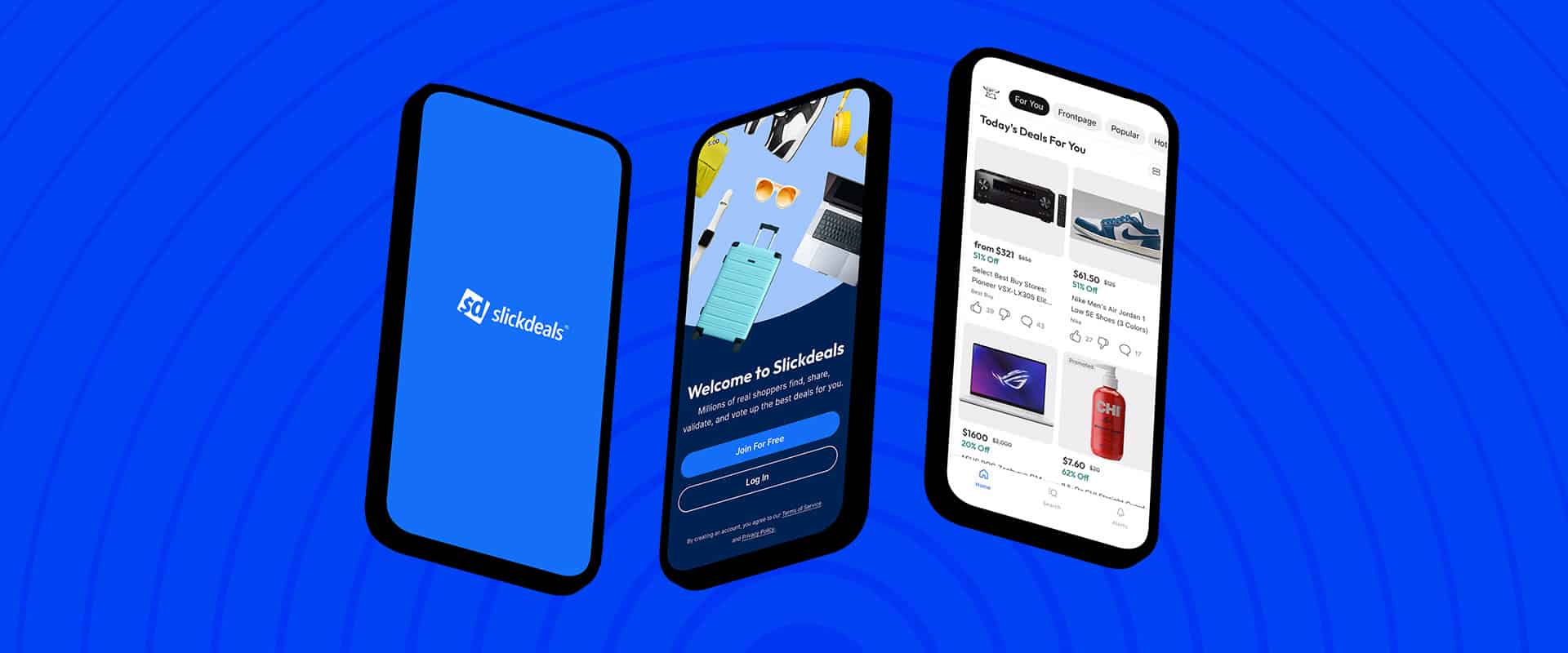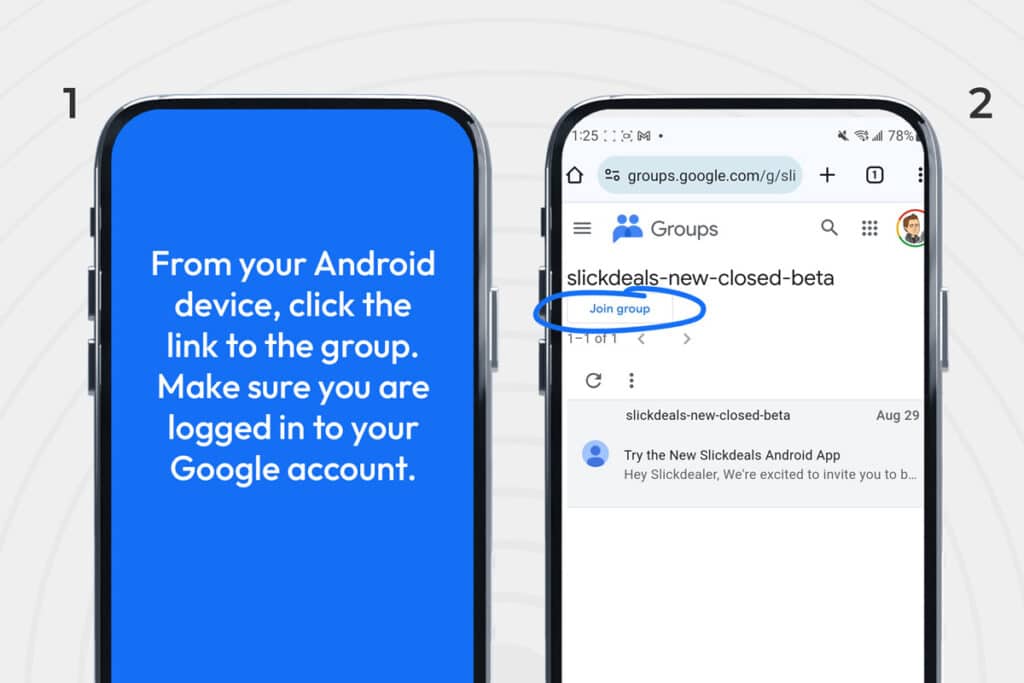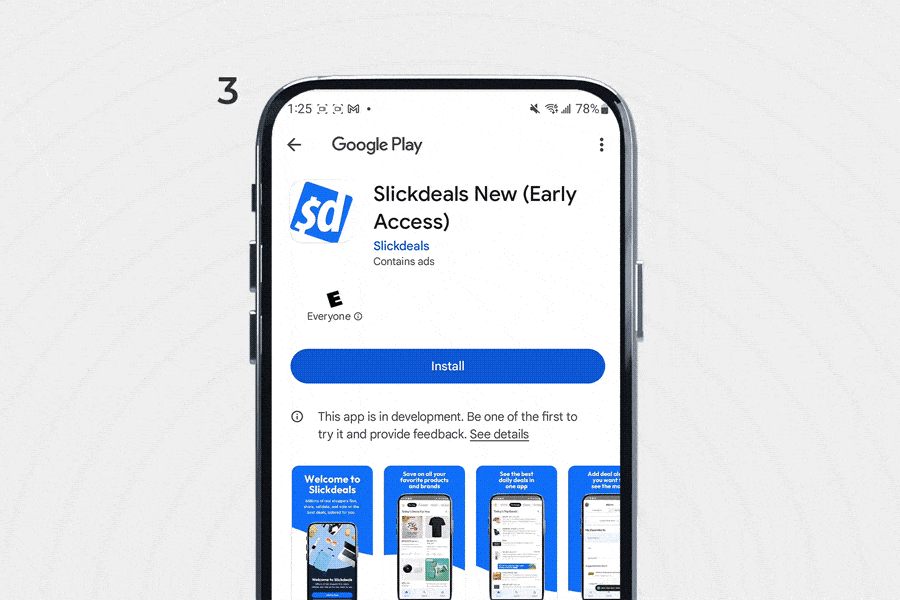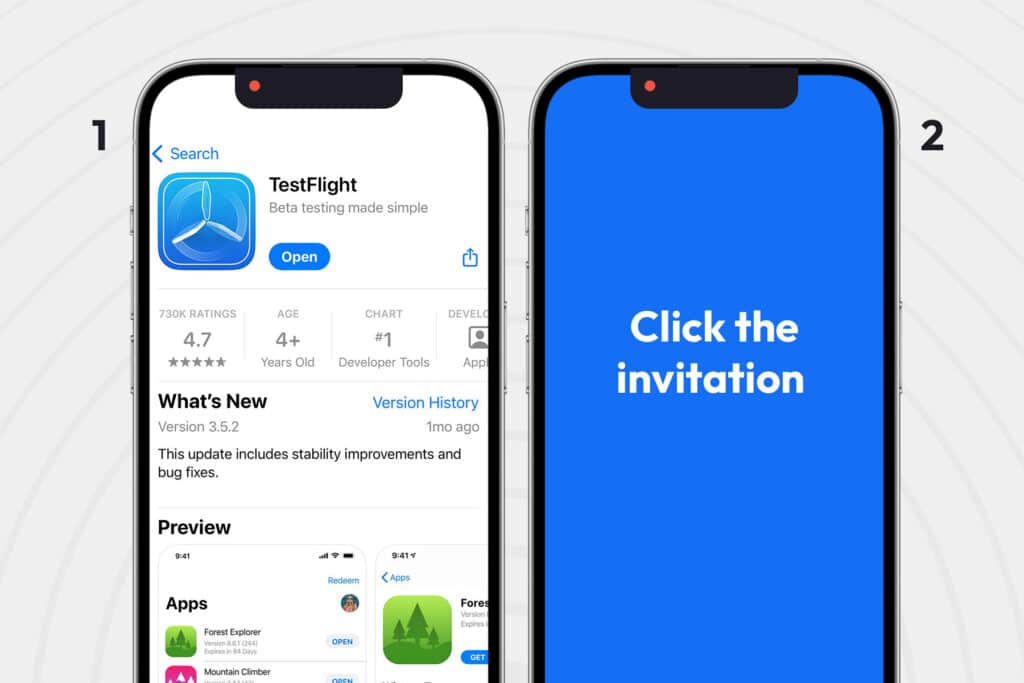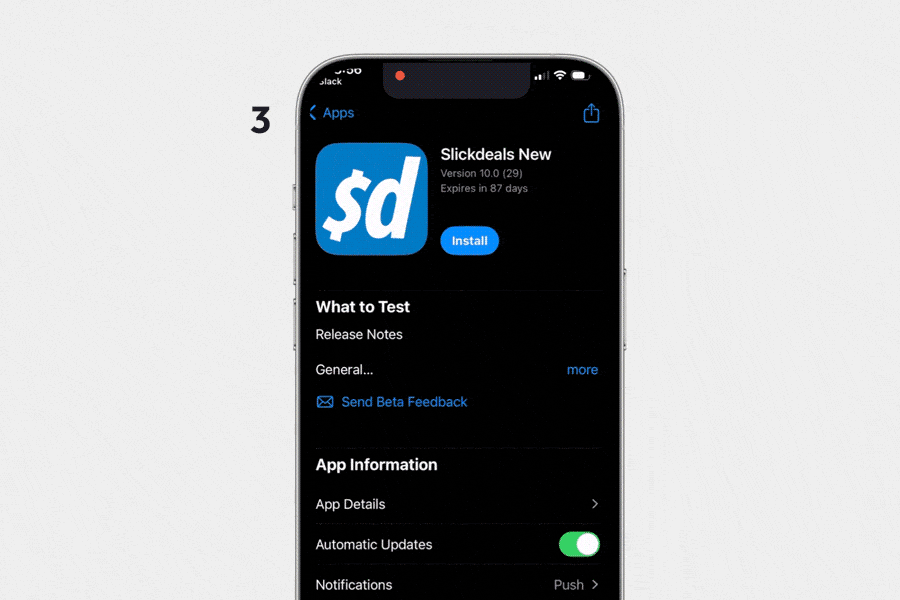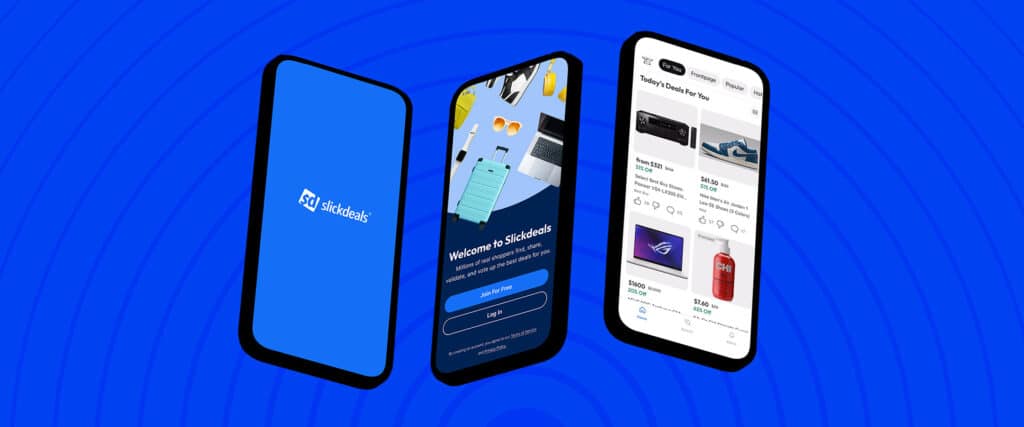Advertiser Disclosure: At Slickdeals, we work hard to find the best deals. Some products in our articles are from partners who may provide us with compensation, but this doesn’t change our opinions. Our editors strive to ensure that the information in this article is accurate as of the date published, but please keep in mind that offers can change. We encourage you to verify all terms and conditions of any product before you apply.
Reading Time: 3 minutesThank you for joining us on our journey to create the new Slickdeals app! We’ve got everything you need to get started right here.
On this page:
Exciting New Features To Discover in the App
We’ve refreshed the app to include:
- A more streamlined Slickdeals: Enjoy a new look and feel that’s clean, clear and easier to navigate. Finding what you’re looking for is simpler than ever!
- More and better deals: Get all the community deals you love, plus view deals discovered by our AI-powered Slickdeals Scout—from popular retailers like Amazon and Best Buy.
- Search and shop your way: Our enhanced search engine now delivers more relevant results, ranking fresher deals higher. Plus, you can swap between list and grid view with a single tap.
Get the Android App
Thanks for joining us in the prelaunch of our new Android app! Follow these quick steps to start exploring the app’s new design and features.
- From your Android device, go to this Google Group.
- Sign in to your Google account, if you’re not already signed in.
- Tap “Join Group” from the Group home screen. You must be logged in to see this button.
- Use this link to download the app from the Google Play Store. You can keep the old version as well if you want to continue using it.
Happy testing!
Get the iOS App
Thanks for joining us in the prelaunch of our new iOS app! Follow these quick steps to start exploring the app’s new design and features.
- Get the TestFlight app: Install TestFlight on your iOS device.
- Launch TestFlight: Open TestFlight and follow any prompts that appear.
- Open the invite link: Visit this link on your iOS device. TestFlight should display a page for “Slickdeals New,” the new app.
- Tap “Accept”: This will accept the invitation to the new app.
- Tap “Install”: This will install the new app. You can keep the old version as well if you want to continue using it.
- Turn on automatic updates: This allows you to always have the latest version of the app.
- Launch the new app: Tap “Open” to start using the new app.
Happy testing!
Give Us Feedback
As an early tester, you have the unique opportunity to preview these exciting new features before anyone else. Since this is an early release, you may encounter some bugs, and not all features (like the ability to post deals) are available yet. That’s why your feedback is so important to us—we’d love for you to explore the app, experience what’s new, and share your thoughts to help us shape the final version.
You have two options for sharing feedback about the app:
- Provide feedback through the app:
- Tap your profile icon (top left)
- Tap the “Extras” tab (bottom)
- Tap “Give Feedback” and share your thoughts
- Send us an email at [email protected] or [email protected] with the subject line “Beta Feedback”
We’re eager to hear any feedback you’d like to share! To help get you started, here are a few things to consider as you explore:
- Navigation: How easy is it to use the app and find what you’re looking for?
- Deal quality: Are you happy with the deals you see? Are they relevant and valuable?
- Search: Are you getting the results you expect and want when you search?
- Updated deal details: Are you able to find all the information you want about a deal easily?
- Unexpected errors: Have you found any bugs or seen anything that isn’t working quite right?
- Ideas for improvement: Do you have any suggestions for how we could improve? Design feedback and feature suggestions welcome!
Thank you so much for your participation and for helping us shape the future of the Slickdeals app!
FAQs
Thank you for joining the early release of the refreshed Slickdeals app! We’re thrilled to have you as part of this exclusive group and can’t wait to hear your feedback. If you have any questions or need a hand getting started, check out our FAQ section below.
We’d love to hear from you! If you have any feedback or questions that aren’t covered here, please feel free to email us:
- Android users: [email protected] with the subject line “Beta Feedback”
- iOS users: [email protected] with the subject line “Beta Feedback”
-
Our mission is to help everyone experience the joy of discovering great deals, and to do that, we’ve been talking to our users about what’s working and not working with the app. We’ve consistently heard that the app is cluttered, overwhelming to use and hard to navigate. Plus, our community has shared that deal selection is too limited and search doesn’t return relevant enough results.
To solve for these concerns, we’re updating our app to make it easier to use with a more streamlined look and feel, along with quality-of-life improvements, like the new ability to swap between grid and list views and easier access to Hot Deals.
-
- A more streamlined Slickdeals: Enjoy a new look and feel that’s clean, clear and easier to navigate. Finding what you’re looking for is simpler than ever!
- More and better deals: Get all the community deals you love, plus view deals discovered by our AI-powered Slickdeals Scout—from popular retailers like Amazon and Best Buy.
- Search and shop your way: Our enhanced search engine now delivers more relevant results, ranking fresher deals higher. Plus, you can swap between list and grid view with a single tap.
-
Slickdeals is all about shoppers helping shoppers save, especially when we look out for one another. By testing the app and providing feedback, you’ll help us improve the app, fix unexpected bugs, and streamline the overall experience for you, our community.
-
It’s needed so invitations can be sent out and so that crashes and bugs can be tracked.
-
Yes, you can keep the old version of the app on your phone and switch back to it at any time. When you install the new version, you’ll have both versions on your phone. You can keep and use both, or delete either one—whatever works for you!