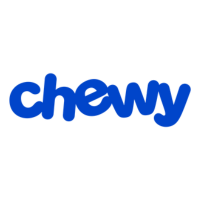Advertiser Disclosure: At Slickdeals, we work hard to find the best deals. Some products in our articles are from partners who may provide us with compensation, but this doesn’t change our opinions. Our editors strive to ensure that the information in this article is accurate as of the date published, but please keep in mind that offers can change. We encourage you to verify all terms and conditions of any product before you apply.
Reading Time: 5 minutesWhether you’re a casual gamer or aiming to enter the esports arena, one thing we all have in common is the never-ending pursuit of tools to help us gain an advantage over the competition. And the latest arrival from Razer will benefit both PlayStation 5 and PC gamers: the Wolverine V2 Pro wireless controller.
Officially licensed by PlayStation, the Wolverine V2 Pro focuses only on performance and customization, meaning you won’t find any distractions like haptic feedback or an onboard speaker. Instead, Razer has enhanced the traditional console controller experience with a fast connection, mechanical switches everywhere, and extra remappable buttons.
Let’s take a closer look at some of the main highlights that make the Wolverine V2 Pro a must-have peripheral for anyone who’s serious about gaming.
Full Wired/Wireless Support for PlayStation 5 and PC

With the flip of a toggle switch, you can take the performance advantage of the Wolverine V2 Pro from a Windows PC to PlayStation 5, in either wired or wireless mode. And as an officially licensed product by PlayStation, this customizable controller is 100% compatible with all PS5 games – including 6-axis motion controls and touchpad support – and is a sure-fire way to gain an edge over your competition with extra buttons and capabilities. Some people might consider it cheating, but I like to think of it as “finding a better solution.”
Enhanced Wireless Connection

Having a reliable connection and minimal input lag are key factors for performance enthusiasts, which is why the Wolverine V2 Pro utilizes an ultra-fast 2.4GHz wireless connection via the included USB Type A dongle. Plug the receiver into a PS5 or PC and be free of long cables, but keep the speed and responsiveness of a wired connection. Razer’s HyperSpeed wireless technology is faster and less prone to interference than Bluetooth, which is what the standard PlayStation 5 Dual Sense controller uses.
Feel Every Press with Mecha-Tactile Buttons

Every face button on the Wolverine V2 Pro controller features an actuation distance of less than 1 millimeter, and delivers a quick reset and a satisfying click, similar to a mouse button. According to Razer, actuation time is 10 ms, which is almost twice as fast as competing controllers. This speed and tactile confirmation allows for reliable rapid presses, and increased confidence that each of your actions has been properly registered. Plus, when online gaming lag can be between 20 – 40 ms, this quick actuation can be the difference between who the game thinks fired first.
Transforming Quick Triggers

For first-person shooting games where analog buttons aren’t necessary, individual toggle switches transform the L2 and R2 triggers from full-range analog to fast-actuating tactile mechanics, just like the face buttons. Other controllers that offer this feature simply reduce the range of movement of the triggers, but the Wolverine V2 Pro completely changes the behavior to where it feels like a mouse click. The range of actuation is shorter and faster than even the previous Razer Wolverine V2 Chroma. The near-instant mechanical reset and click-y confirmation make it easy to rapidly pull the trigger, each time with the same millisecond quickness. Your competition will wonder why your single-fire gun shoots like a fully-automatic weapon.
Extra Buttons for Idle Fingers

The existence of four extra triggers and two custom bumpers, all of which are remappable, means that you can essentially press every face button without ever lifting your thumbs. Put your usually idle middle two fingers to work, leaving your thumbs to focus on movement and aiming, ultimately granting more agility and complex button combos to your character. I often remap dodge and reload actions to the bottom triggers so I can continuously track my target while multitasking. The first time that you pull off a duck-jump-slide-turn-shoot-dodge will be a game changer. People might think you’re using a keyboard and mouse on a PlayStation 5.
Special Sticks for Special Scenarios

My thumbs are the least dexterous of my digits, so I rely on the Wolverine V2 Pro’s two replacement thumbsticks to level the playing field. For general movement, which is usually all or nothing, I use the shorter round dome for faster input. On the right stick, which is typically for aiming, I use the taller extension since it effectively provides a more precise range of movement. In the end, the result is improved accuracy because the increased radius of the stick allows easier pinpointing of specific degrees of tilting. And if you own the previous Wolverine V2 Chroma controller, the magnetic thumbsticks are compatible with the V2 Pro – I’m currently using two short domes because all I do is run-and-gun, so I’m trading accuracy for speed.
Mobile App-Based Advanced Customization
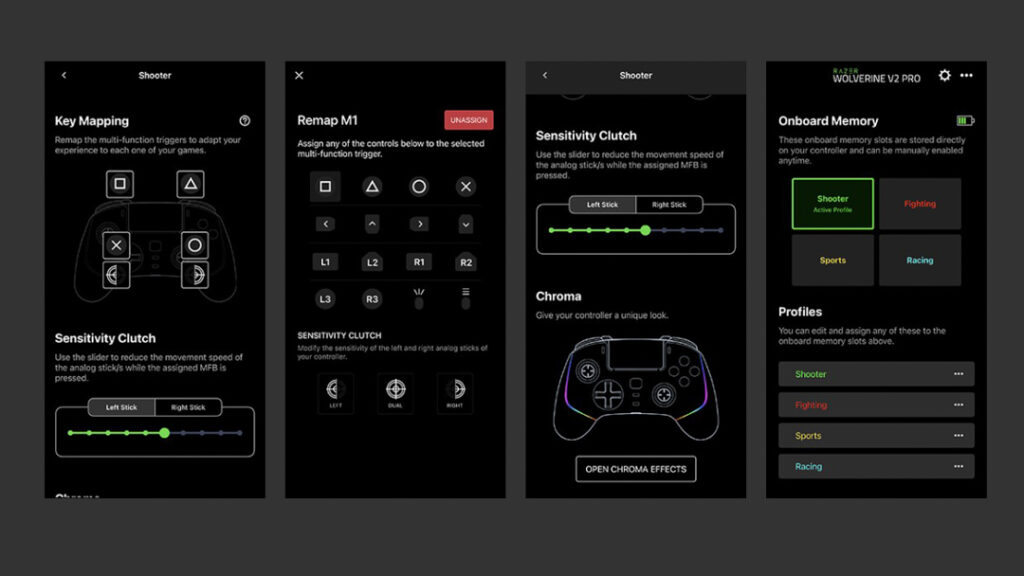
The free Razer Controller mobile app (iOS and Android) unlocks even more customization options, including adjustments to the sensitivity clutch, Chroma RGB, and saving multiple profiles to the onboard memory. Simply swap to these saved profiles by holding down the controller’s multi-function button and pressing the right d-pad. Now, you can change game genres and still have the best setup to win.
Powered by Razer Chroma RGB

And of course, it wouldn’t be a true Razer product without Chroma RGB. Use the Razer Controller app to choose from preset lighting effects and access a palette of up to 16.8 million colors.
The new Razer Wolverine V2 Pro wireless controller – officially licensed by PlayStation – is available now for $249.99 at Razer.com, Best Buy, and Amazon.