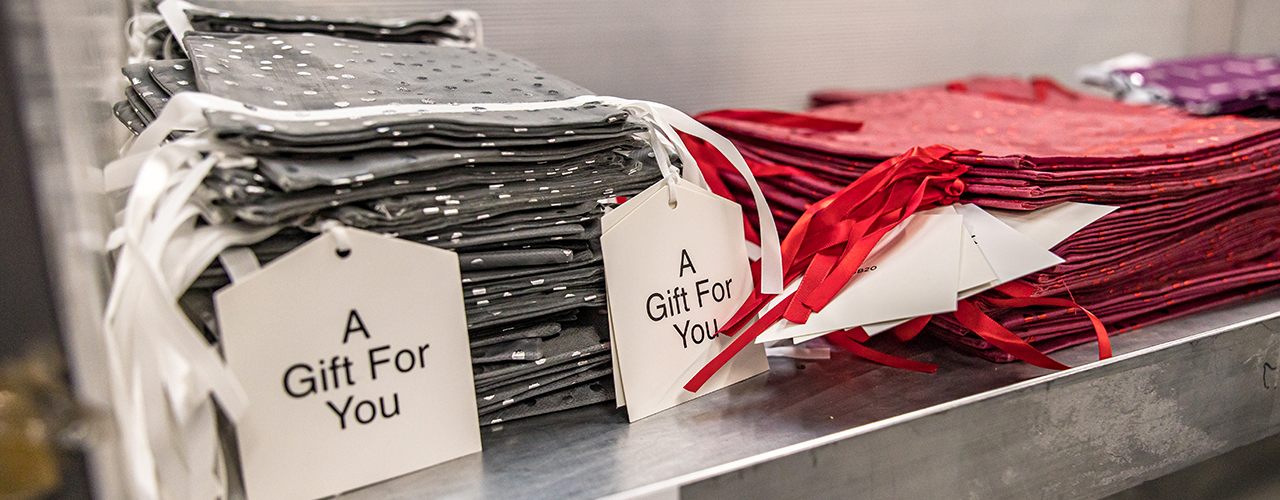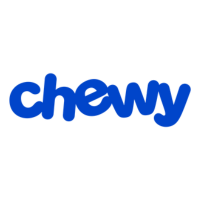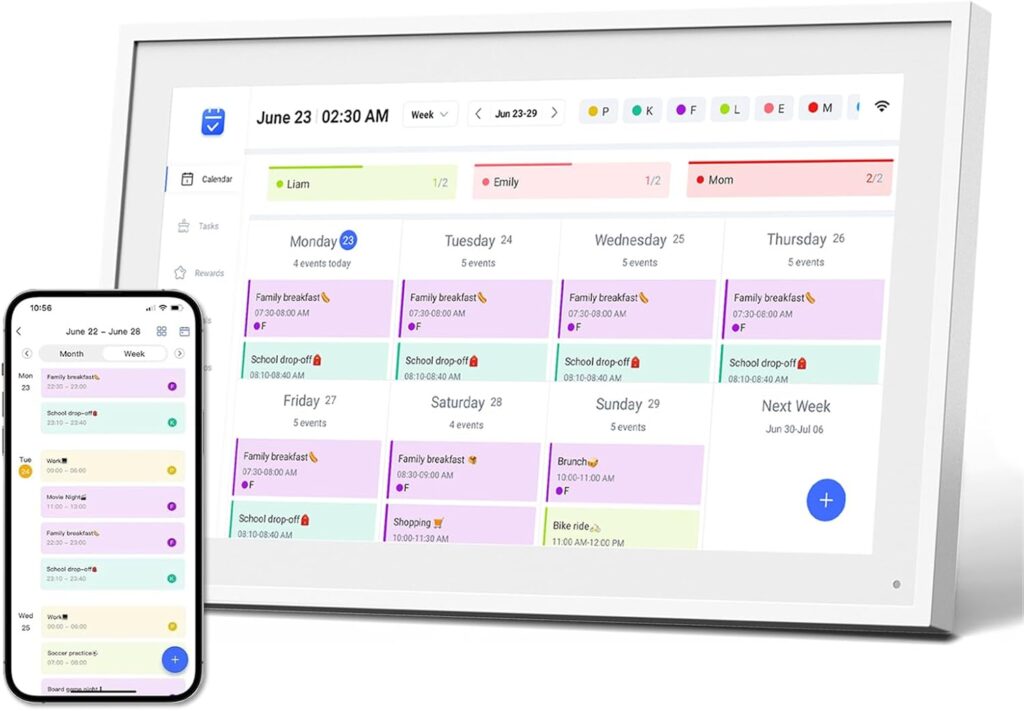Advertiser Disclosure: At Slickdeals, we work hard to find the best deals. Some products in our articles are from partners who may provide us with compensation, but this doesn’t change our opinions. Our editors strive to ensure that the information in this article is accurate as of the date published, but please keep in mind that offers can change. We encourage you to verify all terms and conditions of any product before you apply.
Reading Time: 6 minutesAmazon has had a long-standing reputation for making returns as uncomplicated and as easy as possible. According to Amazon’s 2020 Annual Report, it set aside $859 million for return allowances. Known for its relatively generous policy among retailers, we’re breaking down what you need to know about making returns on Amazon.
What is Amazon’s return policy?
Here are some general guidelines on Amazon’s return policy:
- 30-day return window with full refund for most items: Most items are returnable within 30 days, other items stretch to 180 days, and some like those bought through a Baby Registry can be returned within 365 days. You’re going to have some items, like food products and live plants that you can’t return but can still refund.
- Third-party purchases are protected under the A-to-Z Guarantee: Amazon also wants to make sure you have a great return experience even if you purchased a product through one of its many third-party vendors on Amazon’s website. There’s an A-to-Z Guarantee where Amazon will make it right if the seller won’t fix the problem or help with refunds.
- Exchange or replace items within 30 days: You can also exchange or replace items bought through Amazon if you want a different size, color, or if you need a replacement because it’s damaged. Most exchanges and replacements are free and can be returned for any reason as long as they are in good or unused condition.
How do I return an Amazon gift that was sent to me?
This goes for all gifts, from individual gifts sent randomly from Aunt Edna, to wish lists and items purchased through a wedding or baby registry. It’s a pretty simple process, and we cover all the basics here:
- Go to the Amazon Return Center on desktop.
- Under “Gift Returns,” enter in the required receipt number or tracking number and find the item.
- Choose the reason for your return.
- Select the method of return, either by mailing it back or dropping it off at an authorized dropoff location.
- Return your item.
- The item will be refunded to you in the form of an Amazon gift card.
A heads up here: Amazon states on its website, “To make sure that you receive the correct refund, don’t include items from multiple orders or shipments in the same return box. If you want to return multiple items, it’s recommended to repeat the process for each item individually. “
Returning an Amazon Order with No Receipt
Whether someone sent you a surprise gift that deviated from your gift list, or you just changed your mind about a product, you can still return an item if you no longer have the receipt. You don’t have to worry about the sender of your gift knowing.
Here’s how to get started returning an order if you don’t have the receipt:
- If your item was a gift, follow the instructions in the previous section.
- If you ordered the item yourself, head to your Orders page.
- Choose the item you want to return.
- Select the reason for return.
- Choose your method of return, either by mailing it back or dropping it off at an authorized dropoff location
- Once your item is processed, you will receive your refund.
Spread the word on this one if you know anyone who has had items sent through a bridal or baby registry, or a birthday or wishlist. It’s critical that you keep either the order number or the tracking number. Otherwise, the gift giver has to get involved.
It’s also a great reminder that when you’re sending a gift, check the “This item is a gift” box and then “Email receipt after delivery.” Another note — gift returns cannot be exchanged.
How To Return a Wrong Amazon Item
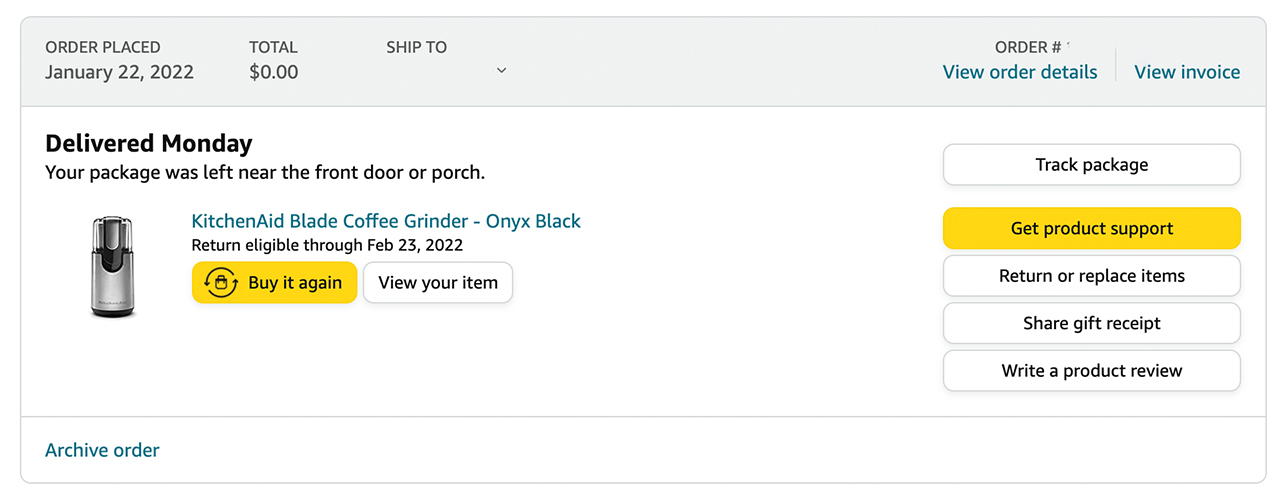
If you got the wrong item (or it was damaged and/or didn’t work) you can request a replacement or simply ask for a refund from Amazon:
- Go to your Orders page.
- Find the item you want to return.
- Select “return or replace items” next to that item.
- Choose a reason for the return.
- Select the method of return.
- Send your item back.
How to Return an Amazon Rental Book
Amazon’s services has grown over the year to include rentals for textbooks and CDs. When you rented the book, you should have been provided information on how long the rental was for, either 30, 60 or 90-days.
Here’s how to initiate a return for your Amazon rental:
- Go to the Manage My Rentals section.
- Find the rental you are returning.
- Choose “return rental” next to the item.
- Print out the pre-paid return shipping label and send the item back.
What items cannot be returned to Amazon?

There are some things, understandably, that Amazon either can’t or won’t take back. But you can still get a refund or replacement, you just don’t have to send it back. These items include:
- Grocery items & Amazon Fresh
- Wine
- Printed photo products
- Insects and real plants
- Mattresses
- Pet food
Some things Amazon will not take back, nor give you a refund for. Products that are not returnable, refundable, or replaceable include:
- Most Games, downloaded software, Appstore purchases, Digital Music purchases, Amazon Luna & Video store items
- Gift Cards
- Hazardous Materials (contact the manufacturer for return and refund questions)
- Theme Park Tickets
Returns can generally be made but certain items carry specific conditions on how they should be returned. These items include:
- Jewelry & watches over $35
- Fine art
- Sports, entertainment and coin collectibles
Can I return an item after 30 days has passed?
First, let’s talk about when the clock starts counting the 30 days. It’s upon “receipt of shipment,” meaning the day it was delivered. A good practice would be to set a calendar reminder for three weeks from that date to alert you to the approaching deadline. It’s easy to get busy and forget to return something sitting on the counter.
As for an extension? This is where kindness could go a long way, but it’s not guaranteed. Call or chat with Amazon to ask if you can return an item after the return window has passed and explain your circumstances. If you have an account in good standing with no suspicious activity, you stand a good chance of getting that deadline extended.
Can I make too many Amazon returns?
You sure can. Amazon tells us there is a limit to how many things you can return before getting eyed suspiciously by the company and risk getting blocked or blacklisted.
If you are habitually returning more than 10 things a month, that’s going to get you a letter from Amazon with a warning or a canceled account notice.
Where can I drop off Amazon orders?

First, you want to make sure you are returning the correct item. Amazon will do its best to help you sort through the issue if you do send the wrong item, but there is a good chance you’ll lose the item AND the refund.
You have several options to return an Amazon product. Amazon strongly recommends you choose one that is a “no box and label needed” to help keep fewer trucks on the road and expedite the shipping process for everyone.
No box or label is needed for returns to:
- Whole Foods
- Kohls (Plus, you get a 25% off coupon to Kohl’s when you make a return)
Returns where box and label are needed:
- UPS Drop-off location
- UPS Pick-up
- Amazon Locker
Are Amazon returns free?
You’ll know before you purchase items if it’s available for free returns. Right next to the price it will state “FREE Returns” if it is eligible. Amazon states on the Return Page FAQ that most items are able to be returned at no cost to you.
If you do have to pay for return shipping, it’s generally less than $5. For example, clothing returns are $3.99 per shipment and an additional $0.99 per item in the box. Computers that aren’t “Free Return” eligible are $7.99 per shipment. Televisions are a flat $50 fee.
What can I do if my item can’t be returned?
All hope is not lost. Certain items, like Amazon devices, can traded-in for an Amazon gift card. Other options include trying to resell the item through apps like Facebook Marketplace or OfferUp, or simply donating the item if you cannot find someone willing to buy it.