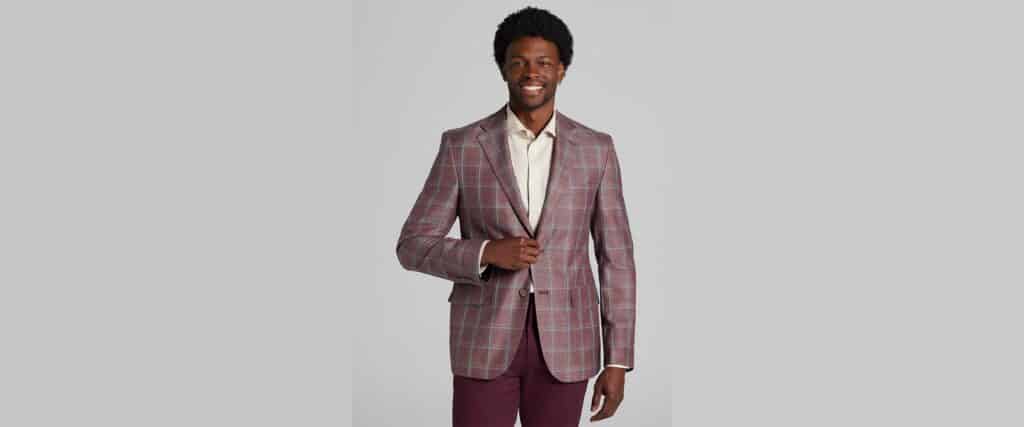Advertiser Disclosure: At Slickdeals, we work hard to find the best deals. Some products in our articles are from partners who may provide us with compensation, but this doesn’t change our opinions. Our editors strive to ensure that the information in this article is accurate as of the date published, but please keep in mind that offers can change. We encourage you to verify all terms and conditions of any product before you apply.
Reading Time: 5 minutesIt’s always nice to receive a package in the mail, but returning one is a different story. Luckily, Amazon is making returns easier and more convenient by allowing customers to return products at physical locations without a box or label. In the past, we’ve covered how to return Amazon packages at Kohl’s, and now we’re breaking down how to complete an Amazon return in-store at Whole Foods Market while you do your grocery runs.
With millions of items eligible for return and no-box returns at select Whole Foods stores, this is one of the easiest ways to return an item from Amazon.
How To Do Amazon Returns at Whole Foods: A Step-by-Step Guide

Credit: Slickdeals
After installing Amazon Hub lockers in many Whole Foods locations, Amazon has expanded its return service at Whole Foods as well. Here’s a quick guide on how to return your Amazon package at a physical Whole Foods location.
1. Begin Your Return at Amazon’s Online Return Center
To initiate a return:
- Navigate to Amazon’s Online Return Center
- Select “Start a Return in Your Orders”
- Find the product you want to return in the list of your recent purchases
- Next to the product, choose “Return or Replace Items”
- Select a reason for return from the drop-down menu
- Complete the next steps by choosing a drop-off location
The return window is generally 30 days for most products.
2. Select “Whole Foods” as Your Drop-Off Location
After initiating the return, you’ll be asked to select a drop-off location. If your local Whole Foods is accepting Amazon package returns, it will appear as a drop-off location in the drop-down menu. Simply select “Whole Foods” and follow the prompts.
3. Check Your Email for a QR Code
Once your return request has been processed, you’ll receive an email from Amazon that will include a QR code. You can also find this QR code in your Amazon account information.
Make sure you bring your QR code and the item with you when you head to Whole Foods.
4. Take Your Package to the “Pickup & Return” Kiosk at Whole Foods
Once you’ve got your QR code, simply head to Whole Foods to finish returning your item.
Find the “Pickup & Return” kiosk or head to the customer service desk, then show your code to a Whole Foods/Amazon employee. After your QR code has been validated, you can leave your package with a team member and be on your way.
What Amazon Items Are Excluded for Returns at Whole Foods?

Credit: Slickdeals
Most Amazon items are eligible for a free return and refund if they are unopened, and many opened packages can still be returned for a partial refund. There are some items that Amazon does not accept returns on in general, so those items can’t be returned at Whole Foods.
Items that are not eligible for return include, but are not limited to:
- Computer laptops, desktops, and Kindles more than 30 days after delivery
- Items that use flammable liquids or gas, or other hazardous materials.
- Downloadable software products
- Products with missing serial numbers
- Gift cards (except as required by law)
- Prepaid game cards
- Select jewelry orders
- Select health and personal care orders
- Food and Grocery products
- Live insects
While not all ineligible items are listed above, you can check to see if the item you wish to return is eligible by initiating the returns process. If your item is ineligible, you will not be able to select it in the Amazon Online Return Center. You can read more about items ineligible for return here.
The Pros & Cons of Returning Amazon Items at Whole Foods
While returning Amazon packages at Whole Foods is a fairly straightforward process, it might not be the best choice for everyone. Here are some pros and cons to consider when returning an Amazon package.
Pros:
- Convenience: If your local Whole Foods accepts Amazon returns, you can just drop off your Amazon package during your next grocery trip.
- No boxes or printing labels: Returning a package through the mail can be a hassle, but returning at Whole Foods means you don’t need to worry about packaging, tape or printing a return label.
- Instant and easy: Once your item is in the hands of a Whole Foods team member, your part in the return process is done. You can relax as the rest of the process is handled by the Amazon team.
Cons:
- Limited locations: Not every neighborhood has a Whole Foods, and not every Whole Foods accepts Amazon returns.
- Potential ineligible items: Some items can’t be returned at Whole Foods, even if your location generally accepts Amazon returns.
- Big crowds: Whole Foods is a popular grocery market and there are often big crowds and long lines (and limited parking for some locations). You may find yourself having to wait longer than if you dropped your package off at the local post office.
How To Pick Up Amazon Packages at Whole Foods

Credit: Amazon
Picking up packages at Whole Foods is even easier than returning them. Here’s what you need to know if you’re looking to pick up a package a Whole Foods.
1. Select “Whole Foods” as Your Pick-Up Location
When ordering a product on Amazon, you can choose to either have the product delivered directly to you or you can select a pick-up location. At checkout, you can select eligible drop-off locations from the drop-down menu. If you’re local Whole Foods is an eligible pick-up location, it will appear as an option for you to select.
Browse Amazon Pick-Up Locations Near You
2. Wait for Your Package to be Delivered
Once you’ve ordered your purchase and selected Whole Foods as your pick-up location, you’ll be notified by email when your package arrives.
3. Pick Up Your Package at Whole Foods
Once your package arrives, head to Whole Foods to pick it up. Depending on your store, you will find your package at the Customer Service Desk, Amazon Hub Counter, or at an Amazon Locker or Locker+. If you’re not picking up from a locker, you may need to give your name and order number to a staff member to complete your pick-up.
If you want to stay up to date on all the latest deals from Amazon, set a Deal Alert and let us notify you when a relevant offer hits the web.