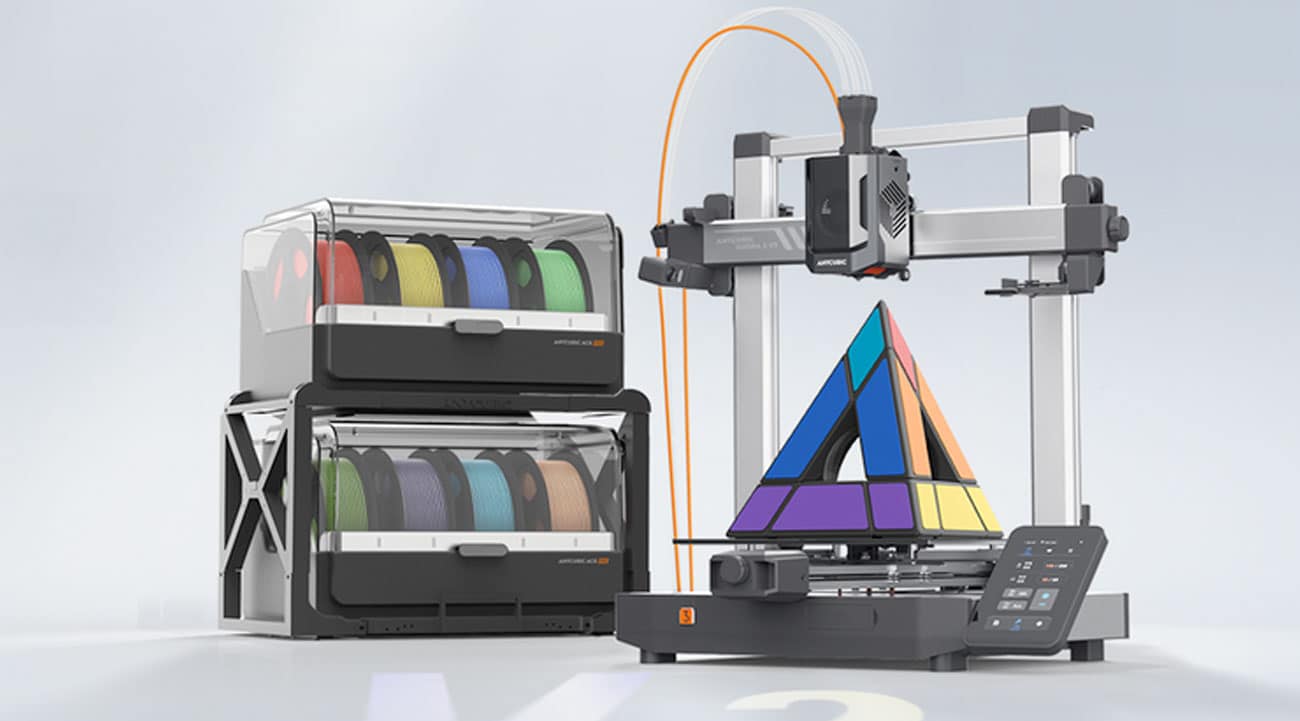Advertiser Disclosure: At Slickdeals, we work hard to find the best deals. Some products in our articles are from partners who may provide us with compensation, but this doesn’t change our opinions. Our editors strive to ensure that the information in this article is accurate as of the date published, but please keep in mind that offers can change. We encourage you to verify all terms and conditions of any product before you apply.
Reading Time: 7 minutesNothing makes you want to replace your entire gaming setup more than spending a few weeks with an overpowered supercomputer. Everything in our test unit of the new Alienware Aurora R13 is dialed up to 11. And, as you can imagine, it’s an absolute beast.
With an Nvidia GeForce RTX 3090 on board, coupled with the brand-new 12th Gen Intel Core i9 12900K and a frankly ridiculous 64GBs of DDR5 RAM, it’s effectively a collection of the best components available for a gaming PC right now; a total dream machine. As it should be, for the eye-watering sum of $4,669.99 as tested.
But we’re not just here to drool all over the fancy microchips. The R13 represents a complete overhaul for Alienware’s Aurora line of gaming PCs, with big changes made both internally and externally. It’s a sexy device indeed. But can the improved airflow and redesigned CPU liquid cooler stave off the considerable heat produced by the most powerful gaming hardware money can buy? Let’s find out.
Alienware Aurora R13 Technical Specifications
- 12th Gen Intel Core i9 12900K (up to 5.2GHz)
- Nvidia GeForce RTX 3090
- 64GB DDR5 RAM (4400MHz)
- 1TB NVMe SSD
- 2TB 7200rpm SATA HDD
- 750W Platinum rated PSU
- Alienware Cryo-Tech Liquid Cooling
- Legend 2.0 design
- AlienFX RGB lighting
- 4x system fans (2x in, 2x out)
- Price as tested: $4,669.99
In this Case, Bigger Is Better

Credit: Slickdeals
There I was, with the most powerful gaming PC I’ve ever had in my possession, yet I spent the first several minutes of runtime just gawping at the chassis. I must confess to having a particular love of the ‘Legend’ design language that Alienware has been using in recent years. I think it has made for some of the most distinctive and beautiful gaming hardware in recent memory, particularly in the laptop space.
The new ‘Legend 2.0’ overhaul for the Aurora R13 is stunning. It’s even better in person than in the pictures. I appreciate the unique touches, such as the way the entire PC looks like it’s leaning backwards slightly and the detachable (optional) rear cable cover, as well as the way the front glass appears to hover over an illuminated hexagonal panel.
That front panel is home to three conveniently placed USB Type-A ports, a USB-C port and a good old headphone jack. And behind the fancy RGB is a large intake with two fans pulling in fresh air for all the hot bits inside.
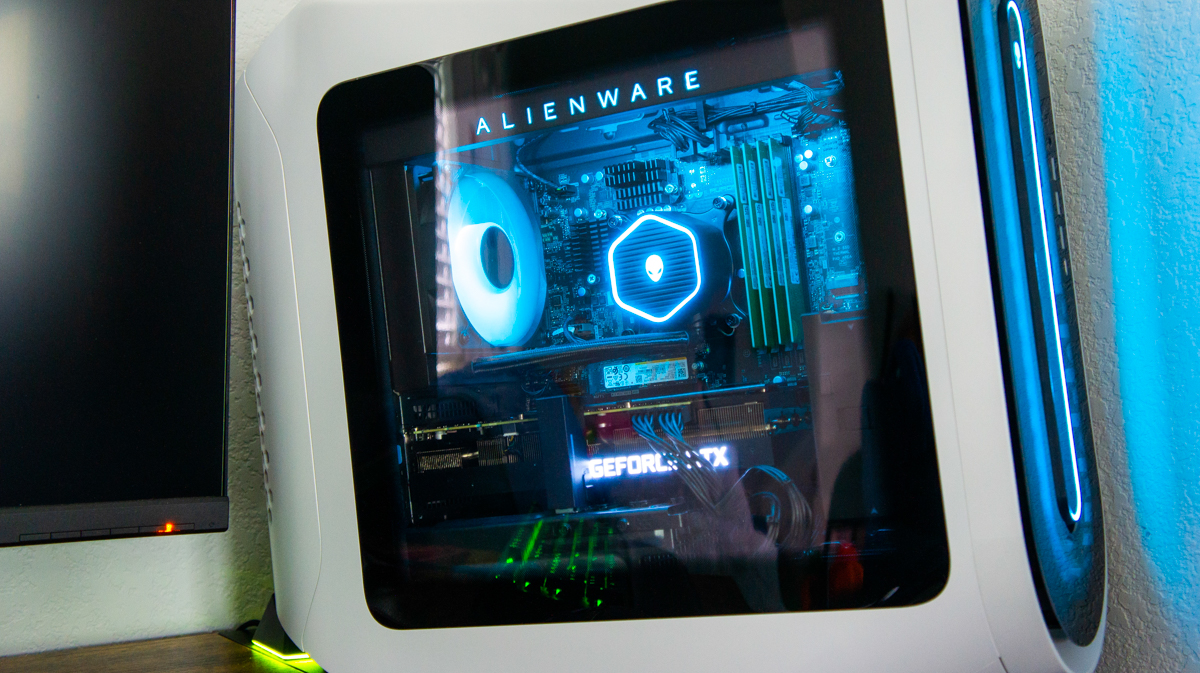
Credit: Slickdeals
The internals have changed significantly since the R12, too. The new clear, scratch-resistant side panel lets you peer into a much more beautiful space than before. It still boasts the handy tool-less entry, but gone is the obstructive fold-out power supply mount. Instead, you’ll find a more conventional open-air layout.
The R12’s fold-out design was innovative, but it was also a cramped PC. This evidently caused problems with airflow and, thus, cooling. But with the new spacious redesign, Dell says the R13 has around 1.5 times the internal volume, allowing the hottest components like the GPU and CPU to cool more efficiently.
Big PC = Bigger Performance

Credit: Forza
Before I discuss cooling further, however, we have to put things into context. Our test unit is composed of the most powerful, energy-hungry components currently available.
Intel says that the just-released Core i9 12900K is now the “world’s best gaming processor.” With 16 cores (8 Performance cores and 8 Efficient cores), 24 threads and a peak clock speed of up to 5.2GHz, it provides more than enough headroom for the GPU to work at its full potential.
The GPU in question here is the mighty RTX 3090, which also represents the very best of its kind. For the first time, my gaming monitor — a 1440p, 165Hz Acer Predator — was simply not big enough or fast enough to take full advantage of the performance connected to it. Benchmarks like the one in Forza Horizon 4 were bumping up against the display’s 165Hz limit, as was gameplay in my favorite shooter, DOOM Eternal.

Credit: Slickdeals
Another first, Cyberpunk 2077 actually runs well with all settings and ray tracing cranked up to ultra (between 70 and 85fps). Without a doubt, the RTX 3090 is most at home when connected to a 4K display, where it can churn out 60fps or more in almost any game you throw at it.
But that graphics card has been out for over a year and there’s plenty of coverage on how fast it is. The question here is, does the R13’s improved airflow give the 3090’s gargantuan heatsink the room it needs to function?
(Heavy Breathing Sounds)

Credit: Slickdeals
At first glance, I was concerned about the placement of the 3090. Despite the bigger internal volume of the R13, the motherboard is still mounted unusually low in the chassis. This squishes the GPU down against the power supply housing on the bottom. With less than an inch of clearance for the 3090’s large heatsink, it’s not ideal.
But the GPU cooler is effective enough to handle the situation without an issue. During extended play, I rarely saw GPU temps climb above 79 degrees Celsius, and that was with the default fan settings. With a slight tweak to the fan curve, it can be kept comfortably in the 70s.
Conversely, I had no initial concerns about the CPU, especially given the highly promoted cooler redesign in Dell’s marketing materials. The optional Cryo-Tech Edition CPU Liquid Cooler extracts heat using a new, faster water pump. This pushes the liquid through a heat exchanger that’s 11% larger than what’s found on the “regular” liquid cooler option.
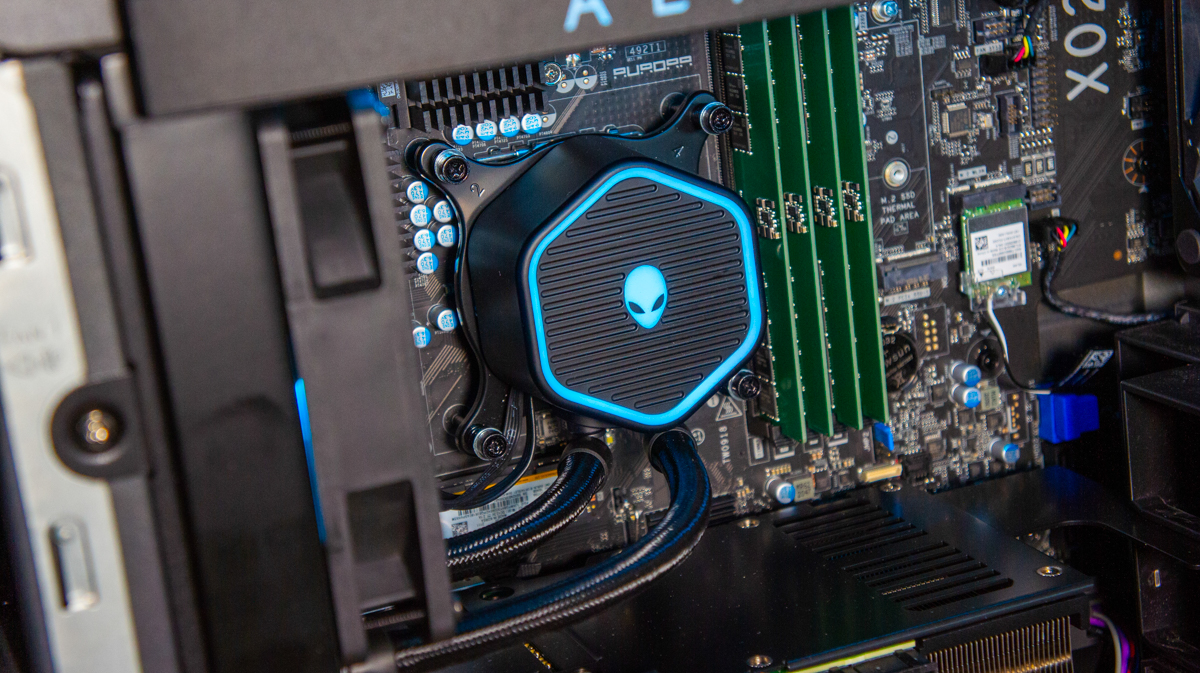
Credit: Slickdeals
That sure sounds beefy enough. But with the Intel 12900K, however, this single-fan cooler is still being pushed to its limits. I realized this when I started experiencing sudden system shutdowns while playing Cyberpunk.
Windows logs showed an error that can usually be linked to overheating. And this makes sense when, according to HWMonitor (a popular system monitoring app), I had multiple CPU cores peaking at over 100 Celsius on the default ‘Balanced’ fan setting. This isn’t ideal, especially considering the game was only pushing CPU utilization to around 85% at the most.
I cranked the fans up using the ‘Performance’ mode in the Alienware Command Center. This brought temps down to the mid-70s, but also turned the PC into a jet engine. The system didn’t crash anymore, but noise was now loud enough that my wife was complaining about it distracting her from whatever Netflix show she’s currently addicted to.

Credit: Slickdeals
So, in this extreme build, it either runs too hot or too loud. You have to pick one or the other. And you absolutely must put manual effort into controlling fan profiles to account for the task at hand. Because in my experience, pushing this system hard on relaxed (or default) fan settings leads to overheating and instability.
Sure, there’s more I could do with CPU voltages, thermal paste and whatnot. And if this were my PC, I’d change the CPU cooler for one with a dual-fan heat exchange mounted to the front of the chassis. But when you buy a pre-built PC — especially one costing over $4,000— it should be fully functional out of the box.
Here’s the R13 Build I’d Recommend
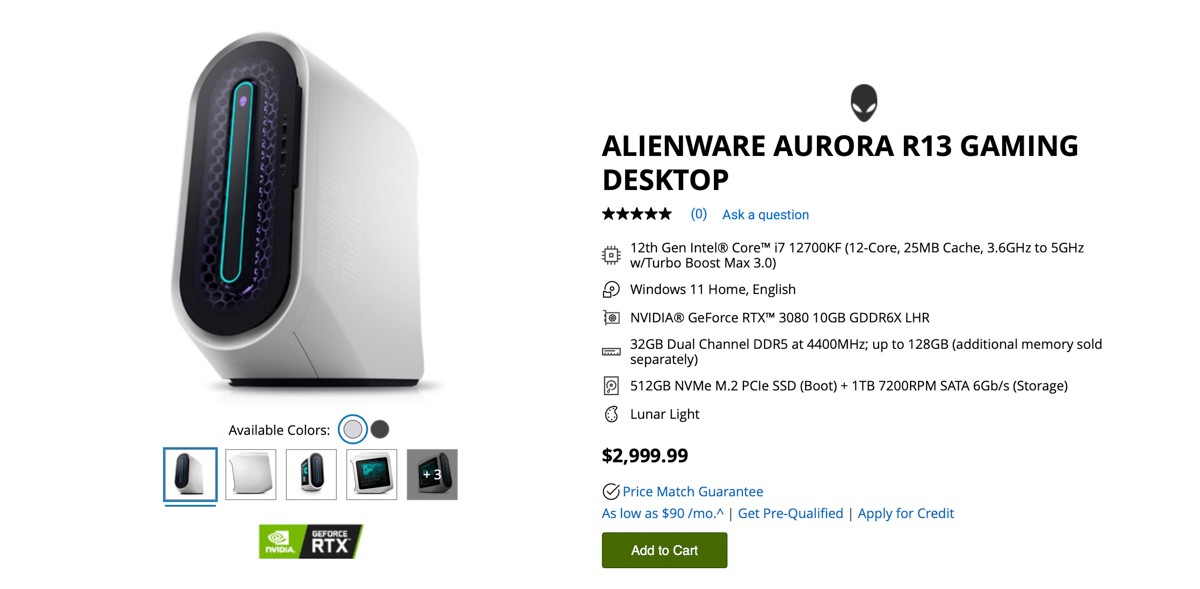
Credit: Dell
With that said, I’d favor a different variant over this insane build in the R13 (even if you can afford it) unless you’re prepared to endure the noise of an aggressive fan curve, or replace the cooler.
The R13, I suspect, would perform much better with a more conventional selection of hardware. For my money, I’d opt for a Core i7 12700K, paired with an RTX 3080 and 32GBs of DDR5 RAM. Keep the standard 512GB NVMe drive in there for now, and later add a larger one, via the second available slot, for less money.
This “lesser” configuration would still be an insanely fast PC, likely almost 90% as capable as our review build in terms of gaming performance. And yet, it would also be significantly cheaper at $2,999.99 (at the time of writing). I would also expect those components to be easier to cool and, therefore, better suited to the R13’s overall form factor.
Should You Buy the New Alienware Aurora R13 Gaming Desktop?

Credit: Slickdeals
The new R13 redesign is stunning. It deserves your attention for sheer looks alone. And with the improvements to the internal layout, it’s more accessible and upgradeable than ever before.
With an insane Intel Core i9 on board, the somewhat small CPU cooler seems a little overwhelmed, but if you opt for a more reasonable build, such as the one recommended above, you’d likely have a better experience with a PC that looks so good you’ll want to mount it on a high shelf for everyone to see.
Looking to save some money on a gaming laptop or other tech gear? Set a custom Deal Alert and we’ll keep you updated on the latest sales as soon as they drop. And find out all the best ways to save on Dell products by browsing deals on our Dell Coupons page.
Up Next: